Photoshop has a lot of cool features, and CS3 added lots more that required me to take another look at all the menus. Recently, I found something I had never seen before. It's called Zoomify.
The image you see above, which you can zoom in and out of and scroll around in, started as a 920x400 pixel image. I then went to File>Export>Zoomify in Photoshop CS3 and entered in a few settings as seen below.
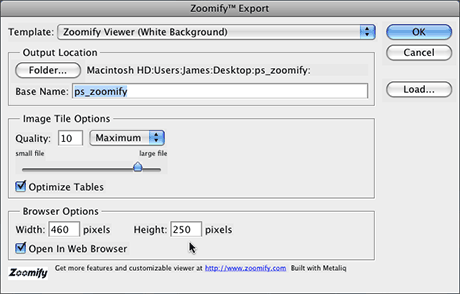
When finished, an html file is created in the folder I designated, along with the appropriate files needed to create the Zoomified image.
I then tweaked the html code a bit, uploaded the folder to my server, and pasted the code into this post.
That's it. All that is required to view the image is the latest version of Flash (older Flash browser plugins may work, but I don't have an old version to test). Pretty cool, eh?!



That's pretty sweet
Wed, 03/12/2008 - 09:48 — PeteCould be a great function for sites showcasing fine art, or retailers whose customers want to get a closer look at the merchandise...
Work With Pete!
That is cool
Wed, 03/12/2008 - 11:45 — DanI never noticed that before.
cool!
Wed, 03/12/2008 - 15:44 — Jon (not verified)It's funny all the hidden stuff you find with programs you use everyday. Thanks for posting.
You're welcome
Thu, 03/13/2008 - 04:38 — Jamesglad to share it!
Post new comment