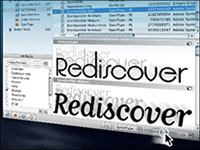Guest review by George Coghill
I am assuming readers of The Graphic Mac are aware of Apple’s Font Book that ships with OS X (and is pretty robust in 10.5), and are also aware of the limitations of Font Book, as well as the need for a graphics professional to use a third-party font management application. And I know what you’re thinking: “Don’t we already have enough pro font management apps?”. Suitcase Fusion 2, FontAgent Pro 4 and of course the formerly free FontExplorer X Pro have been around for some time and each is pretty well established. So why a new font manager?

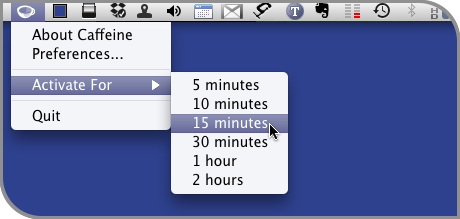

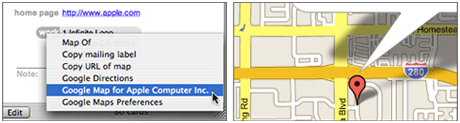

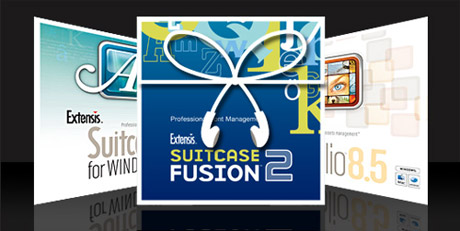


 Years ago, back in the days before OSX, file compression on the Mac meant using applications like
Years ago, back in the days before OSX, file compression on the Mac meant using applications like