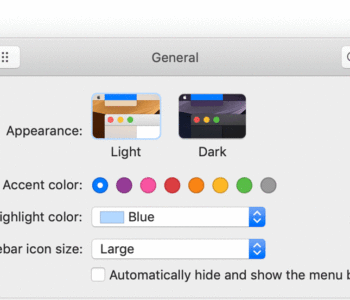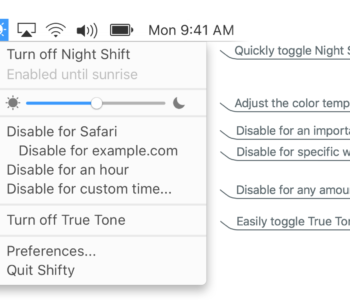Save time with Firefox 3 keyboard shortcuts

| Navigation | |
| Back | Cmd + [ Cmd + Left Arrow Delete |
| Forward | Cmd + ] Cmd + Right Arrow Shift + Delete |
| Home | Option + Home |
| Reload Page | Cmd + R F5 |
| Reload (override cache) | Cmd + Shift + R |
| Stop Loading Page | Cmd + . Esc |
| Current Page | |
| Go to Bottom of Page | End Cmd + Down Arrow |
| Go to Top of Page | Home Cmd + Up Arrow |
| Move to Next Frame | F6 |
| Move to Previous Frame | Shift + F6 |
| Page Info | Cmd + I |
| Page Source | Cmd + U |
| Cmd + P | |
| Save Page As | Cmd + S |
| Zoom In | Cmd + + (plus key) |
| Zoom Out | Cmd + – (minus key) |
| Zoom Reset to 100% | Cmd + 0 (zero key) |
| Search | |
| Find | Cmd + F |
| Find Again | Cmd + G F3 |
| Find as You Type Link | ‘ (apostrophe key) |
| Find as You Type Text | / |
| Find Previous | Shift + F3 |
| Web Search | Cmd + K |
| Windows & Tabs | |
| Close Tab | Cmd + W |
| Close Window | Cmd + Shift + W |
| Move Tab Left (when tab is focused) |
Cmd + Left Arrow Cmd + Up Arrow |
| Move Tab Right (when tab is focused) |
Cmd + Right Arrow Cmd + Down Arrow |
| Move Tab to Beginning (when tab is focused) |
Cmd + Home |
| Move Tab to End (when tab is focused) |
Cmd + End |
| New Tab | Cmd + T |
| New Window | Cmd + N |
| Next Tab | Ctrl + Tab Cmd + Opt + Right Arrow Cmd + } Ctrl + Page Down |
| Previous Tab | Ctrl + Shift + Tab Cmd + Opt + Left Arrow Cmd + { Ctrl + Page Up |
| Open Address in New Tab (from Location Bar or Search Bar) |
Opt + Return |
| Undo Close Tab | Cmd + Shift + T |
| Select Tab ( 1 to 8 ) | Cmd + # ( 1 to 8 ) |
| Select Last Tab | Cmd + 9 |
| Tools | |
| Bookmark All Tabs | Cmd + Shift + D |
| Bookmark This Page | Cmd + D |
| Bookmarks | Cmd + B |
| Downloads | Cmd + J |
| History | Cmd + Shift + H |
| Clear Private Data | Cmd + Shift + Del |
| Miscellaneous | |
| Select Location Bar | Cmd + L F6 |
| Select or Manage Search Engines (when Search Bar is focused) |
Opt + Up Arrow Opt + Down Arrow |
| Full Screen Browsing | F11 |
| Delete Selected Autocomplete Entry | Shift + Delete |
| Mouse Shortcuts | |
| Back | Opt + Scroll Down |
| Forward | Opt + Scroll Up |
| Scroll Line-by-Line | Cmd + Scroll |
| New Tab | Double Click on Tab Bar |