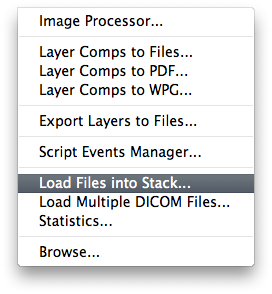
Sometimes i need to open multiple images into one Photoshop documnet ... and dragging/dropping or copy and pasting just doesn't do it when you have > 10 files ...
What is the fastest way to open multiple documents/images into one photoshop document?
I'm now using the menu:
file>scripts>load files into stack ...
is there a faster way ?
i.e. a keyboard shortcut when dragging multiple files on photoshop cs3?



I don't know of any other way
Thu, 08/21/2008 - 06:52 — Stephen (not verified)I think you might be looking at the only way to do that.
looking for images about implied and visual lines
Mon, 10/20/2008 - 10:03 — Abeer H. (not verified)I want images for my visval communication project,its belong some images of Diagonal lines,vertical lines,from shapes they can be realism,distortion,abstraction,stylization,
nonobjactive.And there's two types of shapes(rectilinear and curvilinear)... that's all, i hope that you can find what i want,and please don't be
late for reppling me.
thank's alot.
Abeer..
Photoshop 4 does not open multiple images
Sun, 02/01/2009 - 03:11 — krystyna (not verified)MY Photoshop 4 does not open multiple images. Old one is replaced by new one leaving only one image on the desktop. What am I doing wrong? I check preferences but am unable to see anything which will solve the problem.
Please advise!
Krystyna
Upgrade
Tue, 02/03/2009 - 09:42 — JamesThat's probably your only option. It's been so many years since I had Photoshop 4 that I don't remember if the ability to open multiple docs is even in there.
Post new comment