With all that Apple's Mail application in Leoard brings to the table in features, the one thing I got used to using Entourage at the office was a three-column viewing format. Most all monitors are wider than they are tall, so it makes sense to take advantage of the width by organizing the interface in columns, rather than stacking them on top of each other. Unfortunately, Apple doesn't offer that option.
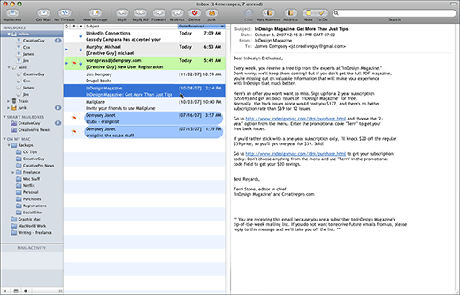
Thankfully, Dane Harnett brings this option to us in the form of his WidescreenMail Plugin. As you can see by the screenshot above, my Mail interface now features the standard mailbox column on the left, but instead of the new mail list shown on the top with the actual highlighted email displayed below it, I have a second column listing my inbox and the highlighted email displayed to the right.
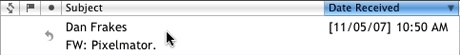
Another great feature of WidescreenMail is that it offers a "double line message view" which places the sender's name above the subject line in the mail list to save space -- rather than displaying it in its own column (you will have to "hide" the original "from" column manually). As you can see in the image above, Dan Frakes sent me an email about Pixelmator -- but instead of taking up a ton of horizontal space placing the from and subject in columns, it is stacked. Nice!
WidescreenMail is free of charge and comes with an installer and ReadMe file to tell you exactly what's getting installed where. An uninstaller is also included. If you don't like the double line message view, an installer without the feature is also available.




Post new comment