I was browsing through some tip bookmarks yesterday afternoon and came across this nifty tip from the Layers Web site Tip of the Day section.
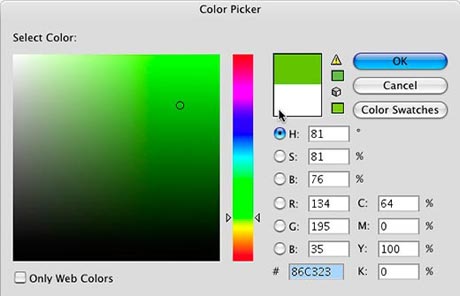
You can double click on the color Fill box at the bottom of the Tools palette to open a Photoshop-style color picker, which will allow you to choose a color based on CMYK, RGB, Hex, HSB and more. Then all you have to do is drag the swatch from the Fill box to your Color palette to save it for future use in your document.




Post new comment