You may know that Quark has a “Library” palette that allows you to store objects for future use. But did you know that InDesign has one as well? 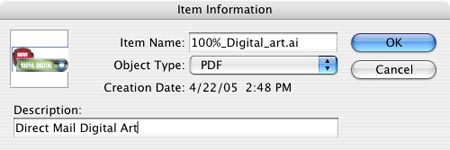 To use it, go to File>New>Library. Then, place an image or text block on the page and keep it selected. Then click the New Library Item button in the Library palette (it looks like a page icon at the bottom). You can click the “i” icon to add descriptive information to each image as well.
To use it, go to File>New>Library. Then, place an image or text block on the page and keep it selected. Then click the New Library Item button in the Library palette (it looks like a page icon at the bottom). You can click the “i” icon to add descriptive information to each image as well.  Once you store an object in the Library palette – the object is always available in every document. Better yet, the object retains its scaling attributes and its place on the page – perfect for newletter mastheads, etc. Then whenever you need one of the objects in the Library, you simply choose Place Items from the palette flyout menu. This may seem like a frivolous feature, given that you could just cut and paste in place from other files if you happen to have them open. But think about all the time you spend navigating in the Place dialog box just getting to the folder that contains the artwork… the time savings adds up quickly by using the Library.
Once you store an object in the Library palette – the object is always available in every document. Better yet, the object retains its scaling attributes and its place on the page – perfect for newletter mastheads, etc. Then whenever you need one of the objects in the Library, you simply choose Place Items from the palette flyout menu. This may seem like a frivolous feature, given that you could just cut and paste in place from other files if you happen to have them open. But think about all the time you spend navigating in the Place dialog box just getting to the folder that contains the artwork… the time savings adds up quickly by using the Library.

Anyone know what the ‘Object Type’ drop down menu is all about?
What advantages do different options have?
Thanks