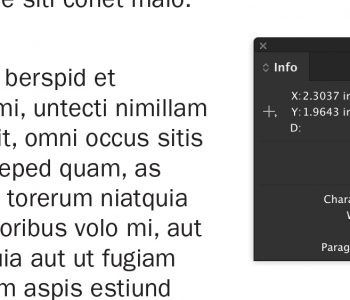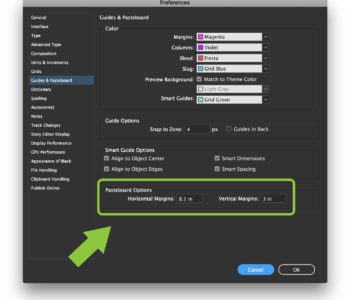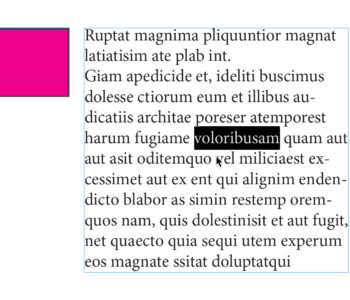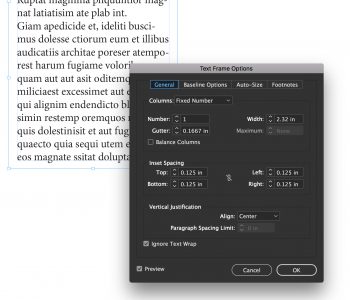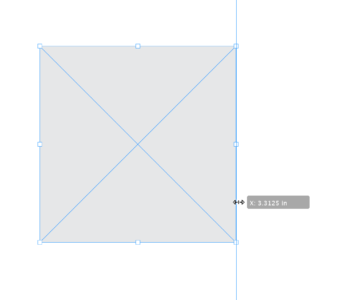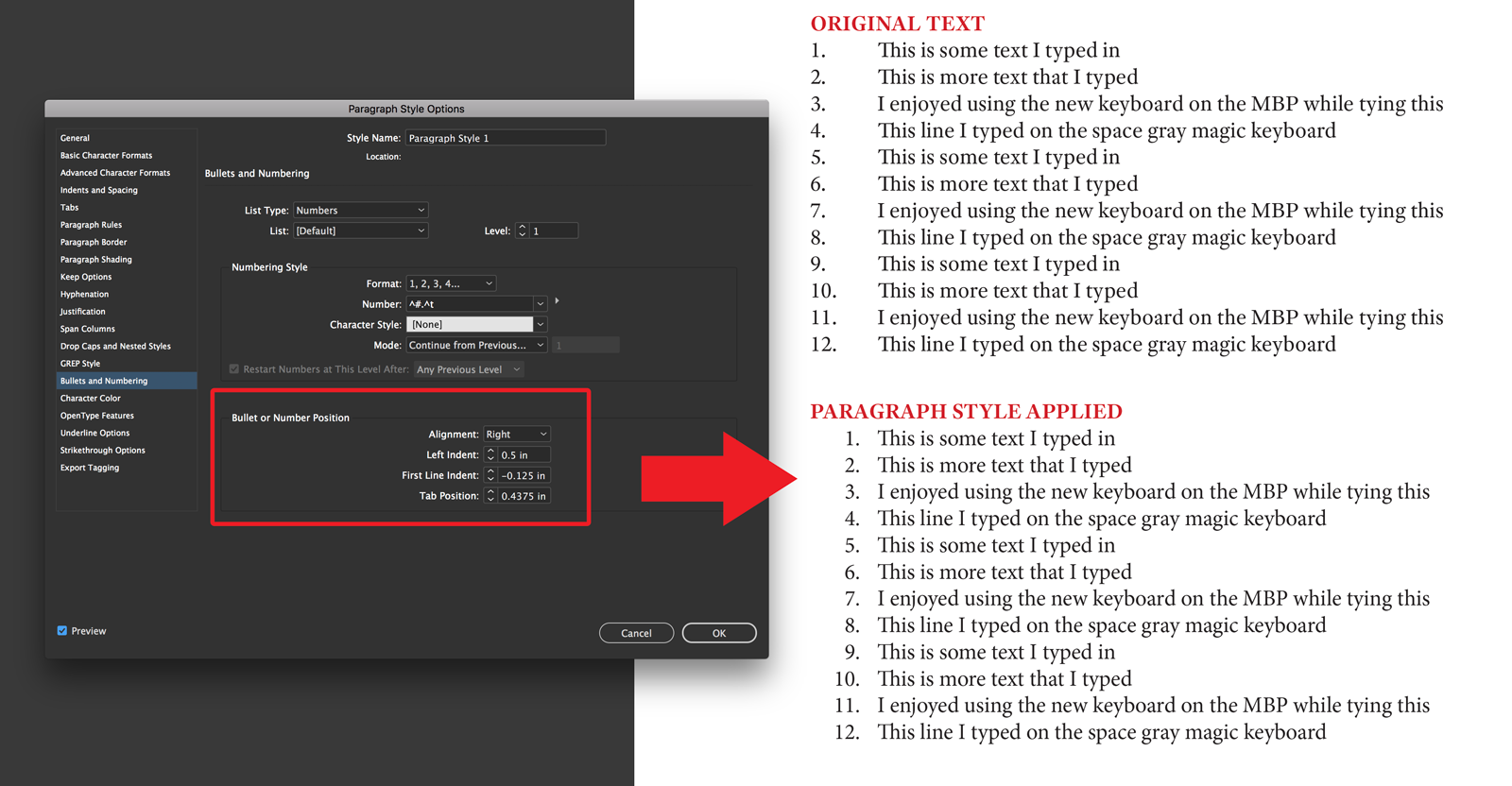Using InDesign Object Styles
If you’re working on a book, manual or otherwise long document and you have a lot objects that you want to apply “styles” to (such as drop shadows, feather amount, borders, etc.), consider using Object Styles. Object Styles are similar to text style sheets in that they save the settings you apply to one object and place them in a palette for use on other objects. To use Object Styles, set up an object the way you want it to appear and go to the Options flyout menu of the Object Style palette. Select New Object Style, give it a name and click OK. Now that your style is set up, you can select several objects or one at a time and simply click on the Style in the list of the Object Style palette or assign a custom keyboard shortcut to apply the style.