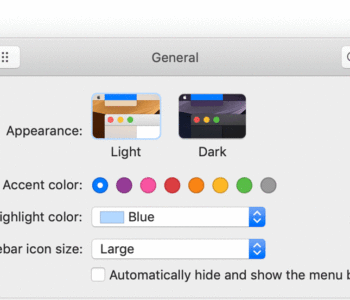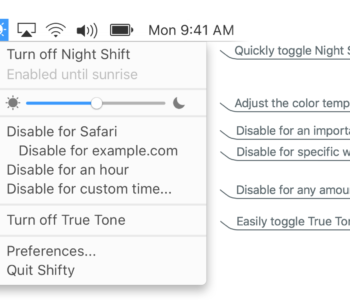Tunebar adds iTunes goodness to your desktop
One of the things I loved about SoundJam, the original iTunes app before Apple bought it, was the ability to download customizable themes that took up little space on my screen. One of my favorites was one that was a slim bar that sat just below the Apple menu bar. It took up little space, and added all the basic controls needed. Tunebar 3.5 brings to iTunes some of what I loved in the form of skins, as well as easily accessible controls and a few other nifty features. 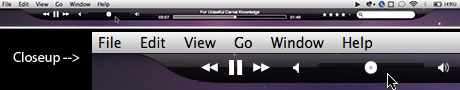 Tunebar is extremely flexible. You can control iTunes from the Tunebar icon in the menu bar, the Dock icon, the skinned Controller or customized hotkeys. Play, pause, stop, back, forward, search, volume and ratings are all available in the Controller. All of those controls, plus the ability to select playlists can be found in the menu bar and Dock icon. You can also have Tunebar place control buttons right in the menu bar. Tunebar also allows you to adjust which side of the screen the Control bar pops up from, as well as how close you must get to the edge of the screen to activate the auto-hide/show Controller.
Tunebar is extremely flexible. You can control iTunes from the Tunebar icon in the menu bar, the Dock icon, the skinned Controller or customized hotkeys. Play, pause, stop, back, forward, search, volume and ratings are all available in the Controller. All of those controls, plus the ability to select playlists can be found in the menu bar and Dock icon. You can also have Tunebar place control buttons right in the menu bar. Tunebar also allows you to adjust which side of the screen the Control bar pops up from, as well as how close you must get to the edge of the screen to activate the auto-hide/show Controller. 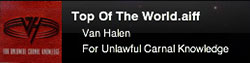 Like many other iTunes controller apps, an overlay pops up with the song name, album name, and album art with the start of each new song. You have the choice between a built-in Tunebar notification, or you can choose to use Growl instead. Of course, you can turn notifications off completely if you so choose. The only shortcoming of Tunebar is that you can’t customize the built-in notification style, thankfully Growl is more than adequate in that regard. Hotkeys for virtually everything you would need in an iTunes controller can be customized in Tunebar’s preferences, including volume and ratings. I’m not an iTunes freak, so many of the available shortcuts I would never use, but it’s nice to know they’re ready and waiting should I decide to start rating songs in my collection. Skins are available, though only a few, for Tunebar. I’m hopeful that a much larger collection becomes available. But for now, I found the Slimbar (seen in the screenshot earlier in this article) and Spotlight (seen below) skins both to my liking. Thankfully, if you’re so inclined, you can create your own skins using a graphics editor and HTML coding skills.
Like many other iTunes controller apps, an overlay pops up with the song name, album name, and album art with the start of each new song. You have the choice between a built-in Tunebar notification, or you can choose to use Growl instead. Of course, you can turn notifications off completely if you so choose. The only shortcoming of Tunebar is that you can’t customize the built-in notification style, thankfully Growl is more than adequate in that regard. Hotkeys for virtually everything you would need in an iTunes controller can be customized in Tunebar’s preferences, including volume and ratings. I’m not an iTunes freak, so many of the available shortcuts I would never use, but it’s nice to know they’re ready and waiting should I decide to start rating songs in my collection. Skins are available, though only a few, for Tunebar. I’m hopeful that a much larger collection becomes available. But for now, I found the Slimbar (seen in the screenshot earlier in this article) and Spotlight (seen below) skins both to my liking. Thankfully, if you’re so inclined, you can create your own skins using a graphics editor and HTML coding skills. 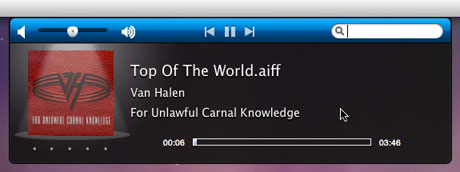 Tunebar requires Mac OSX 10.5 (Leopard) running on a PowerPC G4, G5 or Intel Core CPU with 512MB RAM and iTunes 7.4 or later. A single user license of Tunebar is $12.00 and a fully functional demo is available.
Tunebar requires Mac OSX 10.5 (Leopard) running on a PowerPC G4, G5 or Intel Core CPU with 512MB RAM and iTunes 7.4 or later. A single user license of Tunebar is $12.00 and a fully functional demo is available.