One of the reasons I love other services like YouSendIt is that it makes sharing your file easier by allowing you to upload your file, then email the link to the file for someone to download. The problem is that the service isn’t nearly as convenient as Dropbox beyond that single feature.
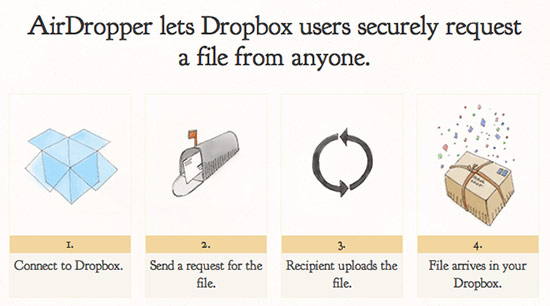
AirDropper for Dropbox makes file requests & sharing easy
Enter AirDropper, a web-based service that connects with your Dropbox account to make transferring files as easy as sending an email. As the image above illustrates, AirDropper works seamlessly with Dropbox to accomplish the task of requesting and sharing your files. First you connect AirDropper to your Dropbox account. Then you fill out our request form with a description of the file you want and how you want to send the request, whether by email or by using a secure upload link. Once the person you’re requesting the file from visits our secure page and uploads the file, we immediately put the file in a subfolder called “AirDropper” within your Dropbox.
