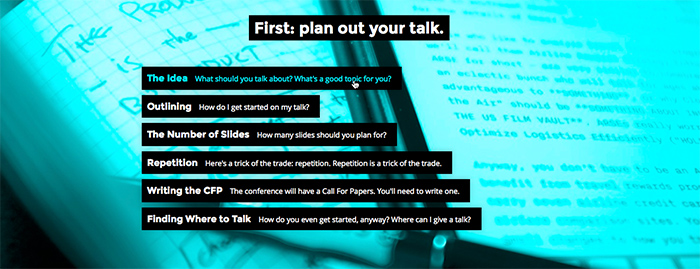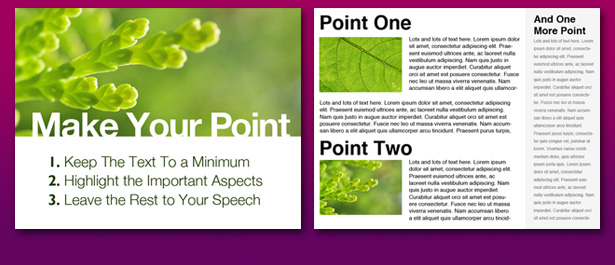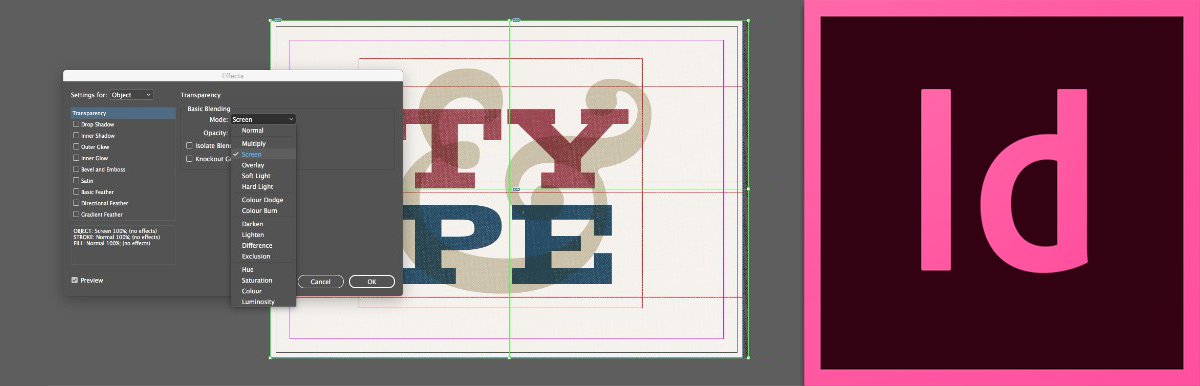 Adobe InDesign
Adobe InDesign
5 cool things you didn’t know you could do…
From creating interactive EPUBs and drawing logos to applying effects to text and graphics, Shutterstock Blog has Five cool things you may not have known you could do in InDesign.