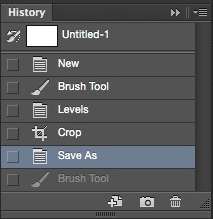 Photoshop’s History panel allows you to revert to previous states of your work simply by clicking back through history in the list. But one thing it has never done in the past is record the fact that you performed a Save or Save As on the document.
Photoshop’s History panel allows you to revert to previous states of your work simply by clicking back through history in the list. But one thing it has never done in the past is record the fact that you performed a Save or Save As on the document.
With the release of Photoshop CC 2014, Adobe has finally added this feature to the History Panel functionality.
Now if you have a complicated document, you’re probably saving quite a bit. Since the History Panel only saves a specific amount of history states (which you can configure in the Preferences>Performance>History States panel), you’ll likely want to at least have all the Save states saved. To do this, you can have Photoshop automatically save a new Snapshot of the document each time you save by clicking the flyout menu in the History Panel and select History Options. Tick the Automatically Create New Snapshot When Saving checkbox.

 If you’re experiencing the same issue, it’s easily fixed. When you save your Illustrator file as an .ai file, make sure you have the Create PDF Compatible File box checked.
If you’re experiencing the same issue, it’s easily fixed. When you save your Illustrator file as an .ai file, make sure you have the Create PDF Compatible File box checked.