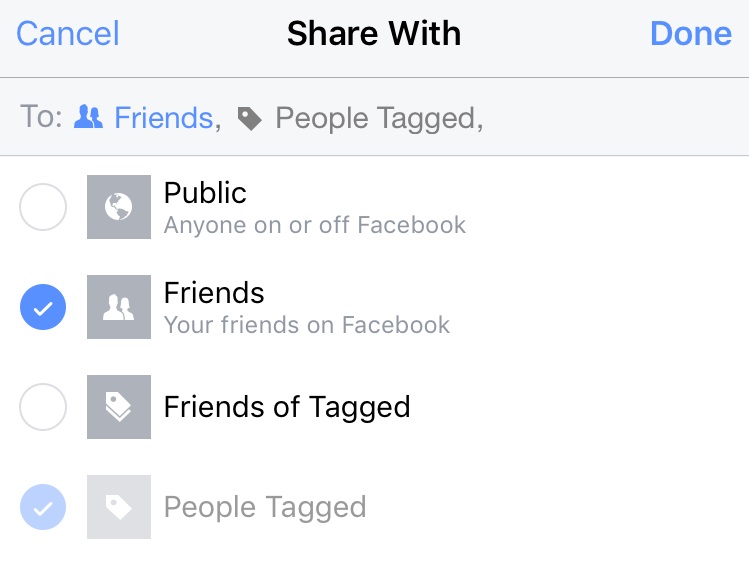 General
General
8 tips for photo sharing on Facebook
Following up on last week’s post about social media image specs, here are 8 more tips for sharing photos on Facebook.
Read more “8 tips for photo sharing on Facebook”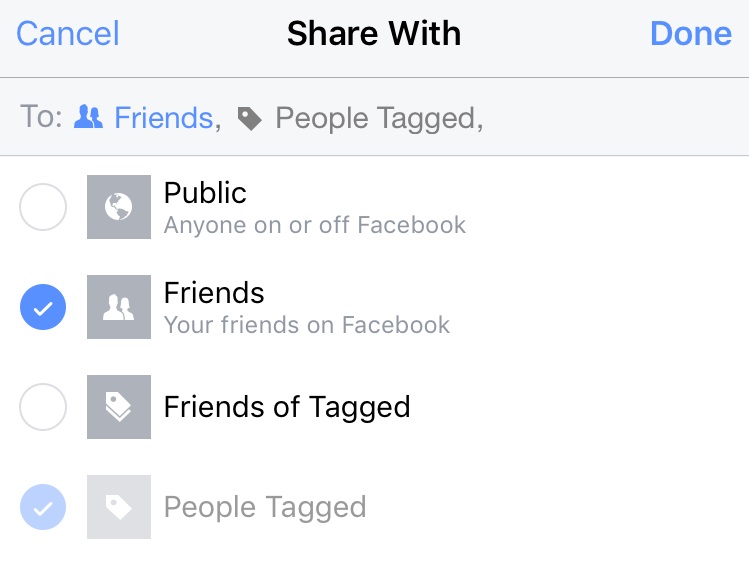 General
General
Following up on last week’s post about social media image specs, here are 8 more tips for sharing photos on Facebook.
Read more “8 tips for photo sharing on Facebook” →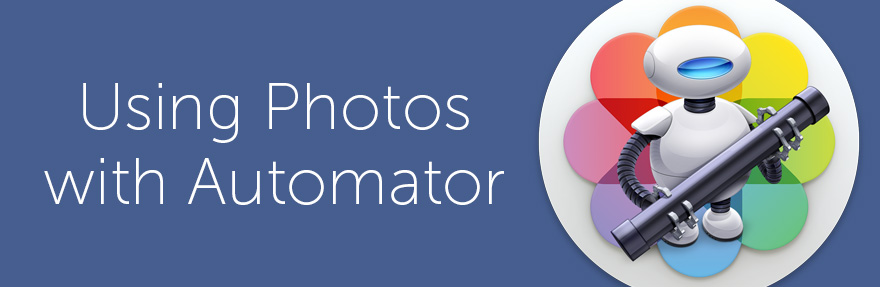 Apple | Mac
Apple | Mac
This Automator Action collection for Apple’s new Photos app in Mac OS X Yosemite makes your photography workflow a much more efficient and smoother process. In particular, I love the Import image into a specific Album action file. This allows me to quickly add desktop wallpapers and other images I’ve acquired online to a specific Photos album without actually going through the process manually.
There are a ton of other fantastic Automator Actions available at MacOSXAutomation. Be sure to check them all out to see if there’s something else you can use.
 Adobe Photoshop
Adobe Photoshop

Adobe has announced that current Photoshop.com storage and sharing accounts will move to the new Adobe Revel service starting April 2, 2013. The migration will be automatic.
Adobe Revel is a sort of mix of Apple’s old .Mac photo album feature and iPhoto. It stores your photos in the cloud, keeps them synced with all your devices, builds photo albums for viewing by friends, and offers minimal editing features.
Adobe Revel offers a free tier with limited uploading, and a premium tier that offers unlimited uploading and storage for $6.00 per month.
 Resources
Resources
 General
General

You can share your photos on Facebook & Twitter through the app, but it’s an extra step that you may not want to take. Thankfully, there’s a great way to share your Instagram photos with anyone, no iPhone required.
Read more “Show off your Instagram images easily with PhotoPile” →
 General
General

Winars.com has put together a photo list of the coolest looking Apple stores in the world. I’ve been to Apple stores in four cities, and all of them are cool. But these really take the cake. The revenue these stores generate certainly proves the theory that a retail environment must be more than just shelves of product. You have to make it a place people want to go when they have more convenient options.
Photos courtesy of: Tonyshi, Worldfrank, mg02, and Apple.
 General
General
A few years ago I wrote a brief article explaining how to use Flickr images for free in your design work via the Create Commons License search feature on Flickr.
![]() While I touched on the basics of Creative Commons licensing, I didn’t really go into any great detail. In this day and age, everyone has a digital camera – and everyone is sharing their photos. Without getting into the whole “you get what you pay for” argument, many designers are finding that not only is hiring a professional photographer not necessary for much of their work, but even using stock photography sites is less of a necessity nowadays. Photos using the Creative Commons license allow for personal and/or commercial use with little restriction. Not only that, but it’s a great way to gain exposure for your photo work.
While I touched on the basics of Creative Commons licensing, I didn’t really go into any great detail. In this day and age, everyone has a digital camera – and everyone is sharing their photos. Without getting into the whole “you get what you pay for” argument, many designers are finding that not only is hiring a professional photographer not necessary for much of their work, but even using stock photography sites is less of a necessity nowadays. Photos using the Creative Commons license allow for personal and/or commercial use with little restriction. Not only that, but it’s a great way to gain exposure for your photo work.
Digital Photography School has a great intro to Creative Commons Licensing for photographers that covers the basics. For more detailed information, you can read the Creative Commons FAQ. You can also get a quick description of each license here.
 General
General
idée inc. has a fantastic image-search tool that looks through over 10 million Creative Commons images on Flickr based on the color of your choosing. 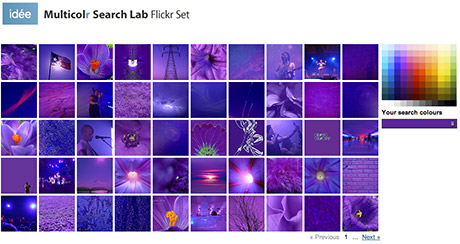 You simply click the color palette on the page to select up to 10 colors at a time and the site displays a wall of image thumbnails which use a predominant amount of the color(s) you chose. While clicking a single color yields impressive results, clicking a few more colors displays a new set of thumbnails (extremely quickly) with remarkable results! I find this site to be incredibly useful, and worthy of bookmarking.
You simply click the color palette on the page to select up to 10 colors at a time and the site displays a wall of image thumbnails which use a predominant amount of the color(s) you chose. While clicking a single color yields impressive results, clicking a few more colors displays a new set of thumbnails (extremely quickly) with remarkable results! I find this site to be incredibly useful, and worthy of bookmarking.
 Resources
Resources
Many times I find myself having to mock-up designs on various items such as bags, DVD covers, coffee mugs, and other various gift items for clients. Having an archive full of blank photos of such items goes a long way in making the task easier.  Read more “250+ design template photos” →
Read more “250+ design template photos” →
 General
General
 The lobby of the Zurich, Switzerland office are among the many photos on display of Google’s offices located around the world over at Hongkiat tech blog. Go ahead, tell me you wouldn’t want to work in a place like some of these! Google is one of the few companies who truly understands that one’s surroundings can make a profound impact on productivity, loyalty and employee retention.
The lobby of the Zurich, Switzerland office are among the many photos on display of Google’s offices located around the world over at Hongkiat tech blog. Go ahead, tell me you wouldn’t want to work in a place like some of these! Google is one of the few companies who truly understands that one’s surroundings can make a profound impact on productivity, loyalty and employee retention.
 Resources
Resources
 Among the numerous resources that can be found over at CreativeBits are a set of image templates for identity design. These “blanks” are perfect for showing off your design ideas to clients. There are around 200 images in 5 different categories available. The downloads are broken up by category and are anywhere between 7 and 17MB each. You can download the templates here. The download links for each category are below the photos.
Among the numerous resources that can be found over at CreativeBits are a set of image templates for identity design. These “blanks” are perfect for showing off your design ideas to clients. There are around 200 images in 5 different categories available. The downloads are broken up by category and are anywhere between 7 and 17MB each. You can download the templates here. The download links for each category are below the photos.