 Apple | Mac
Apple | Mac
Easily add Spotlight comments to files in Mac OS…
Searching for and finding files with Mac OS X’s Spotlight is fast and easy. Unfortunately, adding keywords and comments to your files and folders isn’t quite as simple. This little OS X Service will change that.
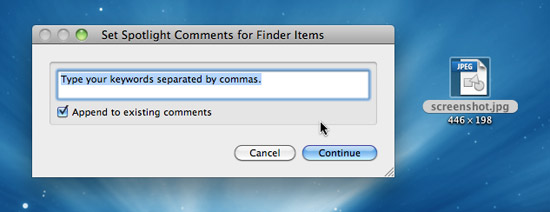
AddSpotlightComments Service is just what the name implies, a Service that makes adding keywords and comments simple. You install the workflow file to your ~/Library/Services folder and restart the Finder. Once installed, you can right-click on a file or folder in the Finder and select Add Spotlight Comments from the bottom of the Contextual menu. A dialog box appears where you can type in your keywords, comments, or whatever other info you wish. It’s that simple.
There are other utilities that offer this capability, but none are so seamless and simple.