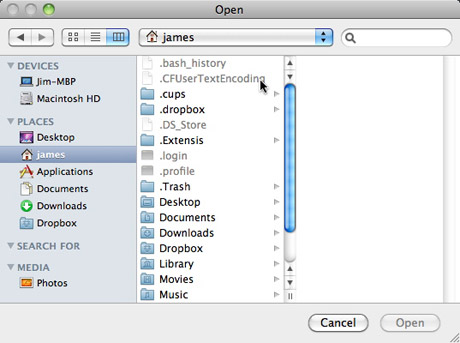Snow Leopard (Mac OS X 10.6) brought many refinements to the operating system that aren’t immediately apparent to most users. A lot of tinkering around reveals some very cool additions. One of those hidden features is the ability to view invisible files in Open/Save dialog boxes.
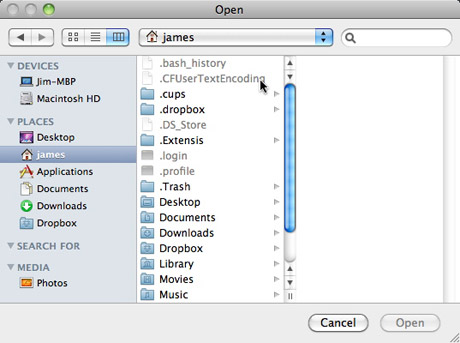
View invisible files in Open/Save dialog boxes
When you’re in an Open or Save dialog box, simply hit
Command + Shift + . (period key) and all the invisible files and folders on your drive will appear in the dialog box, as seen in the screenshot above. This is a temporary activation, so the next time you visit an Open or Save dialog box, the invisible files will be hidden again.