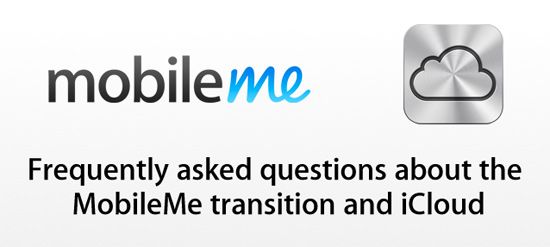Apple has updated the storage options and pricing for their iCloud Drive service. It’s a lot more reasonable now, though still not competitive in the market on pricing alone. Fortunately, iCloud Drive will have the benefit of working seamlessly with all your Apple devices. No other vendor will be able to offer the accessibility that Apple will with iCloud, and that (in my mind) justifies a little more in cost.
Tagged: iCloud
How to create folders in iCloud dialog boxes
If you use apps that take advantage of iCloud storage, such as Text Edit, Pages, Numbers, etc., you can save your documents in iCloud so they’re available no matter where you are or what computer you happen to be using. However, Apple doesn’t allow full organization of those files as it does in the Finder. By default, all your documents are stored in a single top-level folder. Not ideal.
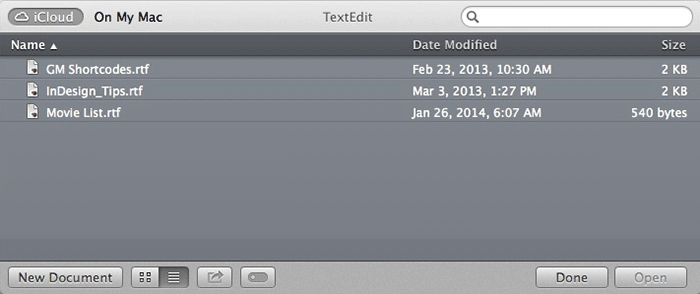
Thankfully, you can create a little organization by creating single-level folders, just like you can with apps on your iOS device.
Simply drag one document on top of another in the iCloud open/save dialog box to create a folder. You can then rename it to whatever you want. You can’t create folders inside of folders, but at least you can cut down on the long list of files if you have one.
‘Almost Everything That Apple Does That Involves The Internet Is A Mess’
Former Apple engineer Patrick B. Gibson has a provocative post on Tumblr arguing that the power balance between Apple and Google is shifting in Google’s favor.
Specifically, Gibson suggests, Google is getting better at gadget design faster than Apple is getting better at Internet services.
I’m not sure I don’t agree. While Apple has certainly been improving in the area of cloud computing, it still seems like they’re only providing half-efforts. On the other hand, Google has made a living off of offering half-baked services for free.
Sharing calendars with iCloud
The transition from MobileMe to iCloud couldn’t be easier, but the features and functions you have or don’t have couldn’t be more cloudy (pun intended). One of the common misconceptions I keep hearing about is that once you move to iCloud, you no longer can share a single calendar with other users. This couldn’t be further from the truth.
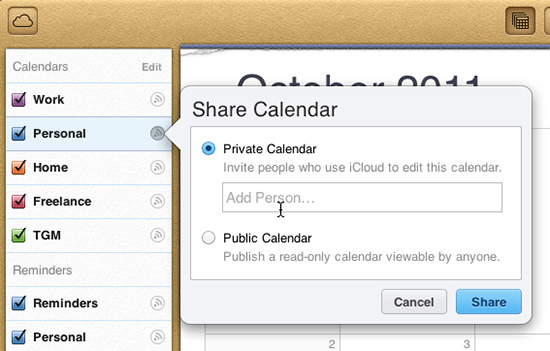
iCloud calendar sharing requires a visit to your iCloud web page
You can share an iCal calendar with any iCloud user – but you’ll have to visit the iCloud.com calendar page to do it. Just click the little icon next to the calendar or reminder list you wish to share, and enter the email address of the user you want to share with. That’s it.
MobileMe to iCloud transition: some questions answered
The core services provided by MobileMe have been put on death watch in the wake of iCloud’s release coming soon. While most people are excited about signing up for the free iCloud service, many of us have questions about the transition from MobileMe and older .Mac accounts – specifically as it relates to the use of our current Apple IDs.
While there are still questions as to how iCloud will work, and how we’ll integrate our current purchases using our old Apple IDs, Apple has at least answered some questions in a recently-released iCloud transition FAQ.