
If you’re an Adobe Creative Cloud subscriber, you’ve no doubt downloaded and installed the latest versions of the CC apps. Adobe has smartly opted to install the apps beside existing CC apps, so you now have two versions of the main apps. This is important because many extensions and plug-ins are not yet compatible with the latest versions of InDesign, Photoshop and Illustrator.
Extensis has announced that Suitcase Fusion 5 font auto-activation plug-in updates are on the way (they currently don’t work in CC 2014) and will be free.
One of my favorite Photoshop plugins, GuideGuide, has been updated to work in PS CC 2014. AlienSkin’s EyeCandy, BlowUp and Bokeh (no longer sold) plugins appear to work fine simply by copying the plug-ins from the old PS CC plugins folder into the new version’s plugin folder.
I’m still waiting on an update for the incredibly useful FlatIcons extension to be updated.
If you rely on an extension or plug-in that hasn’t been updated to work with the new Creative Cloud 2014 versions, you can still use them in the older CC versions of the apps which are still installed on your hard drive – unless you un-installed them.
]]>
Layrs Control is a nifty little extension offers you quick ways to perform tedious tasks on layers in Adobe Photoshop. Pay with a Tweetware.
]]>You could spend an afternoon Googling for them, or you could visit the following sites, which already offer links to numerous great extensions.
Safari Extensions Tumblr blog – Jonas Wisser has set out to list every available Safari extension he comes across. The site lists links and screenshots for the extensions. Generally speaking, this is the first site you’ll want to check.
PimpMySafari – This site has been around for a long time, but with the release of Safari 5 and a new site owner, it’s taken on new life. Unlike the previously mentioned blog, PimpMySafari promises to feature only the best extensions as determined by Scott Jangro. The site also features plugins and other ways to pimp out Safari.
Reddit Extension list – Some dude over at Reddit has composed a list of great extensions. I’m not sure how long the list will remain useful.
Safari Extensions list – Mac OS X Tips (a UK site) has put together a small but useful list as well. Be sure to check this site out for other useful Mac OS X tips!
Apple will soon offer a list on their site of “approved” extensions, but until such time, these sites offer plenty of useful add-ons for Safari users.
]]>For many years I was a fan of Firefox – mostly due to extensions, which I used heavily.… Read the rest
]]>For many years I was a fan of Firefox – mostly due to extensions, which I used heavily. While Safari was faster, it just lacked too much for my day-to-day use. When Google released Chrome for the Mac, I switched almost immediately. The developer releases contained extension support long ago, and I was happy to take advantage of the new speed, along with most all the extensions I used.
When Apple recently released Safari 5 with extension support, I decided to give it another try.
It only took a few days for developers to start releasing useful extensions. I’ve been using Safari 5 for a week or two now, and so far I like it. I’m not sure I’m ready to leave Chrome any time soon, mostly because there’s one thing that prevents me from even considering it.

Safari 5 bookmark bars annoys the hell out of me
I keep my bookmarks filed neatly in folders, which all reside on the bookmarks bar for easy access. When I click any particular folder in the bookmarks bar (as seen in the screenshot above) and then change my mind; I’m forced to click the folder a second time to de-activate it before clicking another folder to view its contents.
This is the only browser I can find that works in this manner. All the others simply let me hover the mouse over any folder, click it and move over another folder without clicking a second time before clicking another folder. I find this so incredibly annoying I’ve quite and relaunched Chrome numerous times simply to avoid this behavior. I know it sounds crazy, but it just really bugs the hell out of me.
So how do you like the new Safari? What do you like, what’s missing? Sound off in the comments.
]]>Here’s a quick tutorial to get extensions running in Chromium:
- You must install Chromium, the widely-released Chrome beta won’t work. You can grab Chromium from the download page here. Scroll all the way to the bottom and download the latest version.
- Next, drag this link to your bookmarks bar: Enable Extension Install
- Now go to Google’s Chrome Extensions site. Click the bookmark you just created to activate the Install button on the extension pages.
- Now choose some extensions to install and click the Install button on the extension’s page.
You should now be able to install extensions into Chromium. Be aware that not all extensions will work. You’ll know if the extension is installing when you see an animation on the screen, and a dialog box appearing asking if you want to install the extension. Even then, some extensions I tried simply didn’t work. I did get a few really nice ones to work, which includes: Feedly (my favorite RSS Reader), Share-a-holic, Chrowety (a Twitter client for Chrome), DChrome Facebook, Google Reader Notifier, and iGoogle tab remover.
]]>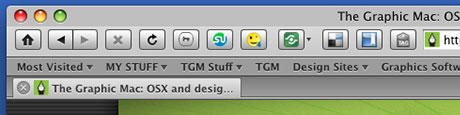 With Firefox 3 in the final stages of beta, I’ve been looking at what extensions I use and whether or not I wish to continue using them. Since most extensions don’t work in the beta version of Firefox without the use of Nightly Tester Tools, I’ve been living without most of them for a while. Below is a list of extensions I consider must-have.… Read the rest
]]>
With Firefox 3 in the final stages of beta, I’ve been looking at what extensions I use and whether or not I wish to continue using them. Since most extensions don’t work in the beta version of Firefox without the use of Nightly Tester Tools, I’ve been living without most of them for a while. Below is a list of extensions I consider must-have.… Read the rest
]]>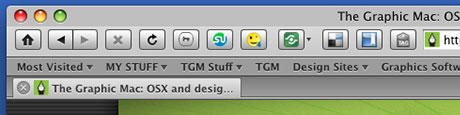 With Firefox 3 in the final stages of beta, I’ve been looking at what extensions I use and whether or not I wish to continue using them. Since most extensions don’t work in the beta version of Firefox without the use of Nightly Tester Tools, I’ve been living without most of them for a while. Below is a list of extensions I consider must-have. All the extensions I’ve listed either work already with Firefox 3rc1, or work with Nightly Tester Tools forcing them to work. By the way, the appearance in the screenshot above is courtesy of the GrApple Delicious Theme. 1Password 2.6.1 (commercial product) Password manager & form filler for Mac OSX. Adblock Plus 0.7.5.4 Ads were yesterday. Block specific ads or all of them. BBCodeXtra 0.2.5.6 Adds BBCode/HTML/XHTML code commands to the contextual menu. Great for formatting HTML quickly. Color Management 0.3 Enables customization of Firefox 3’s color management and other related options. Copy as HTML Link 1.1 Creates an HTML link to the current page using the selected text and copies it to your clipboard. Delicious Bookmarks 2.0.48 Access your Del.icio.us bookmarks wherever you go and keep them organized. Once you install it, run an update to get the latest version. Fission 0.9.7.1 Puts the progress bar in the address bar (Safari style). Image Zoom 0.3.1 Adds zoom functionality to images found on Web pages. Nightly Tester Tools 2.0.2 Forces all your extensions to work with the latest version of Firefox, among other features. Resizeable Textarea 0.1d Resize text areas for a complete view of your text input. Screen grab! 0.94 Saves an entire Web page as an image, even the part you can’t see. Shareaholic 1.4 Share links using the most popular social bookmarking sites at the click of a button. Smiley Xtra 4.1.1 Insert smilies from an online database into forum posts, blogs and more. Smilies are categorized for easy searching to find just the right one to use. StumbleUpon 3.18 Adds the StumbleUpon Toolbar to Firefox. This is a great social service to find new and interesting sites. Tab Clicking Options 0.6.9 Assign tab-related actions to clicking events on a tab or the tab bar. Web Developer 1.1.6 Adds a menu and a toolbar with various web developer tools.
With Firefox 3 in the final stages of beta, I’ve been looking at what extensions I use and whether or not I wish to continue using them. Since most extensions don’t work in the beta version of Firefox without the use of Nightly Tester Tools, I’ve been living without most of them for a while. Below is a list of extensions I consider must-have. All the extensions I’ve listed either work already with Firefox 3rc1, or work with Nightly Tester Tools forcing them to work. By the way, the appearance in the screenshot above is courtesy of the GrApple Delicious Theme. 1Password 2.6.1 (commercial product) Password manager & form filler for Mac OSX. Adblock Plus 0.7.5.4 Ads were yesterday. Block specific ads or all of them. BBCodeXtra 0.2.5.6 Adds BBCode/HTML/XHTML code commands to the contextual menu. Great for formatting HTML quickly. Color Management 0.3 Enables customization of Firefox 3’s color management and other related options. Copy as HTML Link 1.1 Creates an HTML link to the current page using the selected text and copies it to your clipboard. Delicious Bookmarks 2.0.48 Access your Del.icio.us bookmarks wherever you go and keep them organized. Once you install it, run an update to get the latest version. Fission 0.9.7.1 Puts the progress bar in the address bar (Safari style). Image Zoom 0.3.1 Adds zoom functionality to images found on Web pages. Nightly Tester Tools 2.0.2 Forces all your extensions to work with the latest version of Firefox, among other features. Resizeable Textarea 0.1d Resize text areas for a complete view of your text input. Screen grab! 0.94 Saves an entire Web page as an image, even the part you can’t see. Shareaholic 1.4 Share links using the most popular social bookmarking sites at the click of a button. Smiley Xtra 4.1.1 Insert smilies from an online database into forum posts, blogs and more. Smilies are categorized for easy searching to find just the right one to use. StumbleUpon 3.18 Adds the StumbleUpon Toolbar to Firefox. This is a great social service to find new and interesting sites. Tab Clicking Options 0.6.9 Assign tab-related actions to clicking events on a tab or the tab bar. Web Developer 1.1.6 Adds a menu and a toolbar with various web developer tools. This is my list. It is by no means a complete list of great extensions, but it’s what I use on a daily basis. If you have an extension you like, post a link in the comments. I would love to know what you’re using. ]]>
