
I recently had the overwhelming desire to rip a DVD to my Macbook for watching on the road. It’s not something I had done before, so I was shocked at how incredibly complicated it can be. Everything I read told me to get Handbrake because it was so simple. After giving it a try, I nearly gave up on the entire project. I sat there after hours of unsuccessful attempts thinking “there has to be an easier way.”
Handbrake couldn’t be more complex. Not only are you required to know what terms like bitrate, anamorphic, codec, and framerates are, but you also have to download VLC; another ugly and unnecessarily complex app to actually finish the job.
As it turns out, there is a much easier way to simply make a copy of your commercial DVD. It’s called RipIt from The Little App Factory, and it actually lived-up to it’s claim of being easy – a fact which earned it a Macworld 2009 Editor’s Choice award.
Ok, so it’s not dead simple. You do have to have some knowledge of your Mac to rip a DVD with RipIt. To make it easy, I’ve created an illustrated set of instructions below.

Step 1: Insert DVD. Step 2: Click Rip button. Step 3: Wait. Step 4: Watch your movie.
I would love to give a lengthy review of this app, but quite honestly it simply isn’t necessary. The app does one thing, and works perfectly. You can choose how you want to receive the resulting file(s), a single file viewable with Quicktime, or the required folders to burn a viewable DVD using Toast or other DVD burning app, a few simple quality settings, and a small handful of eye-candy preferences. That’s it. It really couldn’t be any easier than RipIt makes it.
RipIt can be purchased from The Little App Factory for $19.95, and a demo download is available. The developer claims that the app works with over 250,000 commercial DVDs – and even guarantees that if you find one that doesn’t work, they’ll buy the DVD and fix the app. I wish every shareware app I downloaded delivered on their promises like RipIt does.
 Caffeine
Caffeine
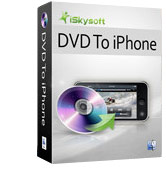 If you have an iPhone or iPod Touch, or simply wish to convert video to a number of formats, you can get a free copy of iSkySoft’s DVD To iPhone software just for friending them on Facebook, and giving them your email address.
If you have an iPhone or iPod Touch, or simply wish to convert video to a number of formats, you can get a free copy of iSkySoft’s DVD To iPhone software just for friending them on Facebook, and giving them your email address.
