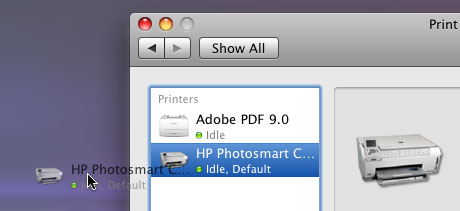Apple | Mac
Apple | Mac
Make your Mac’s desktop fun and useful
Backgrounds makes your desktop more interesting and useful with 7 themes: Music, Parallax, Video, Quartz, System, Time and Web.
Read more “Make your Mac’s desktop fun and useful” Apple | Mac
Apple | Mac
Backgrounds makes your desktop more interesting and useful with 7 themes: Music, Parallax, Video, Quartz, System, Time and Web.
Read more “Make your Mac’s desktop fun and useful” →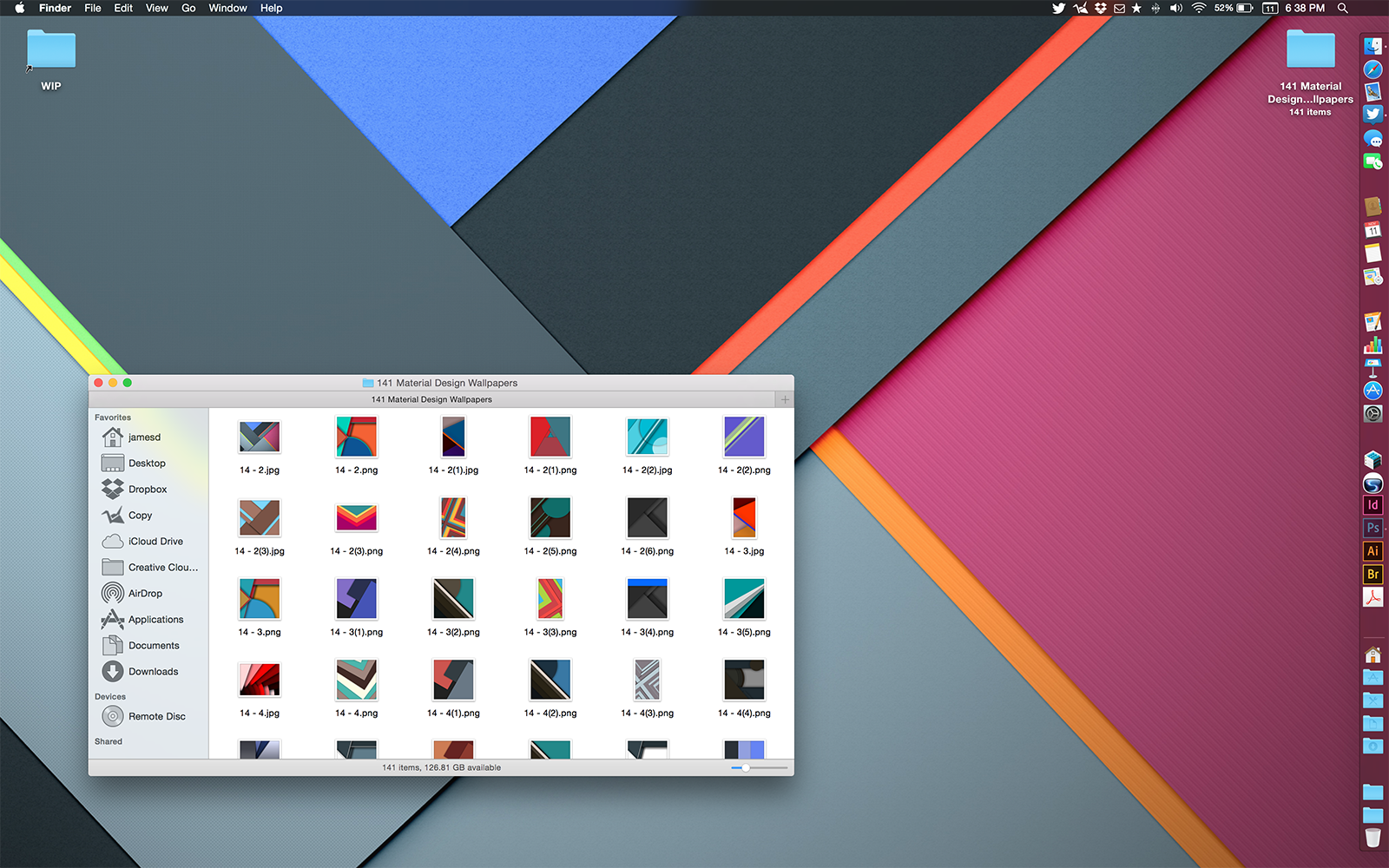 Apple | Mac
Apple | Mac
Google recently announced their next Android operating system, 5.0 Lollipop. The most visual change is the interface, which they refer to as Material Design. While I can’t think of anything good to say about the OS, I can say that these Material Design wallpapers shared by Brian Parkerson on Google+ are gorgeous. All will look great on an iPhone, and many look pretty damn good on my 15″ Retina MacBook Pro
If you like what you see but don’t want to be bothered to download them individually, you can grab all of them in a single 60+MB ZIP file from here.
 Apple | Mac
Apple | Mac
Monochrome lets you browse and check all your favorite social networks at the same time from the ease of your laptop or desktop Mac. You can listen to SoundCloud or watch YouTube while working on something else without the battery taking a huge hit.
If you don’t live with your iPhone in your hand at all times and want to view some of the most popular social networks in one small window on your Mac, Monochrome looks like a great solution.
All the social networks Monochrome supports can be seen in the screenshots below.
 General
General
 General
General
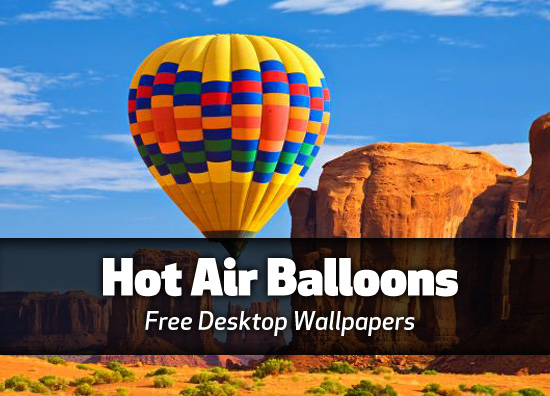
 General
General
 I saw it coming years ago when Apple released the iPod Touch. Since that fateful day in September of 2007, it seemed like Apple tossed the desktop computer to the curb like a red-headed stepchild.
I saw it coming years ago when Apple released the iPod Touch. Since that fateful day in September of 2007, it seemed like Apple tossed the desktop computer to the curb like a red-headed stepchild.Every once in a while, they updated the desktop lines, but with the exception of a really nice iMac update (to what we have today), there’s been little to get excited about outside the laptop and mobile lines.
Now before you say “oh no, not another ‘Apple is killing the desktop’ article,” let me just say that this isn’t. Only an idiot would make the assumption, observation or claim that Apple is going to give up billions of dollars in sales – especially when their new love affair with mobile hardware requires a Mac to be useful.
Read more “Think twice before you buy a MacPro” →
 Apple | Mac
Apple | Mac
There are tons of sites out there you can use to customize your Mac OS X experience. From themes and icons, to desktop wallpapers and app skins, the options are limitless. But spending the time to find them is daunting.
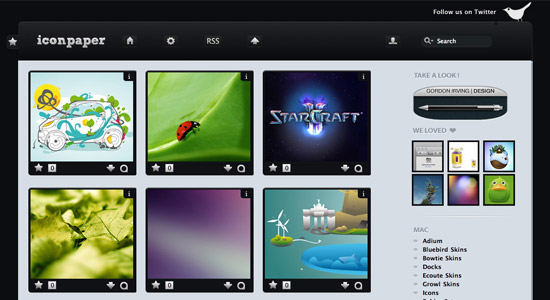
Iconpaper is a fantastic site that brings the best of the bunch all together in one easy to use site. Iconpaper offers easy viewing and downloading of everything you need, including:
I found so many Dock themes and desktops to try, I ended up wasting away an hour before I finished writing this brief article.
 Apple | Mac
Apple | Mac
 UneasySilence reports to have all 35 of the OSX Snow Leopard desktop pictures in full 2560×1600 resolution available for download. Grab ’em while they’re hot!
UneasySilence reports to have all 35 of the OSX Snow Leopard desktop pictures in full 2560×1600 resolution available for download. Grab ’em while they’re hot!
 Apple | Mac
Apple | Mac
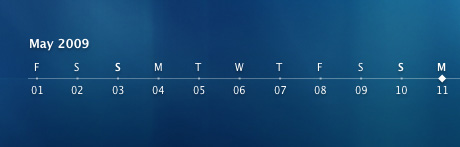 I love applications that serve their purpose with little-to-no user interface. Something as simple as adding a calendar to your desktop should not require much, if any, work on my part. Thankfully, there is just such an app available for the Mac, and it’s free! Read more “Add a calendar on your desktop” →
I love applications that serve their purpose with little-to-no user interface. Something as simple as adding a calendar to your desktop should not require much, if any, work on my part. Thankfully, there is just such an app available for the Mac, and it’s free! Read more “Add a calendar on your desktop” →
 General
General
For no reason whatsoever, I decided to throw together a collection of Apple-themed desktop wallpapers, titled Apple Chrome, and make them available for download. 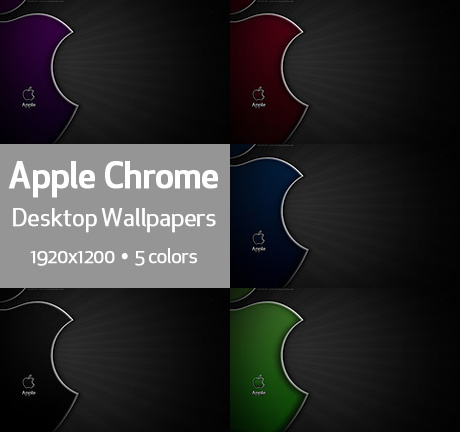 Read more “Free Apple themed desktop wallpapers” →
Read more “Free Apple themed desktop wallpapers” →
 Apple | Mac
Apple | Mac
If you generally print a lot of PDF files at a time, it can be tedious to open each file individually and deal with the print dialog box for each file. Thankfully, OSX provides you with a faster way. Open the Print & Fax preference pane from OSX’s System Preferences icon in your Dock and select the printer you’d like to use to print the PDF files. Once the printer is selected, drag it to your desktop, which will create a Desktop Printer.