 Adobe Photoshop
Adobe Photoshop
Create a cloudy day in Photoshop
Some great free Photoshop cloud brushes. It seems like I use cloud brushes on every outdoor photo I find, so I can never have enough of them loaded in my brushes panel in Photoshop.
 Adobe Photoshop
Adobe Photoshop
Some great free Photoshop cloud brushes. It seems like I use cloud brushes on every outdoor photo I find, so I can never have enough of them loaded in my brushes panel in Photoshop.
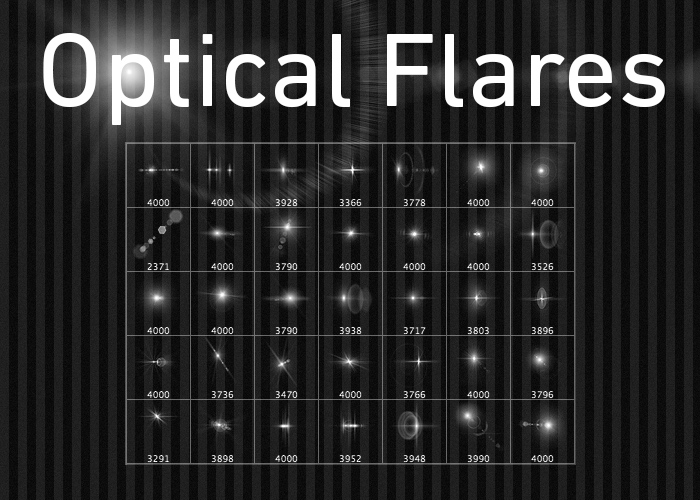 Adobe Photoshop
Adobe Photoshop
35 Optical Flare brushes for use in Adobe Photoshop. I love these brushes because they allow you to adjust the color, size and placement – making them much easier to use than using lens flare filters and images.
Read more “Free Photoshop Brushes: Optical flares” → Adobe Photoshop
Adobe Photoshop
Few Photoshop brushes are as useful as cloud brushes are.
Read more “Get your head in the clouds with these free Photoshop cloud brushes” →Terry White shows how to use bitmapped images as custom Brushes in Illustrator CC.
Read more “Tutorial: How to use images as brushes in Illustrator CC” → Adobe Photoshop
Adobe Photoshop

 Resources
Resources
 Resources
Resources
Worn Lines is a fantastic grunge stripe set of high-resolution Photoshop brushes that makes adding a little flair to your background images simple.
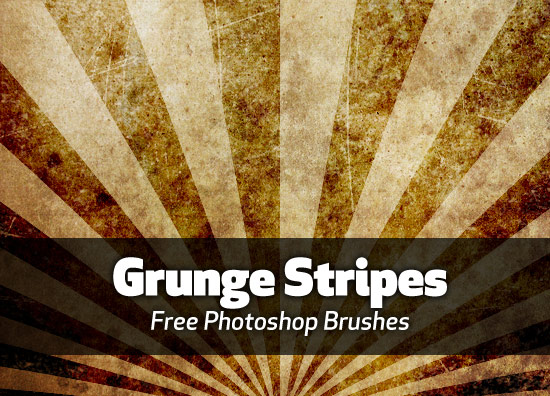
Worn Lines, a 20MB download, includes ten 2,500 x 2,500 pixel brushes, and is available from QBrushes. Be sure to check out the multitude of great brushes available while you’re there.
 Resources
Resources

For the Photoshop brush freak, Painted Borders by env1ro offers 9 great brushes at a huge 1200 pixels each. As the name implies, they make for a great effect around the edges of a poster or brochure cover against a colored background. You can download Painted Borders here.
 Adobe Photoshop
Adobe Photoshop

 Adobe Photoshop
Adobe Photoshop
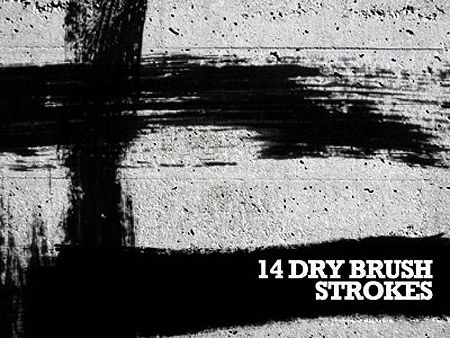 Photoshop brushes are an important tool for creating textures and roughing up a design. Spoon Graphics has a great collection of rough and grungy drybrush stroke brushes you can download for free that are fantastic.
Photoshop brushes are an important tool for creating textures and roughing up a design. Spoon Graphics has a great collection of rough and grungy drybrush stroke brushes you can download for free that are fantastic.
 Resources
Resources
A while back I told you about some free smoke textures you could download and use in your Photoshop designs. But if those textures didn’t quite fit your needs, perhaps you would be better off creating your own texture backgrounds.  QBrushes has an awesome set of 21 free smoke brushes for use in Photoshop. Using them on top of color backgrounds and messing with the layer settings can yield some pretty cool results!
QBrushes has an awesome set of 21 free smoke brushes for use in Photoshop. Using them on top of color backgrounds and messing with the layer settings can yield some pretty cool results!