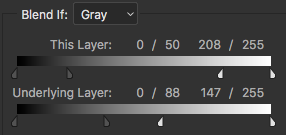 Adobe Photoshop
Adobe Photoshop
The one Photoshop video you MUST watch
I’ve shared a lot of tips and how-tos for Photoshop over the years, and I’ve trained several production artists and designers on how to use and improve their skills in Photoshop. But one of those things that really hard to explain is color and how to use the features in Photoshop that are related to color. Features like “Blend If.”
Read more “The one Photoshop video you MUST watch”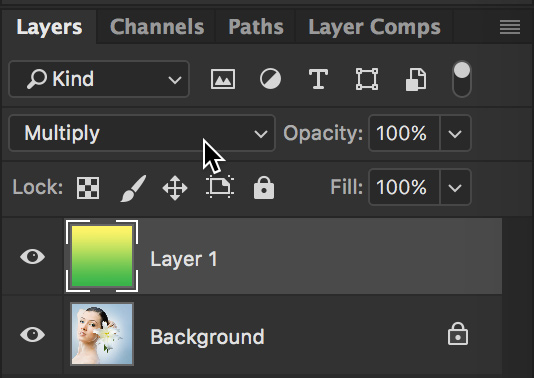

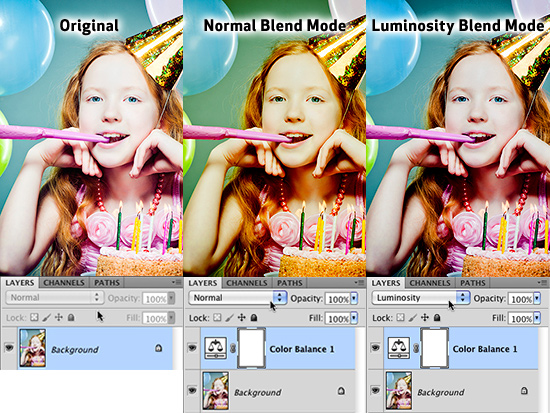
 There are lots of ways to sharpen an image in Photoshop, and there’s really no right or wrong way. But there are better ways than others. I think you’ll find the following method to be interesting, and provide pretty good results.
There are lots of ways to sharpen an image in Photoshop, and there’s really no right or wrong way. But there are better ways than others. I think you’ll find the following method to be interesting, and provide pretty good results.  First, place a copy of the image on a second layer by hitting Command + J. Set the newly duplicated layer’s blending mode to Overlay. Now go to the menubar and select Filter>Other>High Pass. Use a starting value around 4 to 6. You can adjust the values to your liking.
First, place a copy of the image on a second layer by hitting Command + J. Set the newly duplicated layer’s blending mode to Overlay. Now go to the menubar and select Filter>Other>High Pass. Use a starting value around 4 to 6. You can adjust the values to your liking.