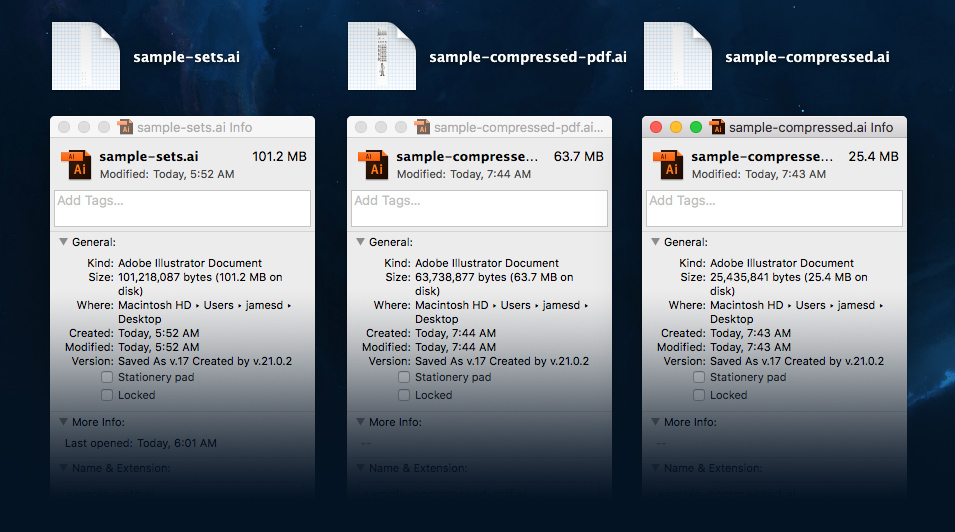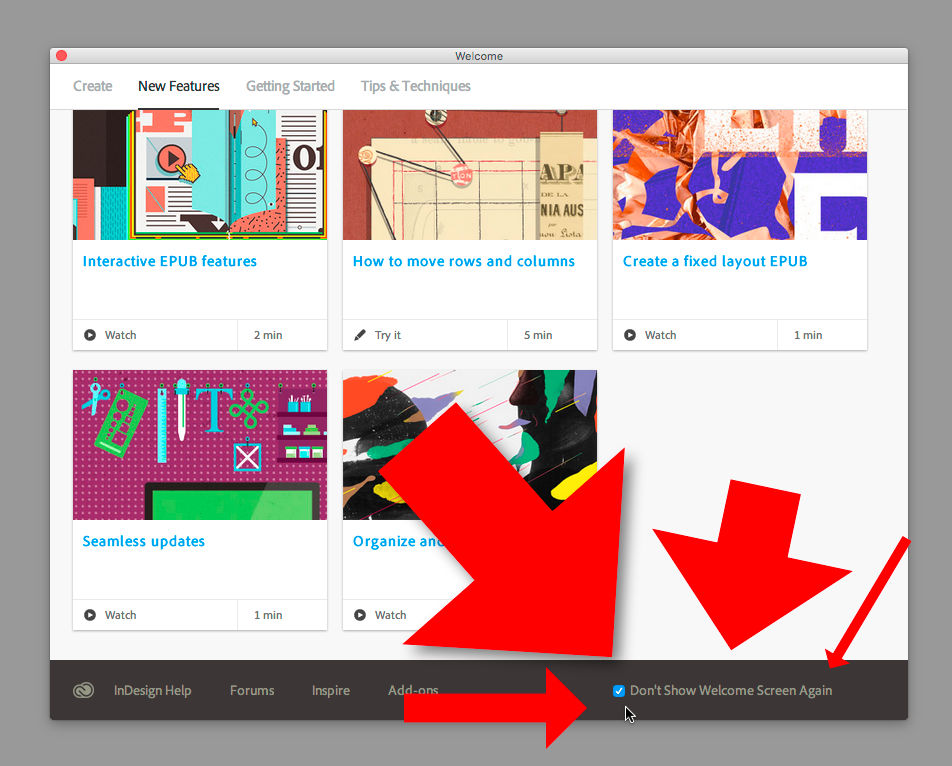Adobe Illustrator
Adobe Illustrator
Adobe is at it again…
Adobe is like your kids that just can’t stay out of trouble. You love them, but you just want to kill them sometimes (that’s a bit extreme, but you get the idea).
Read more “Adobe is at it again…”