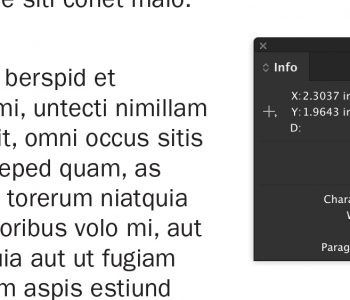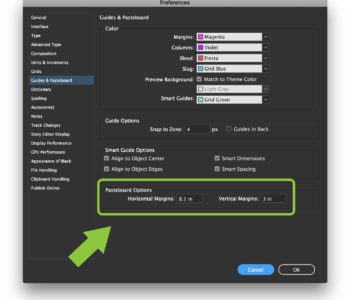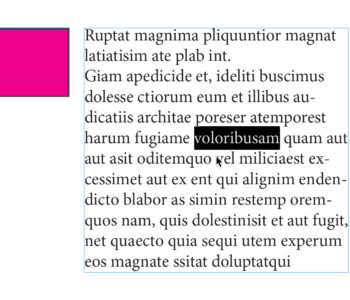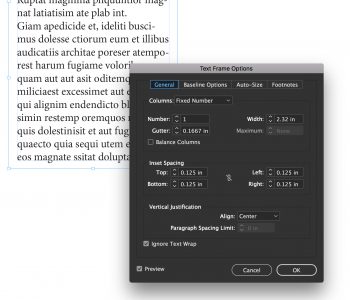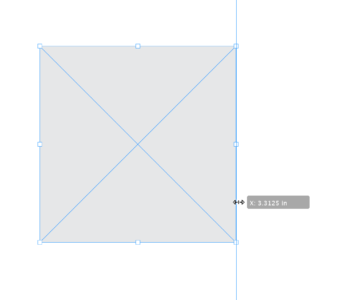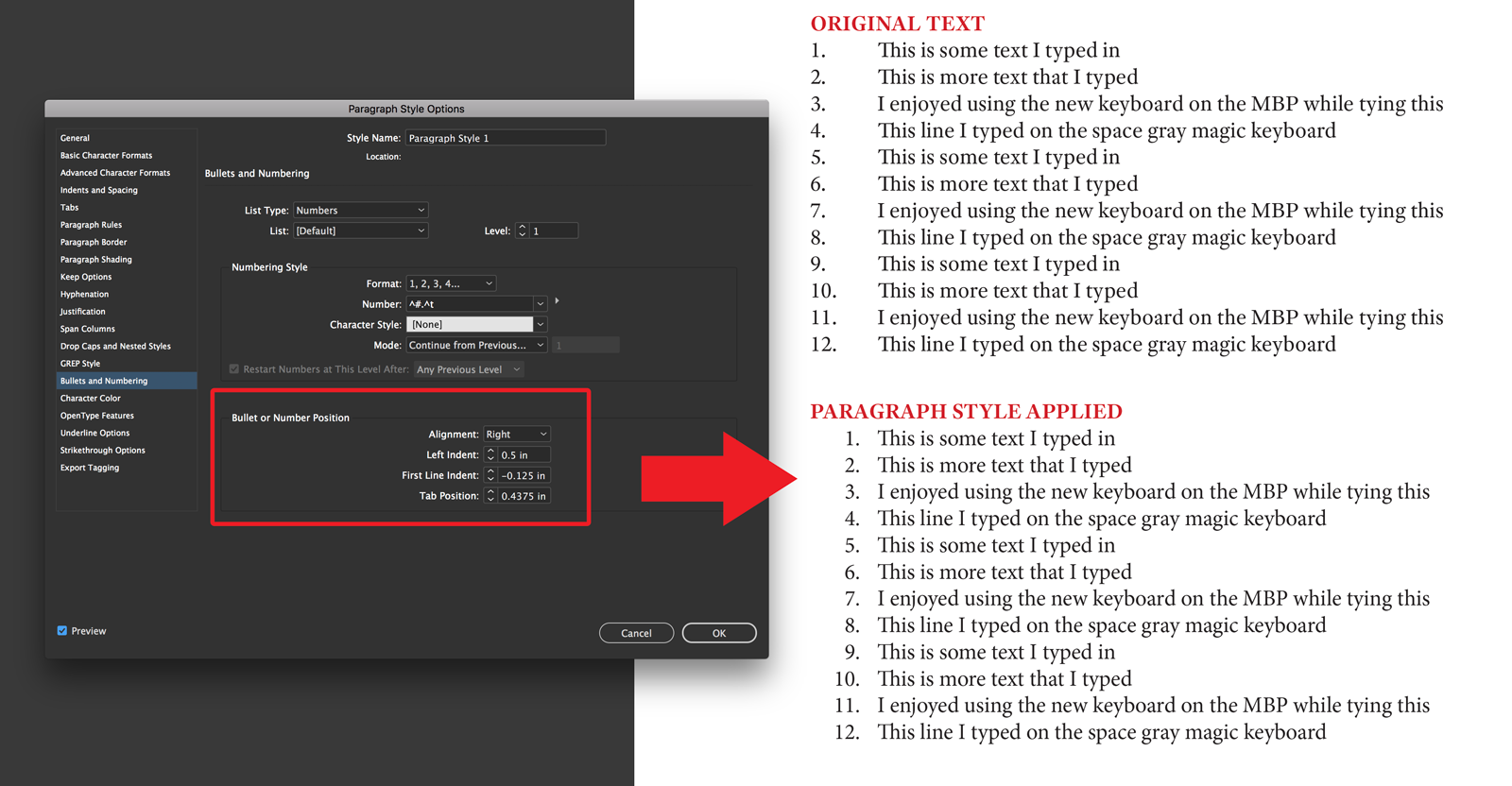Set default character styles in Adobe InDesign
![]() Many InDesign users know you can set the default colors displayed in the Color panel by setting them without a document open. I’ve recently realized that you can do the same thing with Character Styles. Open InDesign, but don’t open a document (that part is important). Now go to your Character or Paragraph Styles panel and set all your preferred styles like font choice, point size, kerning settings, indents & spacing and a keyboard shortcut. Now just hit OK to commit the settings to InDesign’s memory. From now on, whenever you start up InDesign and/or create a new document, those Character styles will already be set up and available.
Many InDesign users know you can set the default colors displayed in the Color panel by setting them without a document open. I’ve recently realized that you can do the same thing with Character Styles. Open InDesign, but don’t open a document (that part is important). Now go to your Character or Paragraph Styles panel and set all your preferred styles like font choice, point size, kerning settings, indents & spacing and a keyboard shortcut. Now just hit OK to commit the settings to InDesign’s memory. From now on, whenever you start up InDesign and/or create a new document, those Character styles will already be set up and available.