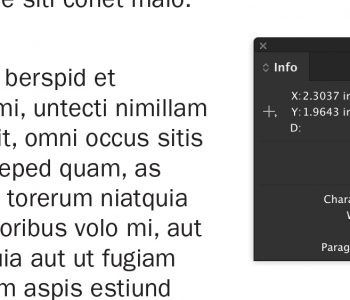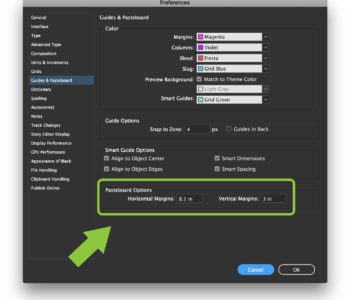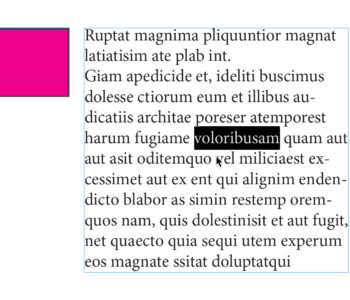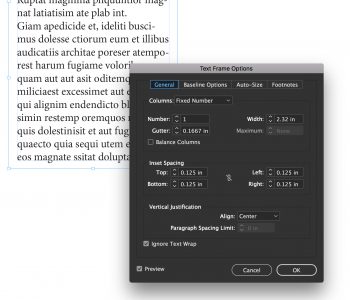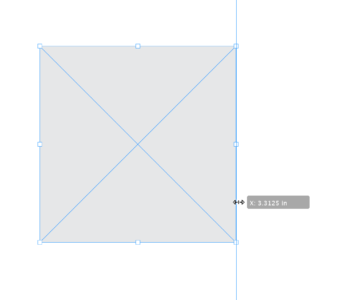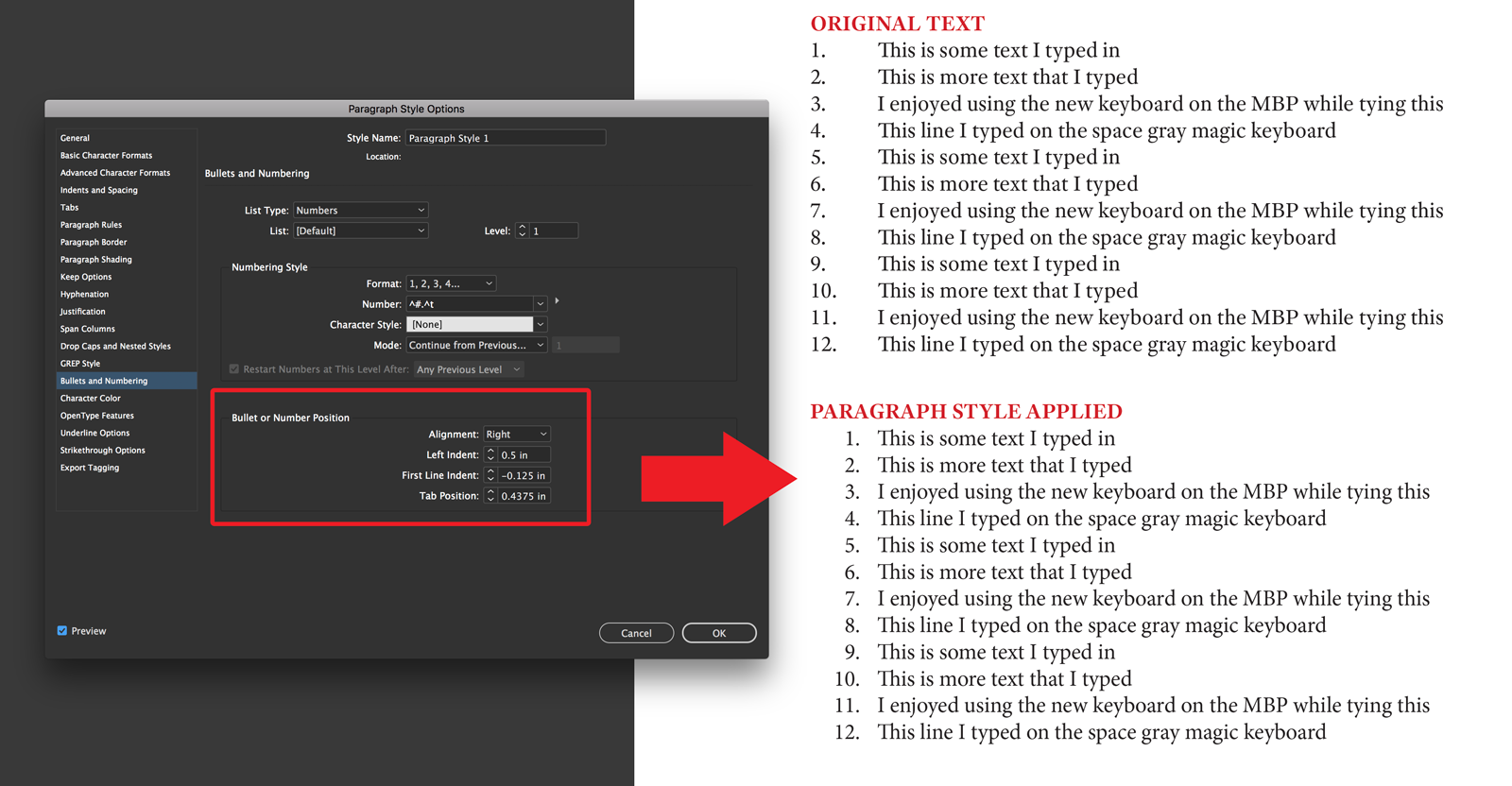Quickly make a copy of an InDesign object
![]() You can quickly make a copy of an object in Adobe InDesign simply by holding Command + Option + Shift and hitting any of the arrow keys on your keyboard. Depending on which arrow key you hit, the copied object will move one pixel in that direction. You could copy (Command + C) and paste-in-place (Command + Option + Shift + V), but that requires two different sets of keyboard shortcuts to use.
You can quickly make a copy of an object in Adobe InDesign simply by holding Command + Option + Shift and hitting any of the arrow keys on your keyboard. Depending on which arrow key you hit, the copied object will move one pixel in that direction. You could copy (Command + C) and paste-in-place (Command + Option + Shift + V), but that requires two different sets of keyboard shortcuts to use.