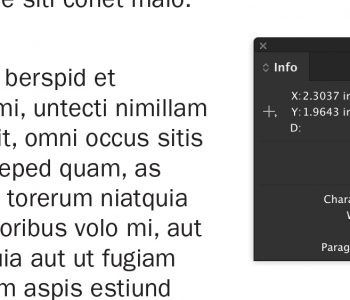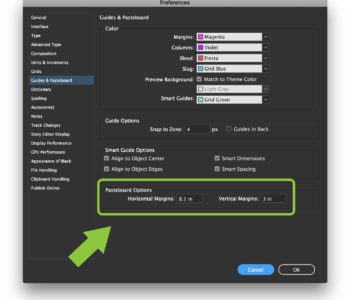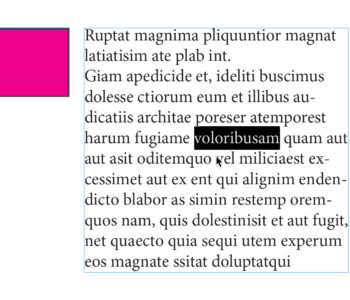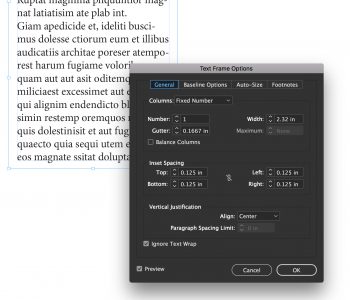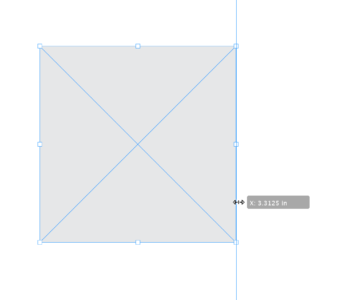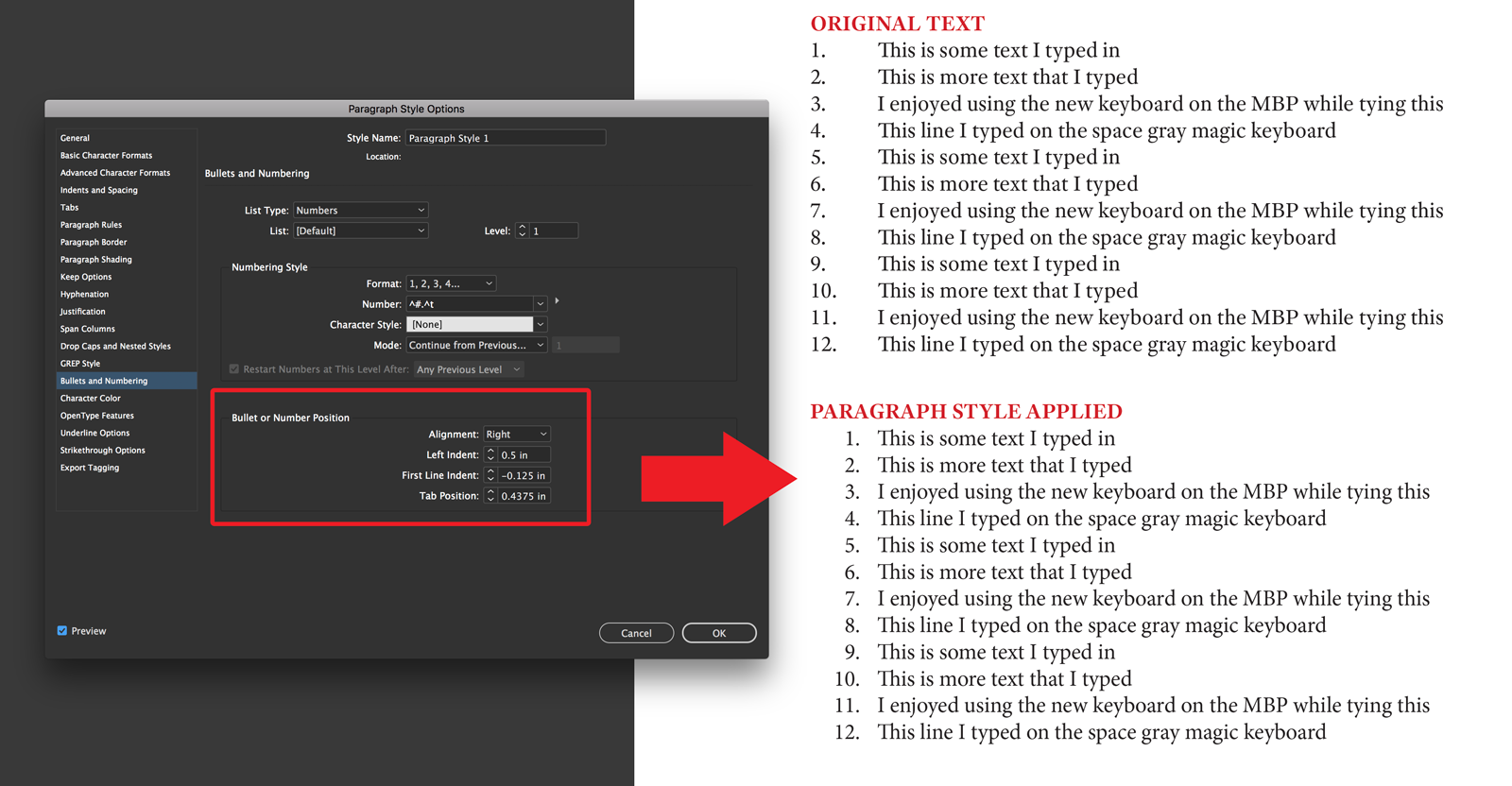Quick & dirty duotones in InDesign
If you’ve created the “quick & dirty” duotones in Quark XPress by placing a grayscale image and coloring it in QX, then this InDesign tip is for you. You can do the same thing in Adobe InDesign by selecting the picture frame with the Selection tool (solid arrow tool) containing your grayscale image (warning: this tip will convert your spot color image to CMYK) and choosing a color to fill the box with from the Swatches palette. Then, click on the image again with the Direct Select tool (the hollow arrow tool) and choose Darken in the mode drop down menu in the Transparency palette.