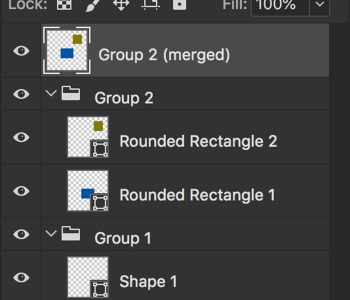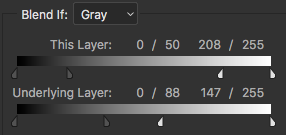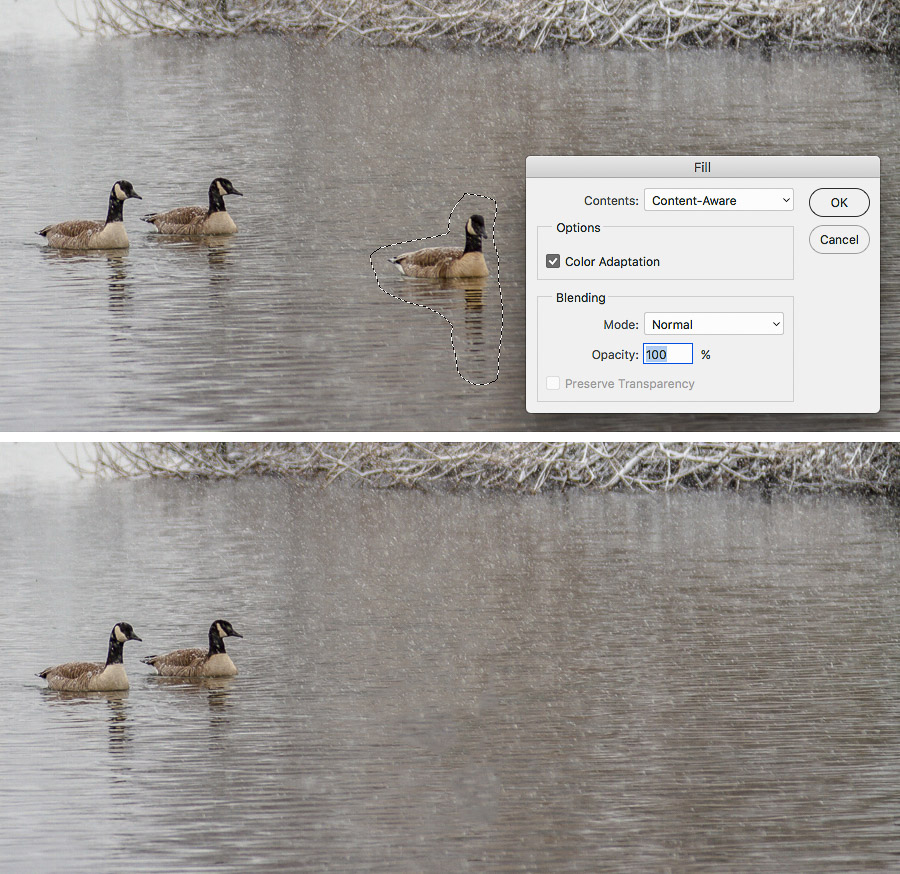Photoshop brush previews without clicking
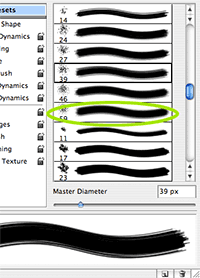 If you’re like me, you collect Brushes for use in Photoshop. And you don’t just collect good Brushes, you collect ALL Brushes you find! I have about 25 to 30 brushes that make perfect clouds, another 50 or so that give some nice industrial texture, yet more that simulate broken glass. Brushes are fantastic! The problem is finding the right one for the job. This usually involves a trip to the Brushes palette to preview them until I find the right one. As you can see in the picture at the right, I have the 39pixel brush selected, but I’m previewing the 59pixel brush circled in green. If you want to preview various brushes In the Brushes palette but get frustrated with clicking on each brush, then simply hover over a brush preset until the Tool Tip show up – then run your cursor over all the brush presets to see a Preview at the bottom of the Brushes palette without having to click on each individual brush. With all the “clicking” involved in your daily life, saving a few is a real treat!
If you’re like me, you collect Brushes for use in Photoshop. And you don’t just collect good Brushes, you collect ALL Brushes you find! I have about 25 to 30 brushes that make perfect clouds, another 50 or so that give some nice industrial texture, yet more that simulate broken glass. Brushes are fantastic! The problem is finding the right one for the job. This usually involves a trip to the Brushes palette to preview them until I find the right one. As you can see in the picture at the right, I have the 39pixel brush selected, but I’m previewing the 59pixel brush circled in green. If you want to preview various brushes In the Brushes palette but get frustrated with clicking on each brush, then simply hover over a brush preset until the Tool Tip show up – then run your cursor over all the brush presets to see a Preview at the bottom of the Brushes palette without having to click on each individual brush. With all the “clicking” involved in your daily life, saving a few is a real treat!