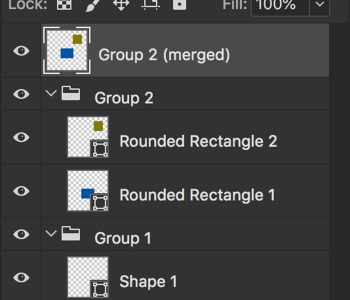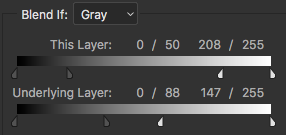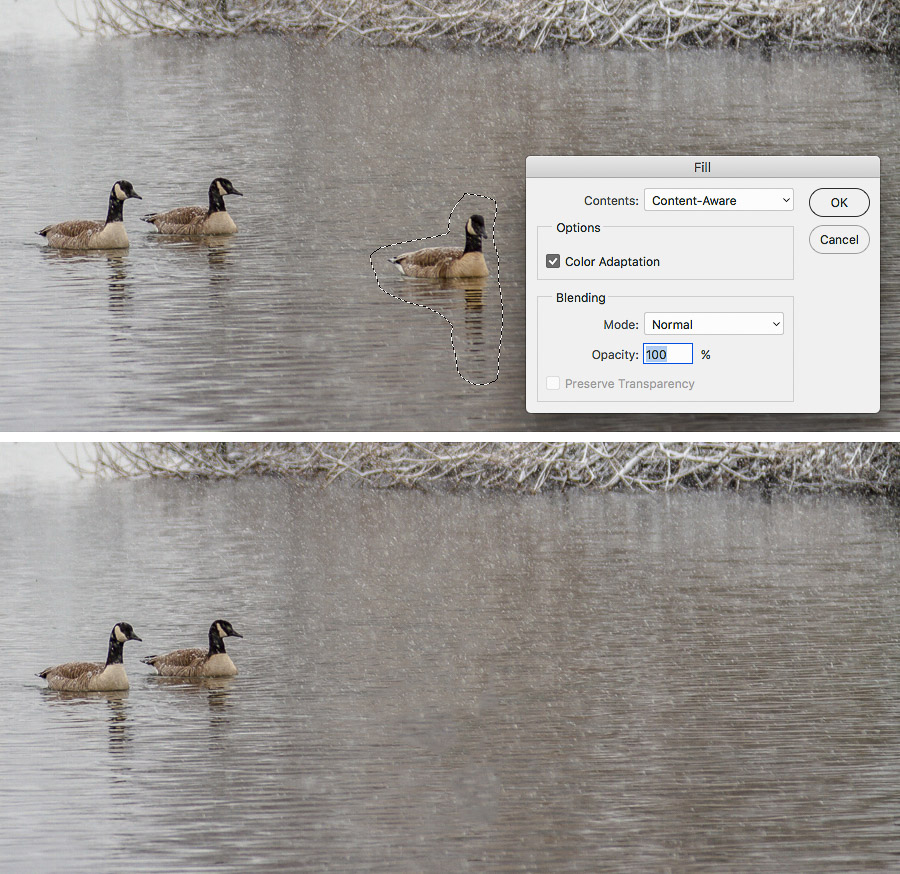Making selections simple in Photoshop
If you’re trying to make a selection in Photoshop and the image is too dark in areas to see where you want to continue with your selection, try adding an adjustment layer above the entire image and use the Levels, Contrast or Saturation of the image. This should make it a lot easier on your eyes, and your nerves. Once you’re finished making your selection, you can throw away the adjustment layer.