Mac OS X Lion and Adobe Creative Suite: what…
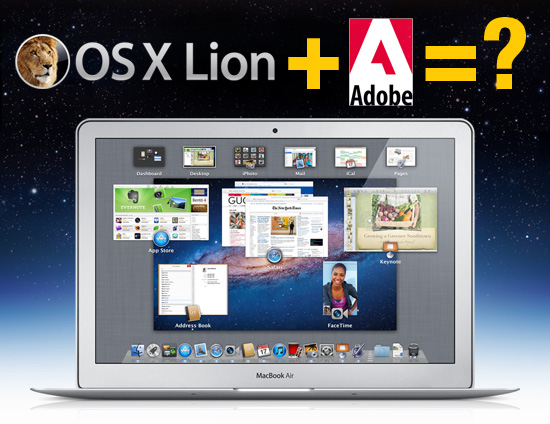
I received several emails since yesterday morning asking why I hadn’t posted an extensive review of Mac OS X Lion. I’ve already stopped replying to those emails, and thought it better to update everyone on the most common subjects.
Why no review of Lion on The Graphic Mac?
If you go through the archives here, you’ll find that I’ve never really reviewed the latest Mac OS X upgrades. The reason is simple. Everyone else already has it covered. Seriously, if you really want to read re-hashed press releases from Apple you don’t need me to do it. The features found in Lion are awesome. The updated interface is awesome. The new Mail is awesome. And for the most part, everything works just as before.
Just buy it, it’s only $30 and it’s awesome.
I’m running Adobe Creative Suite version X, will it work with Lion?
I run Adobe Creative Suite 5, so that’s the only version I can comment on with first-hand knowledge. In short, it works just as it did in Snow Leopard. And I mean that literally. Adobe CS apps don’t take advantage of any of Lion’s new features like Versions, Full Screen, Restore, and some multi-touch gestures.
There are a few issues with CS apps running under OS X 10.7, which Adobe has outlined in this Knowledge Base article, but for the most part they are minor.
Do the Adobe CS apps run faster or slower in Lion?
See comments above. They run just about the same as they did in Snow Leopard – whether you consider that fast or slow is a matter of opinion.
When will Adobe update their apps to work with Lion?
I work for an ad agency, not Adobe.
Is it hard to get used to running iOS on a desktop Mac?
No. But that’s because the idea that Lion is iOS for the Mac is way overblown. Apple has implemented a few features from iOS, ALL of which can be turned off or simply ignored. Other than the interface colors, and a few other minor tweaks, it’s not a whole lot different than running Snow Leopard.
That being said, if you’re unhappy with the direction Lion has taken, you’re going to really hate the next few years. If you buy a new mouse for your Mac today, it’s not far-fetched to say it’s probably the last one you’ll ever use (if it’s a decently made one, anyway). That spaghetti string of cables behind your desk is probably going to get a lot smaller in the coming years. Everything is going wireless – including the charging of your iPhones, iPods and other small devices.
I believe we’re on the front doorstep of a new revolution of change in the technology industry. In closing, you ain’t seen nothin’ yet!




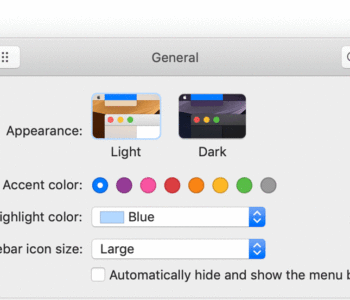
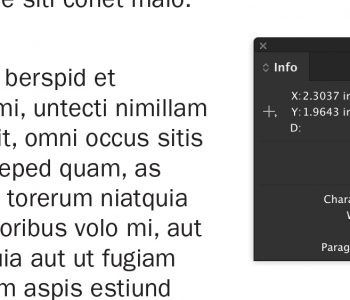



4 COMMENTS
Hi guys!
I tend to agree; at first my CS5.1 apps were running fine – however over the past day or so of running Illustrator and working on some relatively complex A3 poster designs, I’ve found it to be slowing down quite a bit. In terms of the time it takes to apply gaussian blurs/shadows etc to objects – never noticed it in Snow Leopard.
I’m still using one of those antique hard drives, with the spinning disk? 😉 Definitely looking to upgrade to a decent SSD as I have heard from reliable sources that they do genuinely make a significant speed boost for designers working with medium to large file sizes.
However being a student, I am holding off until I can afford one – as I need to make my MBP last another year or two.
Specs: 13″, 2.26GHz Intel Core 2 Duo, 8GB 1067 MHz DDR3, NVIDIA GeForce 9400M 256 MB
What do you guys think? Or do you think I should just take the plunge and get a new system altogether? It’s just I am very conscious of the time ticking by (even the few seconds :P!), and me sitting there idle lol.
🙂
I work with Creative Suite CS3 and the applications don’t want to print with Mac Os X Lion. They keep quiting unexpectedly before the print-window opens.
CS4 works fine.
I don’t have the past 2 versions of Adobe Creative Suite. I do have Creative Suite 1 & 3. Version 1 is PPC and doesn’t work. Version 3 works fine which means version 5 should be fine.
Comments are closed.