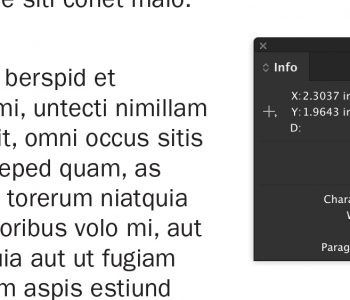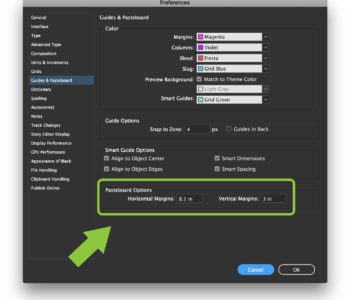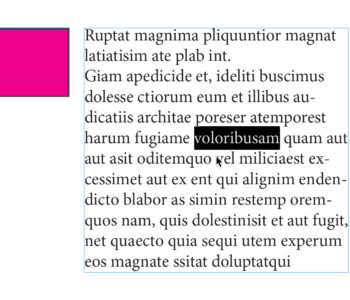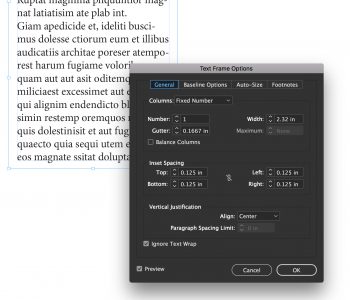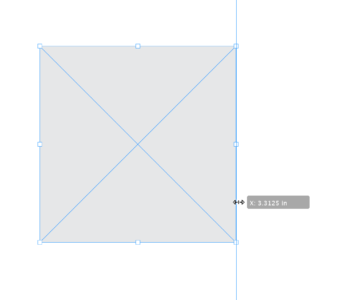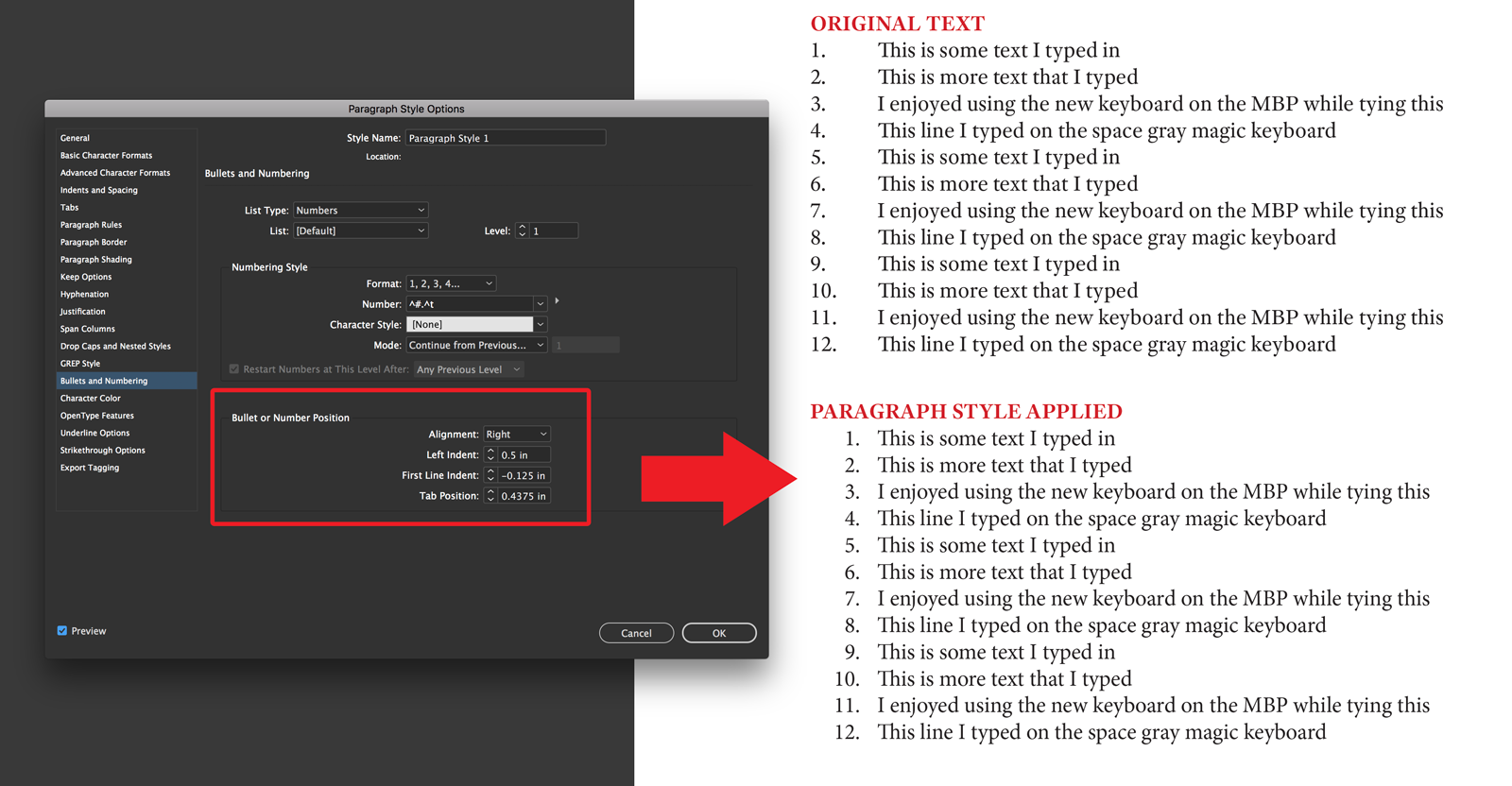InDesign selection tool shortcuts
![]() Rather than making a trip to the toolbar in Adobe InDesign to switch between the Selection tool and Direct Selection tool, simply double-click a graphic frame to switch Selection tools quickly. When you’re done, you can double-click the frame again to switch back to the Selection tool you previously had active. Another timesaver for those times when you want to edit a placed graphic: rather than going to the links panel and clicking the edit icon, simply hold the Option key down and double-click the graphic you wish to edit. The graphic will open in the application used to create it. I use the heck out of this shortcut!
Rather than making a trip to the toolbar in Adobe InDesign to switch between the Selection tool and Direct Selection tool, simply double-click a graphic frame to switch Selection tools quickly. When you’re done, you can double-click the frame again to switch back to the Selection tool you previously had active. Another timesaver for those times when you want to edit a placed graphic: rather than going to the links panel and clicking the edit icon, simply hold the Option key down and double-click the graphic you wish to edit. The graphic will open in the application used to create it. I use the heck out of this shortcut!