HyperDock brings Windows 7 window previews to OS X’s…
Windows 7 has a cool feature where you hover your mouse over an icon in the Task Bar and a preview of the windows belonging to that application pop-up in a preview; allowing you to quickly switch to a specific window if you have more than one open in that app. It’s one of the few features found in Windows 7 that I wish was built-in to Mac OS X. Fortunately, there’s a System Preference utility available that brings that feature to OS X.
HyperDock (free while still in beta) gives you that capability and more. Because HyperDock is a Preference pane, no icon for it will clutter your Dock, and uses relatively little system resources to do its job.

HyperDock allows for plenty of preview bubble customizations when hovering over Dock icons, including size of previews, a close button, and more. When you hover over one of the Dock previews for a second or so, the window itself appears on screen at full size as well.
Among some of the other cool features of HyperDock is what I consider a killer feature, Window Snapping. With the feature turned on, moving any resizable window to the left, right or bottom edge of the screen automatically resizes the window to fill half the screen and docks it to that side of the screen. Moving a window to the top edge of the screen resizes the window to fill the active area of the screen – leaving room for the Dock to remain in view.
There’s plenty to like in HyperDock, and hopefully it will be priced reasonably when it ventures out of beta.



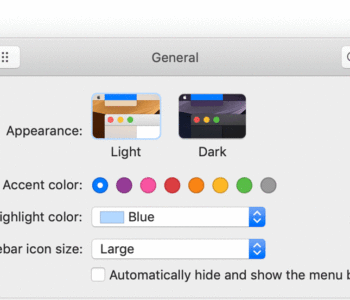


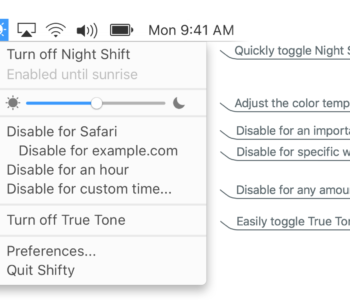

3 COMMENTS
I’m sorry, but I don’t see this as the same thing as using Exposé. This is as simple as hovering over an icon (which is not built in to OSX), no clicking, no switching icons, no moving windows or spaces.
ummm OSX (Snow Leopard) already has such a feature. Hovering seems like an annoyance especially when you do it accidentally & the @?!!#? window pops up in front of whatever you’re trying o do.
Activate Exposé from the Dock.
Click and hold an application icon in the Dock, and all open windows in the application you selected will unshuffle so you can quickly change to another window. Press the tab key while in Exposé to move to the next application in the Dock and show the windows for that application. Minimized windows appear as smaller icons below the other windows. And windows are spring-loaded, so you can drag and drop items between windows.
ummm OSX (Snoe Leopard) already has such a feature. Hovering seems like an annoyance especially when you do it accidentally.
Activate Exposé from the Dock.
Click and hold an application icon in the Dock, and all open windows in the application you selected will unshuffle so you can quickly change to another window. Press the tab key while in Exposé to move to the next application in the Dock and show the windows for that application. Minimized windows appear as smaller icons below the other windows. And windows are spring-loaded, so you can drag and drop items between windows.
Comments are closed.