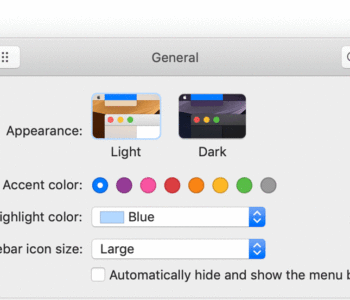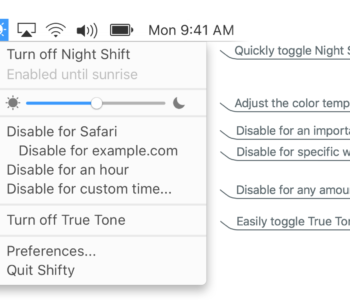How to force your Mac to shut its pie-hole…
When your Mac powers on, the process starts with a (usually) loud and obnoxious boot chime like the one below.
I love the sound the first time I boot-up a new Mac, but after that it can be quite annoying. If you have your own reasons for not wanting to hear the startup chime, you can temporarily or permanently disable it.

To temporarily disable the startup chime, simply hold down the Mute key (F-10) on any supported keyboard as soon as you hit the power button or select the restart menu item from a running system.
For a more permanent solution, enter the following text exactly as shown in the Terminal app:
sudo nvram SystemAudioVolume=%80
Enter your password, and Shut Down (it must be a Shut Down, not a Restart) your Mac to see if it works.
It should work for most Macs, but if it doesn’t then try substituting the “80” part with a pair of characters from 0-9 or A-F, depending on your system. You can check to see what method your system uses by typing the following in the Terminal:
nvram SystemAudioVolume
For those who don’t like fussing with the Terminal, you can download Onyx for free and go into the Login tab and click the Turn Off button for the Startup Sound. This method is probably going to be the easiest for most people.