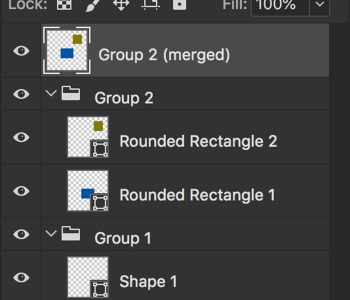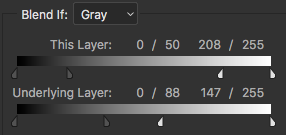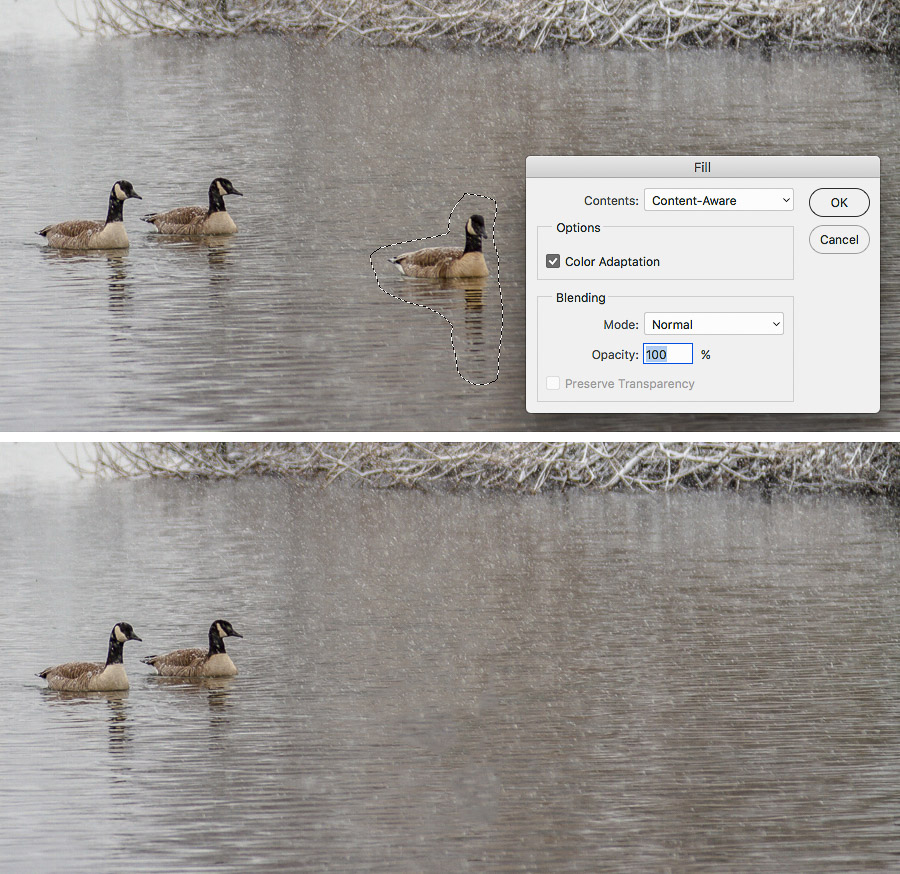Grab color from anywhere without leaving Photoshop
Love the color you see in a video playing in a browser window and want to use it in your current Photoshop document? It’s easy to grab that color without leaving Photoshop or using any third-part tools.
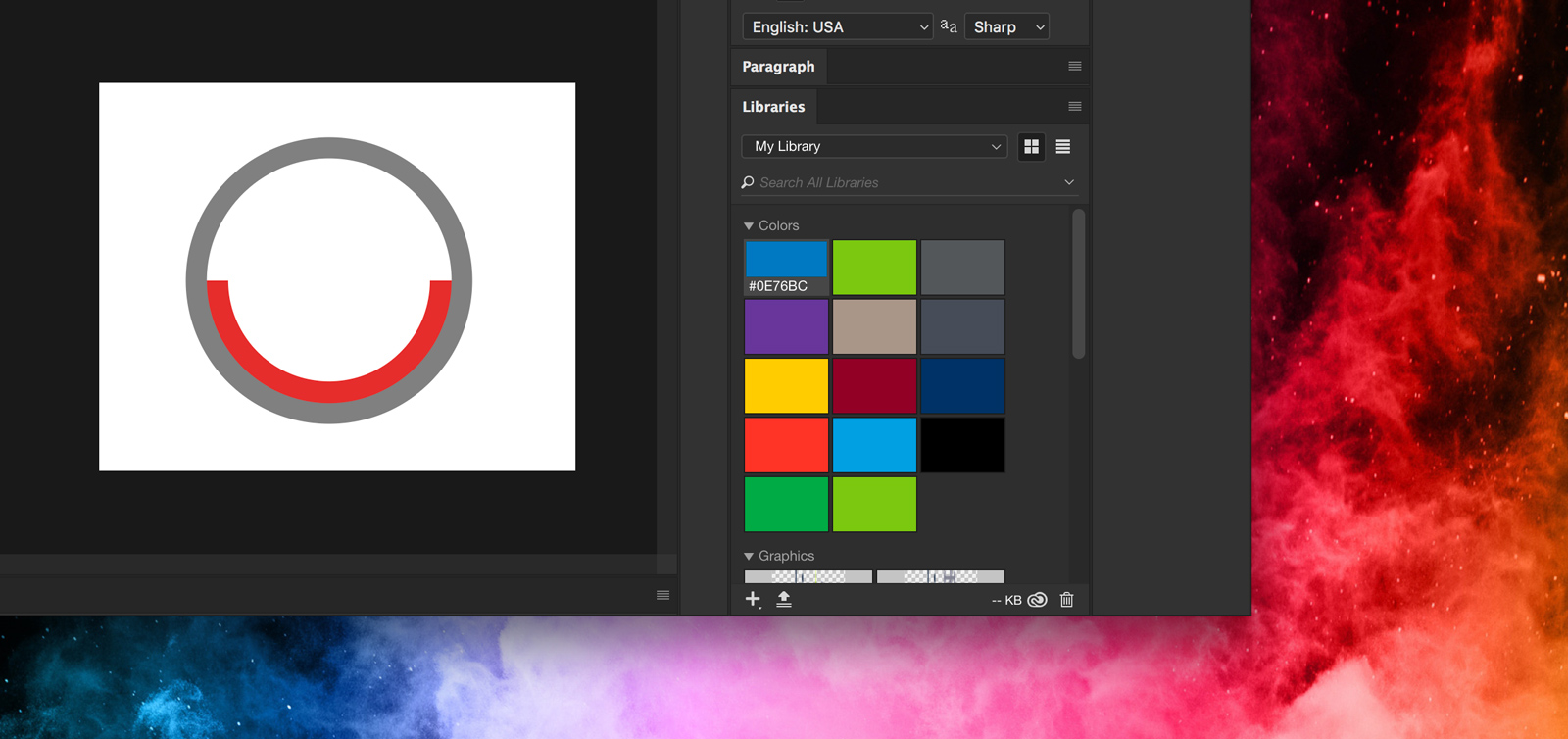
To select a color located anywhere on your screen(s) while remaining in Photoshop, simply select the Eyedropper tool, hold down the mouse key while you move around the screen until you’re over the color you want to grab – then just let go of the mouse button.
As you can see in the screenshot above, I’ve grabbed a shade of red from my desktop wallpaper without leaving Photoshop. Quite handy!