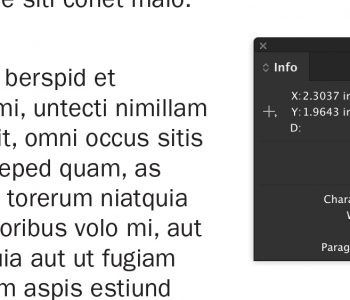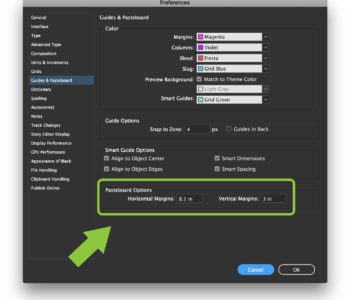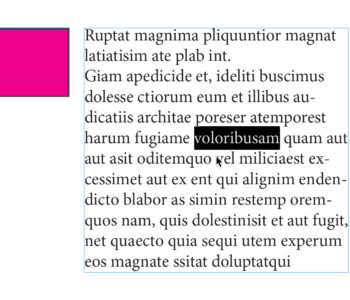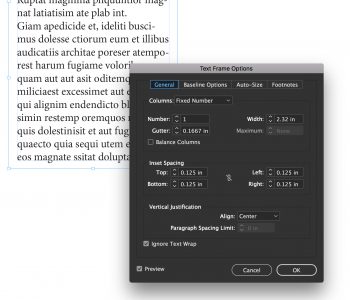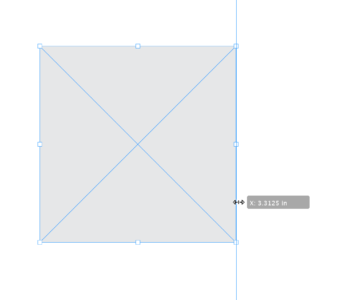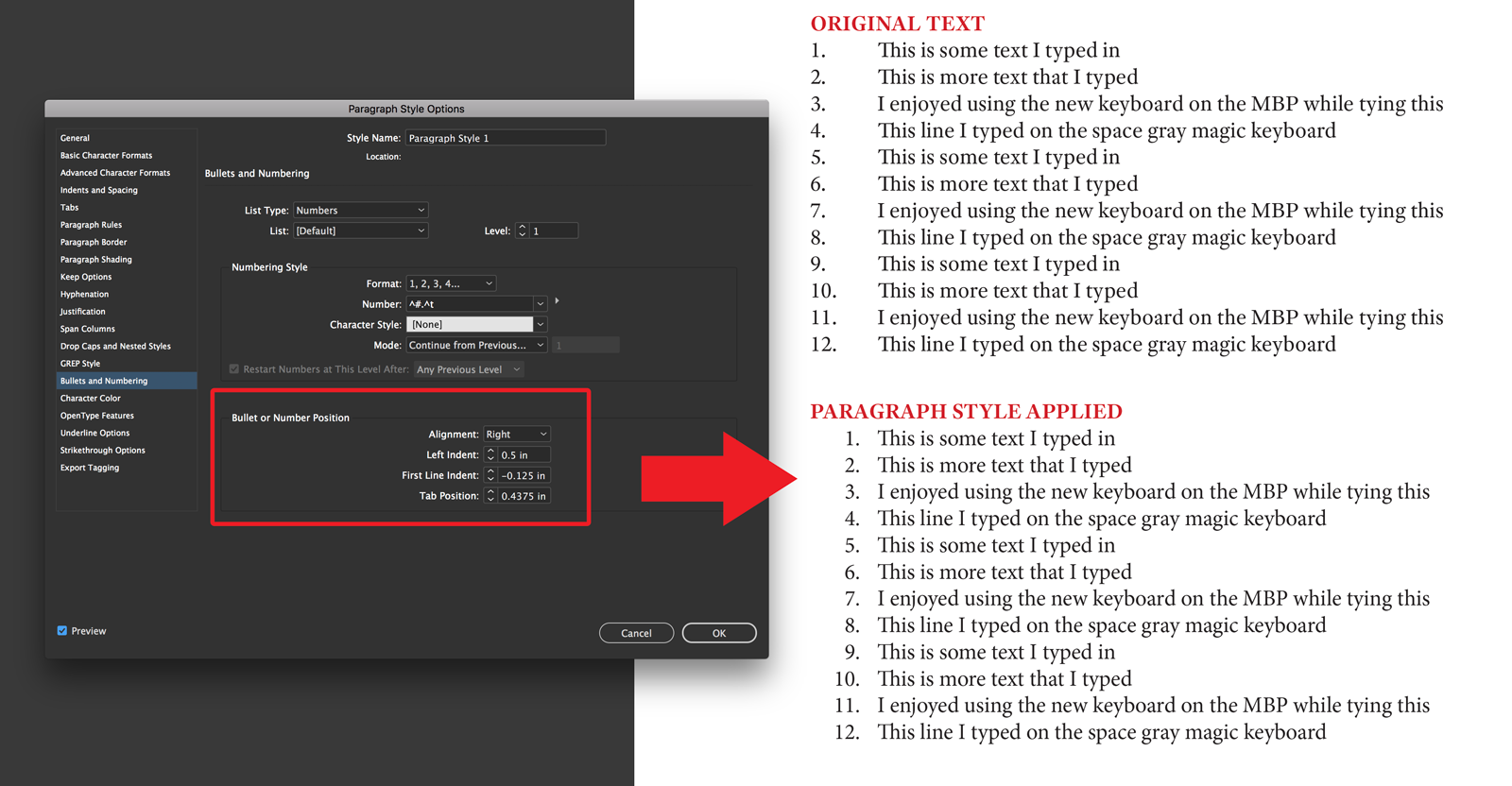Fixing the “bold type” problem in InDesign
![]() If you’ve run into a problem where Adobe InDesign either prints, or exports as PDF, your document and some type is appearing bold when it shouldn’t be, there’s a simple explanation and solution. The problem is that you most likely have some form of transparency working on top of the type that is being affected. Many times it’s either a .psd file with a transparent background or an object with a drop shadow applied to it that is overlapping a box of text. During the flattening process, the type gets rasterized or outlined and this is what causes the “bold effect.” To avoid the problem, make sure that you either move the text on TOP of the object with the transparency, or better yet, put all your type on its own layer and move the layer to the topmost level in the Layers palette.
If you’ve run into a problem where Adobe InDesign either prints, or exports as PDF, your document and some type is appearing bold when it shouldn’t be, there’s a simple explanation and solution. The problem is that you most likely have some form of transparency working on top of the type that is being affected. Many times it’s either a .psd file with a transparent background or an object with a drop shadow applied to it that is overlapping a box of text. During the flattening process, the type gets rasterized or outlined and this is what causes the “bold effect.” To avoid the problem, make sure that you either move the text on TOP of the object with the transparency, or better yet, put all your type on its own layer and move the layer to the topmost level in the Layers palette.