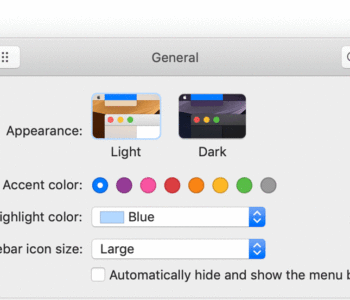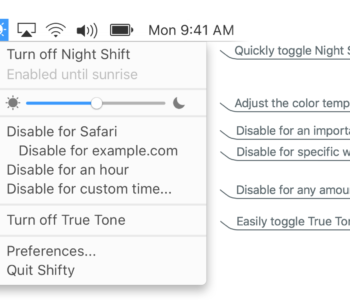Disk Drill recovers deleted files (get 15% off!)
Apple has made backing up your hard drive easy when it began including Time Machine with every Mac. The problem is, not everyone has an external (or a second internal) hard drive for Time Machine to back up to. This can be particularly troublesome if you’re on the road with your Mac Book and you accidentally delete a file you need. If you have Disk Drill Pro installed, you may be in luck.
Disk Drill, by Cleverfiles, offers affordable ($89 for the Pro version – Get 15% OFF using coupon code TGRC-MC at checkout) drive monitoring and file recovery from HFS, HFS+, FAT, NTFS and other file systems, including USB and Firewire drives and memory cards from your digital camera.

Recovery Vault
Disk Drill features Recovery Vault technology which helps you protect your data from occasional deletion and other file system errors. You can use Quick Scan or Recover from Vault modes to analyze your file system catalog ad recover deleted files quickly. For files that were deleted long ago or you’re having disk problems, Deep Scan allows you to recover data at a low-level – which takes more time, but can be quite effective.
Disk Drill’s interface is clean and simple to use, offering a wizard to guide you through the process of recovering your files. It’s all very Mac-like. A menubar item alerts you to your hard drive’s S.M.A.R.T. status, and gives you quick access to the Disk Drill application.
Real-World Use
After installation, and an hour or so of the initial scan, Disk Drill was ready for testing. First I decided to try to recover the DMG file for Firefox 4, which I intentionally deleted for the purpose of testing, using the Recovery Vault. Clicking the Undelete from Recovery Vault button presented me with a Mac OS window-style file listing of my hard drive, which I navigated just like a Finder window. When I arrived at my Downloads folder, there was Firefox 4’s DMG file. Clicking the Recover button quickly placed the file on my desktop (that’s where I chose to have it placed), and opening and installing Firefox 4 worked perfectly. BOOYAH! Couldn’t be easier. I later tried more files, such as PDFs and text files, and all brought the same results.

Using the Quick Scan and Deep Scan features were also successful in my limited testing, but the process is much more time-consuming because while the data was there, the file names were not always available.
Conclusion
I’ve never been a big fan of any program that attempts to “protect” my drive, or recover files from it. In fact I haven’t used a disk utility program in decades. But I was pleasantly surprised at how easily Disk Drill Pro was to work with, and the fact that it worked as advertised (in my testing anyway).
Cleverfiles offers a free version of Disk Drill which allows you to scan, protect your data in the Recovery Vault, and backup failing partitions to a Disk Image. It also allows you to preview potentially recoverable files – giving you some idea of how well it will work. That’s reason enough to try the free version before buying! In order to actually recover the files contained in your Vault, you’ll need to upgrade to the Pro version.
The Pro version ($89) allows you to recover files using the Vault, Quick Scan and Deep Scan, as well as includes a bootable CD/DVD. If you have more than one Mac, the Expert or Enterprise editions allow for more Macs to be protected, as well as gives you priority support if needed.
No file recovery application or service offers a guarantee. File systems are too complicated, and there are too many variables involved. But if you’re concerned at all about losing files, and Time Machine just doesn’t feel right for you, I recommend you give Disk Drill a try. Cleverfiles has graciously offered a 15% discount to all The Graphic Mac readers, which you can do by entering the coupon code TGRC-MC on the order page.