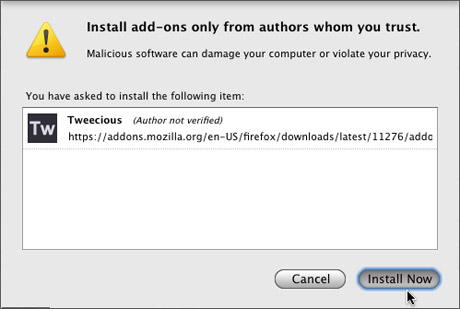I love Firefox for all its expandability. The add-ons available are just awesome. If you think it would be handy to have something in Firefox, chances are there is already an extension out there to do it, if not more than one. But if you find it utterly annoying that Firefox forces you to wait for a stupid countdown every time you try to install an add-on like I do, this tip is for you.
I love Firefox for all its expandability. The add-ons available are just awesome. If you think it would be handy to have something in Firefox, chances are there is already an extension out there to do it, if not more than one. But if you find it utterly annoying that Firefox forces you to wait for a stupid countdown every time you try to install an add-on like I do, this tip is for you.
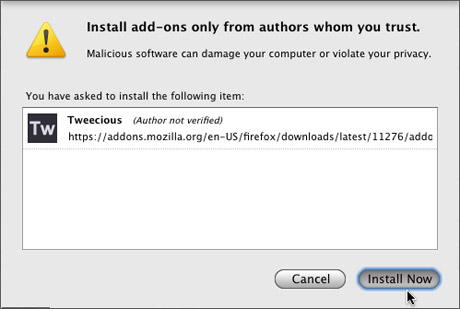
Remove the extension install delay
To get rid of that delay, type
about:config in the URL bar. Do a search in the filter box at the top for
security.dialog_enable_delay – when the preference name comes up in the list, change the
Value field to
0 (zero). This should get rid of the countdown, though you’ll still have to hit the Install Now button in the dialog box. It’s a minor annoyance, but one I’m happy to get rid of, as I’m always trying out new extensions.
Like this:
Like Loading...
![]() I love Firefox for all its expandability. The add-ons available are just awesome. If you think it would be handy to have something in Firefox, chances are there is already an extension out there to do it, if not more than one. But if you find it utterly annoying that Firefox forces you to wait for a stupid countdown every time you try to install an add-on like I do, this tip is for you.
I love Firefox for all its expandability. The add-ons available are just awesome. If you think it would be handy to have something in Firefox, chances are there is already an extension out there to do it, if not more than one. But if you find it utterly annoying that Firefox forces you to wait for a stupid countdown every time you try to install an add-on like I do, this tip is for you.