![]() Adobe InDesign has powerful character style capabilities built-in, but sometimes they’re just a bit complicated to work with. Here’s a quick way to set up a style that will simply bold any font you choose, without having to specify a new style with the bold version of each font individually – a real time-saver.
Adobe InDesign has powerful character style capabilities built-in, but sometimes they’re just a bit complicated to work with. Here’s a quick way to set up a style that will simply bold any font you choose, without having to specify a new style with the bold version of each font individually – a real time-saver. 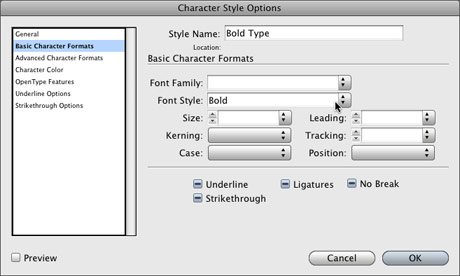
- Create a new style called Bold Type (or whatever you want to call it)
- Click the Basic Character Formats item from the Character Style Options source list on the left
- From the Font Style drop-down menu, choose Bold
- Click OK
Now, no matter what font your text is using, when you select a word or group of words and apply the new “Bold” character style, the font will stay the same, but InDesign will choose the Bold version of that particular font to style the text. Thanks to Erica Gamet for sharing this great tip.
