Creating compound paths in Illustrator
One of the most confusing things to do with Illustrator for new users is working with Compound Paths, which are responsible for taking two solid objects and combining them to make one of the objects a “hole” in the other. Let’s say you want to make a donut. You first draw a larger circle, then draw a second smaller circle over the first one which will be the hole. Now, simply select the objects and go to Object>Compound Path>Make. That’s it.

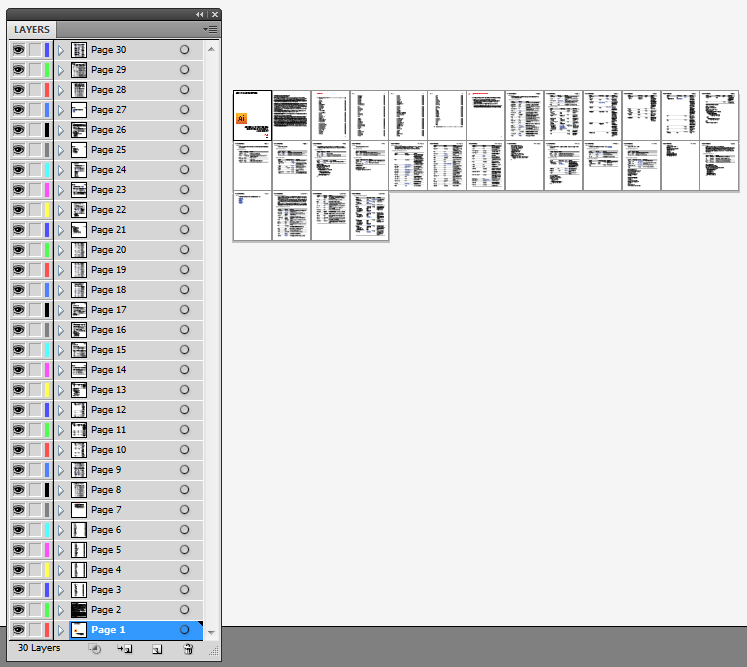

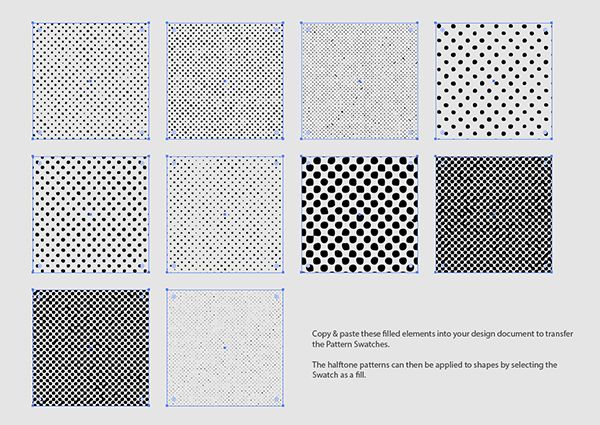
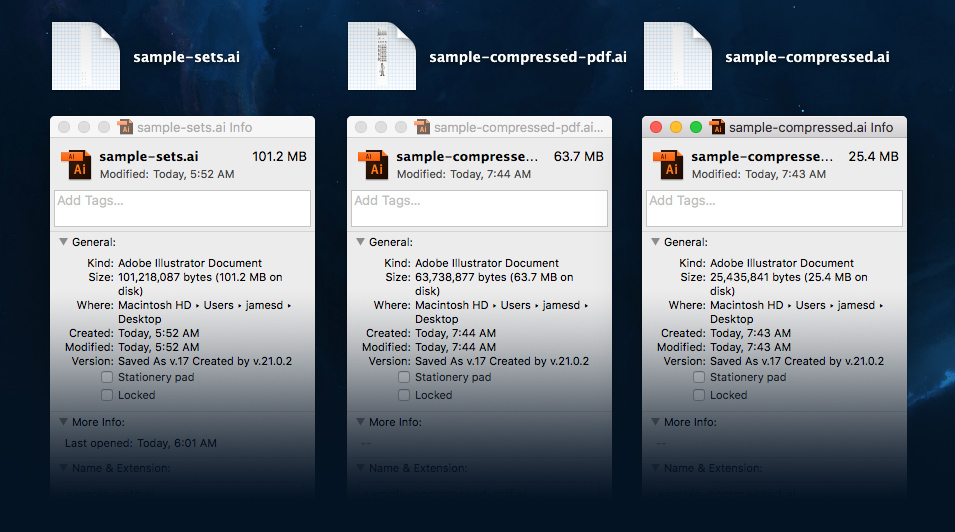

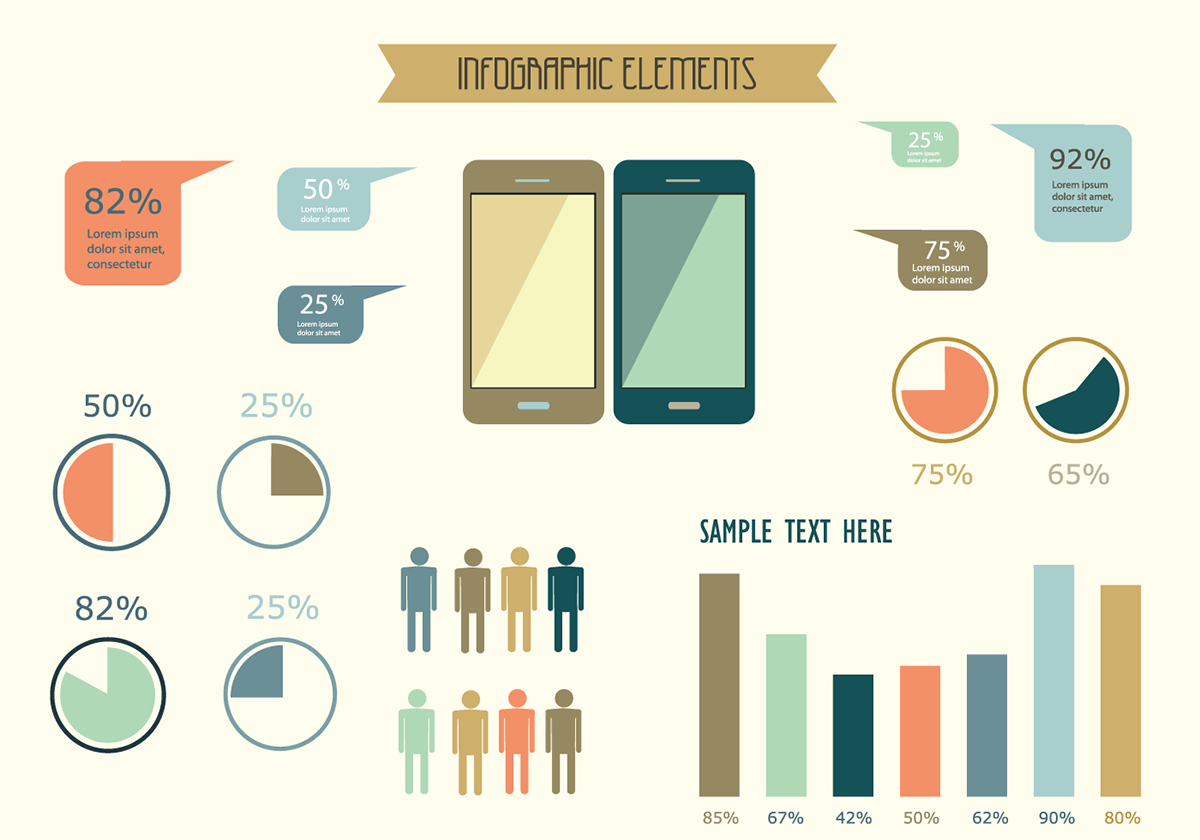
1 COMMENT
What about when you want to cut a hole out of a graphic (jpeg)?
How do you do this
thanks
Comments are closed.