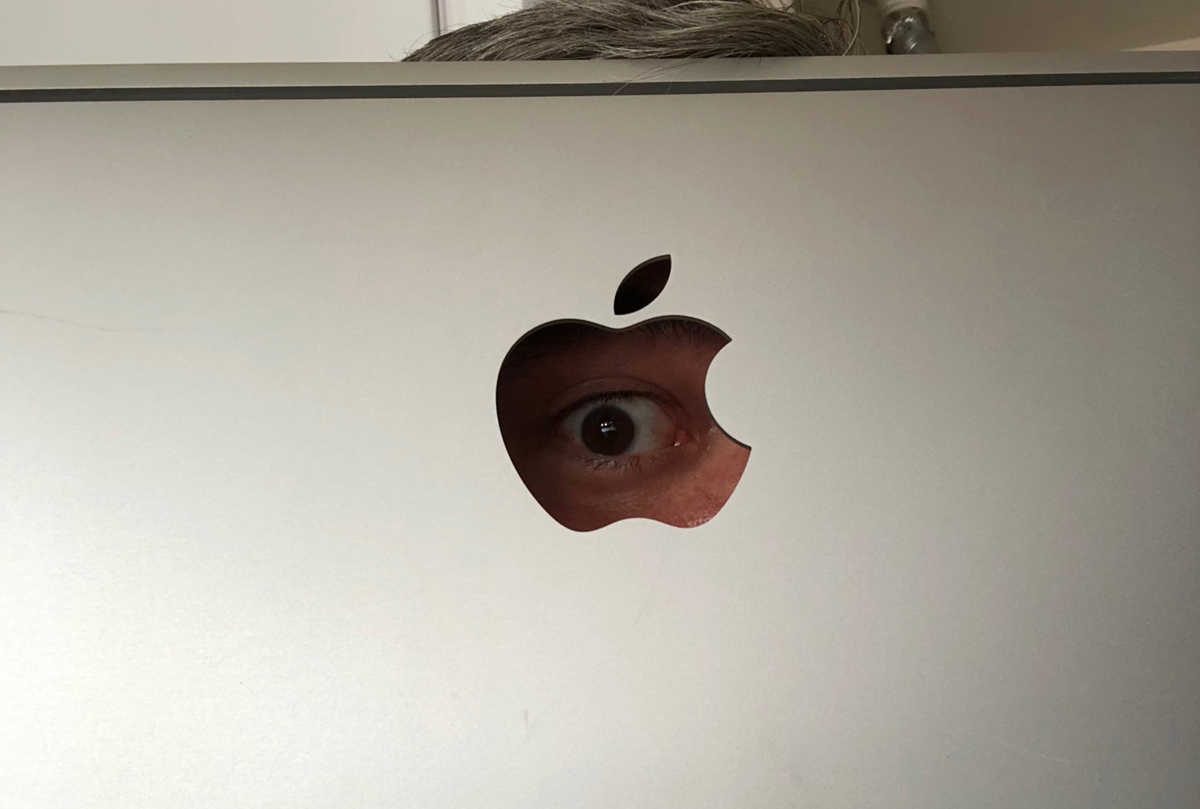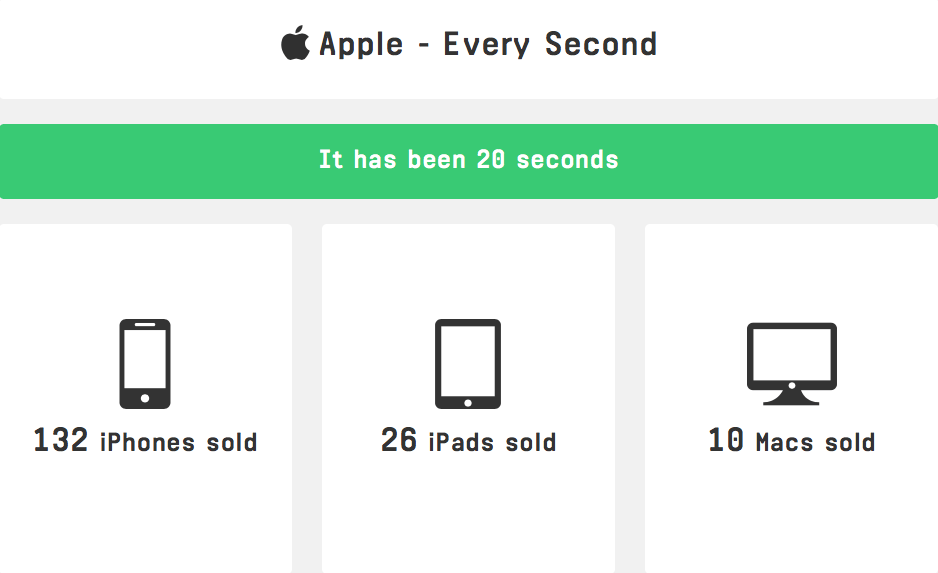Create a Favicon the Easy Way
Love them or hate them, Favicons are a visual business card for your Web site in other people’s bookmark bar. Creating them requires the use of an image editor and an application that can save files as a Windows icon (.ico file). Virtually anyone can find an image editor to design their own favicon, but saving them as an .ico file isn’t always so easy to find.

You can skip the part about finding an app to save your favicon art as a .ico file and instead used GenFavicon, a simple Web site whose only purpose is to generate Favicons for you simply. You link to or upload the graphic you wish to use as a Favicon, crop it with the handy cropping tool, choose which size you wish to output the file as (most browsers use a 16×16 pixel icon in the location bar), then wait a few seconds for your Favicon to become available. It’s that simple. You can download your file as either