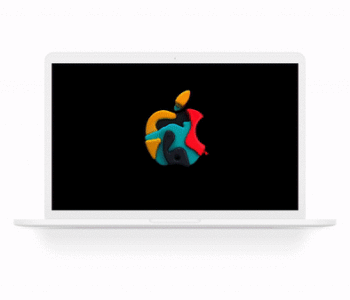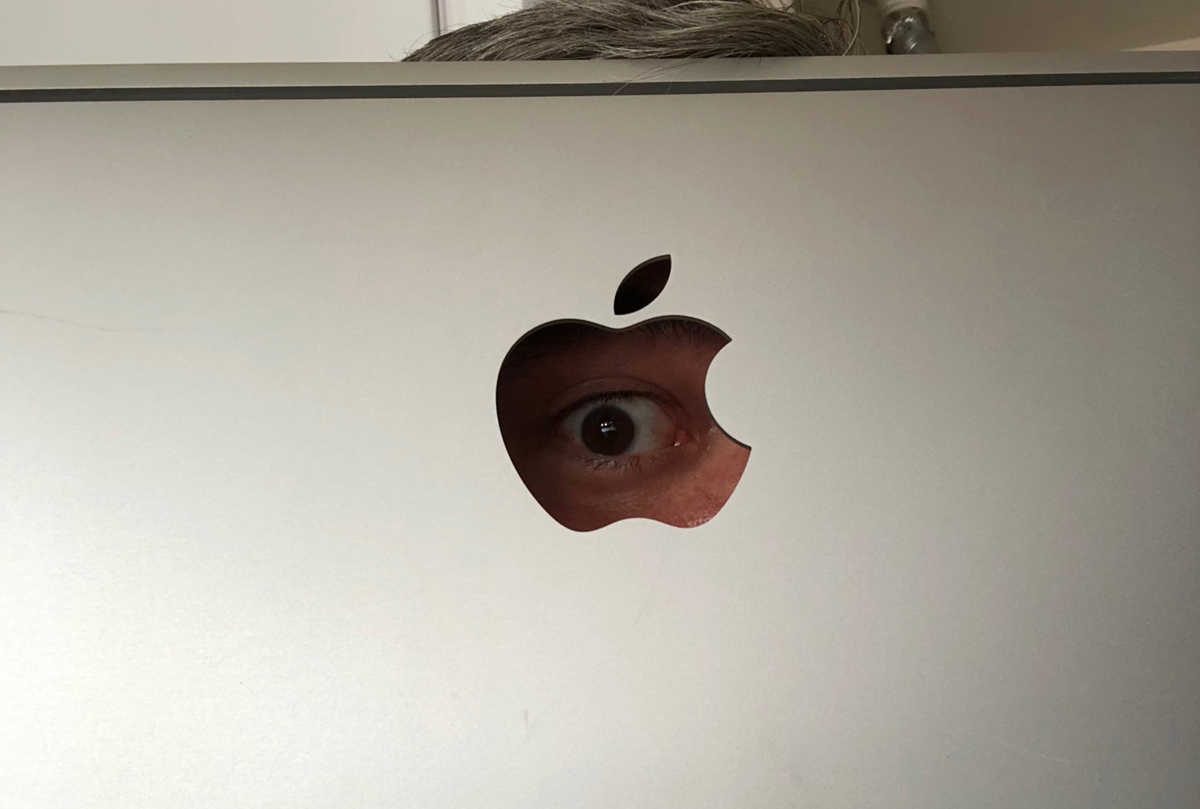Convert images to gray in a PDF
Did you know you can convert all your images in a PDF file to grayscale AFTER the PDF was already created in RGB or CMYK mode? All you have to do is change the Colorspace area in the Conversion section to Grayscale when you’re using the Export All Images command.