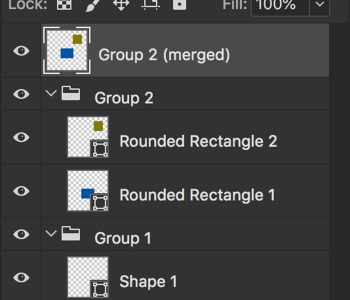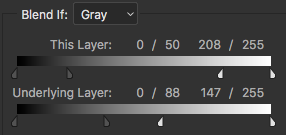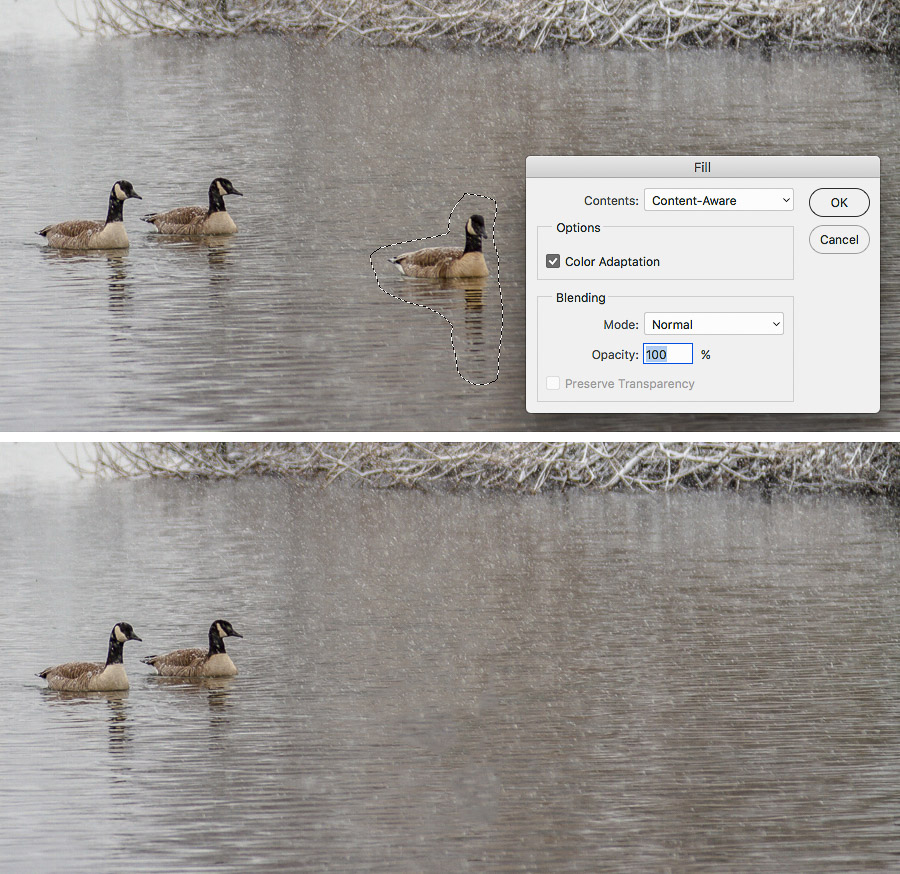Avoid Crop-Snapping in Photoshop
When you’re trying to crop an image close to the edge of the document in Adobe Photoshop, you may notice that the crop tool always wants to “snap” to the edge of the document, or close to a layer object edge. This is a result of Photoshop’s Snap To feature, which normally is quite handy!
To avoid this problem, hold down the Control key to turn off the Snap To feature, temporarily allowing you to freely size your crop area.