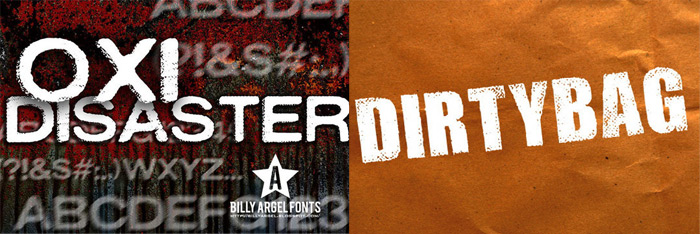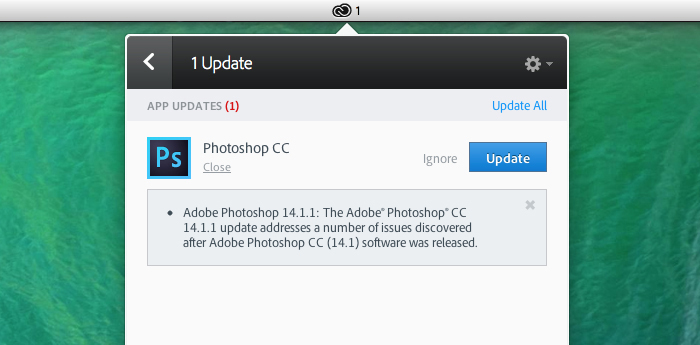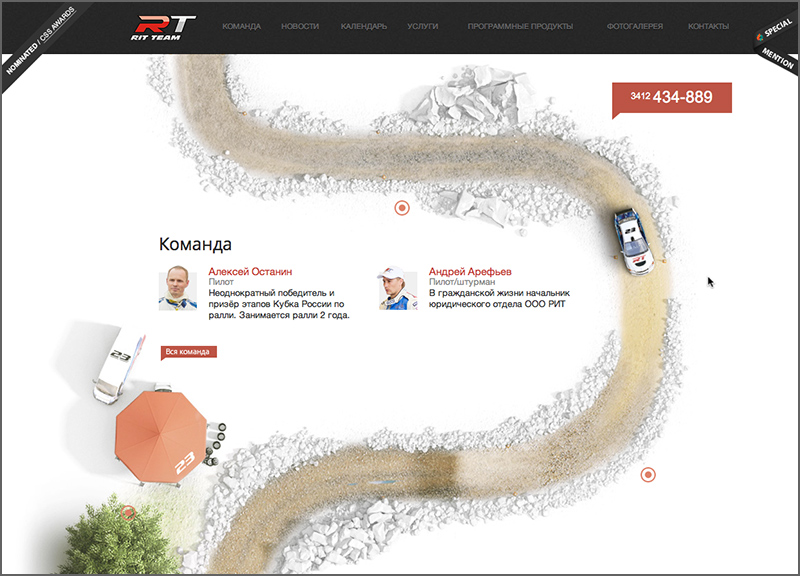Extensis has upgraded Universal Type Server, the latest version of the professional-grade font server which helps organizations manage, organize, and distribute their font libraries. Universal Type Server 4 delivers brand new auto-activation plug-ins for Adobe Creative Cloud applications, including InDesign, Photoshop, Illustrator and InCopy. If you work in small groups or at a large agency, you’ll find UTS a great server-side font manager.
Alien Skin has announced the upcoming release of Snap Art version 4. Snap Art is their natural media application for photographers and artists. It works with Adobe Photoshop, Adobe Lightroom, Apple Aperture, and is also a stand-alone application. Snap Art 4 will cost $99, with upgrades for $69.