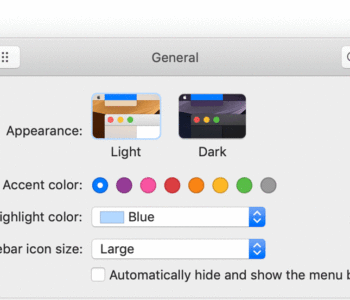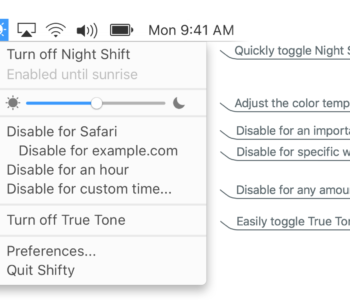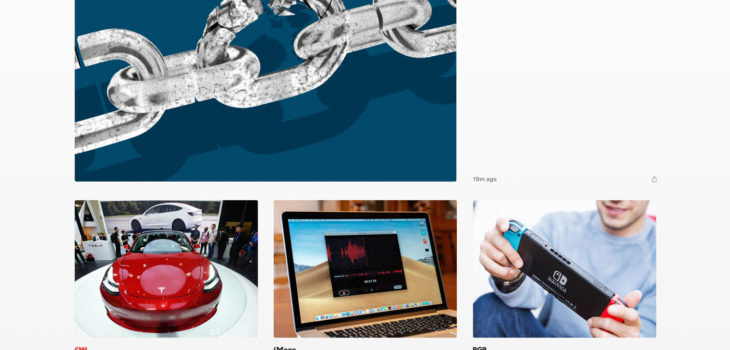
Apple News… “I Can’t See It. I Can’t Share…
After using Apple’s News app on macOS Mojave for a few weeks, Two things are abundantly (un)clear to me. Neither of these things is a bug or conflict with some other app I have installed on my Mac. These problems are the direct result of choices Apple made for me that they believe are in my best interest.
I don’t see the news
That’s not to say there’s a problem with photos, videos or even text displaying. No, the problem is that they’re so damn small on my MacBook Pro 15″ screen (as well as the 27″ LG Ultrafine it’s connected to) that I can’t read anything.
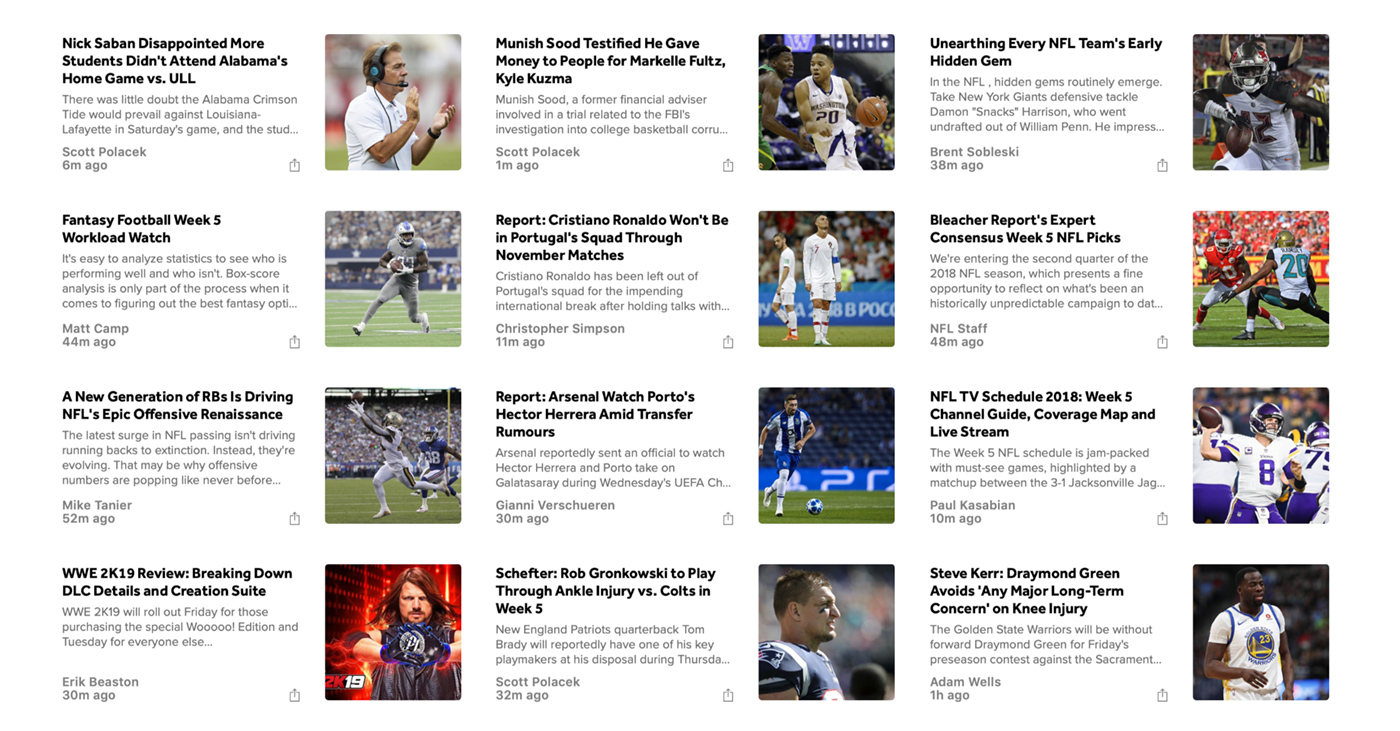
With the exception of “feature” articles which appear at the top of the main pages with larger headlines, virtually nothing in News is readable, especially on pages such as Top News Stories, etc. The publication titles are completely unreadable, headlines are a bold and condensed font, making them difficult at best, the article summaries are not only too small, but Apple chose to make them a light gray color. To rub salt in the open wound, the timestamp and share buttons look like a bug got smooshed on my screen.
Even the Discover Channels & Topics button in the lower left corner of the navigation column pops-up this tiny little modal box floating in the middle of the massive screen real estate I have available. Inside the static-sized box, Apple crams 12 previews and the name of the publication. At least, that’s what I assume it
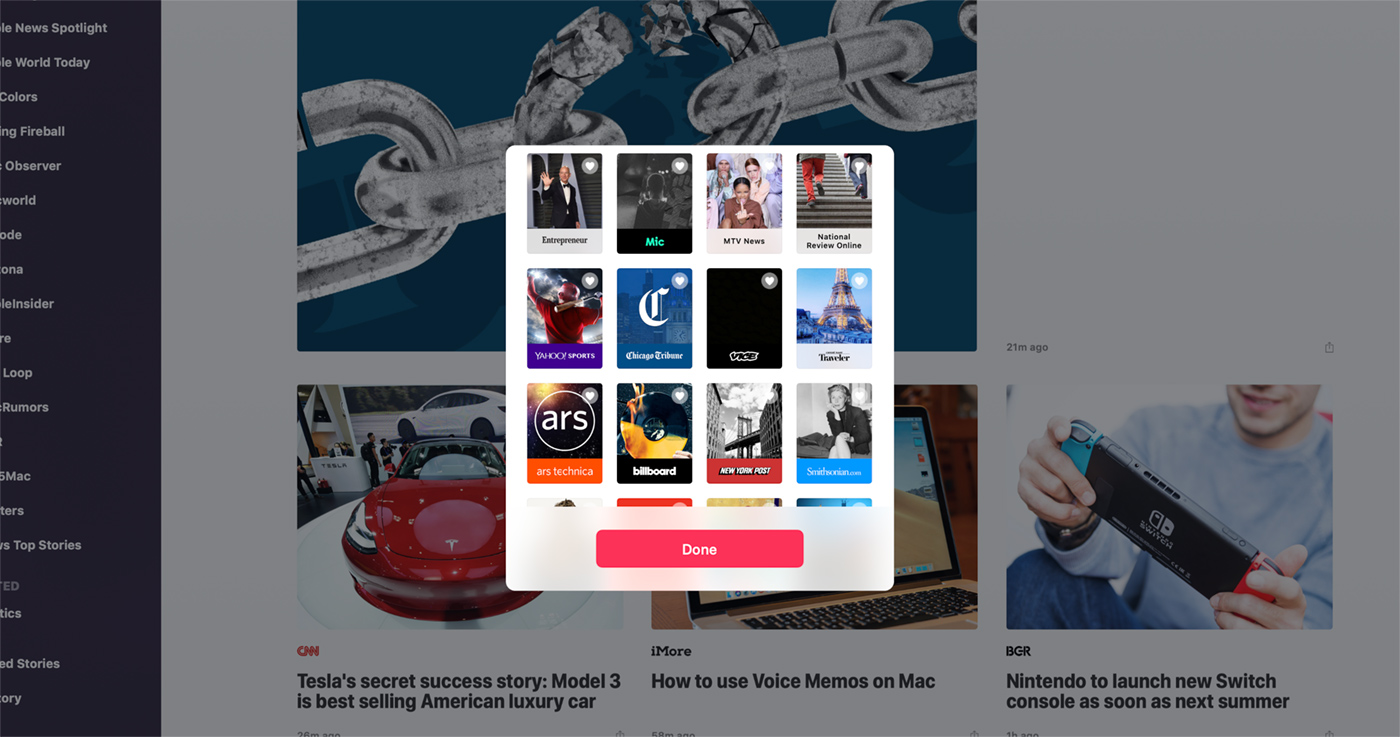
Once you click on a headline and are taken to the actual article page, you are afforded some relief in that while the article text is tiny by default, you can hit the Command + keys several times to make the text legible.
Gee, thanks Apple. Would it have killed you to allow me to set a text size default in the preferences, or at least remember my zoom setting across relaunch?
The second thing that really bugs me about Apple’s News app is that I can’t share articles.
Part of reading the news these days is sharing a great article with friends, family or social media followers.
There is a Share button for each article, but you’ll have to find it. Sometimes it’s at the bottom of the article, sometimes next to the headline, and sometimes in the menubar. It just depends on what type of page you’re on. No matter what, it’s tiny.
But the biggest problem is that Apple has decided that the Share button should only allow you to share with yourself.
Since Apple chose to remove system-level access to Facebook & Twitter (and every other social network), you can now only share with apps that Apple has chosen for
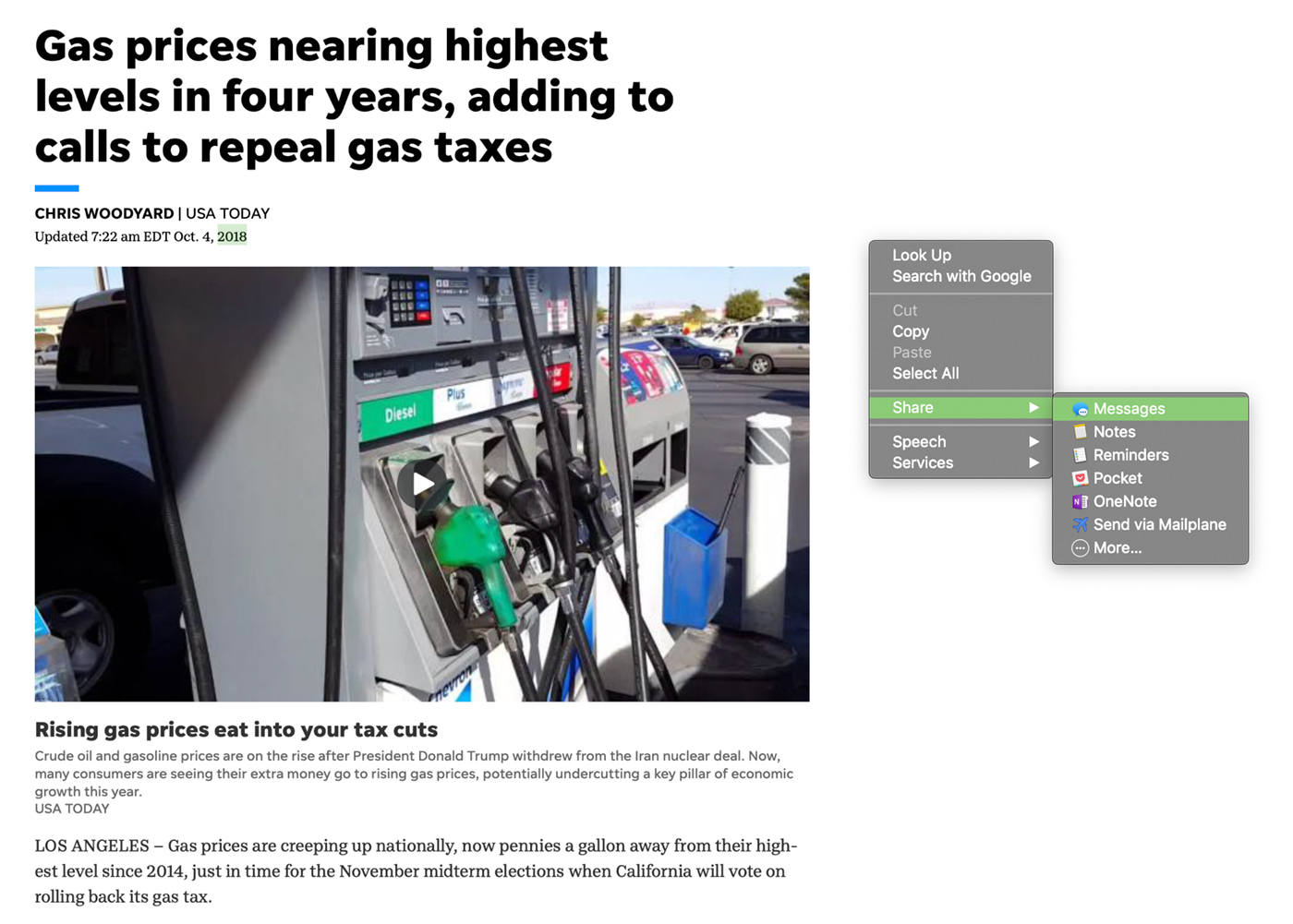
Apple allows me to “share” an article to my own Notes, Reminders, or send as a text message. Who would use any of those options? Even email isn’t an option for many people, unless you have a 3rd party app like MailPlane that offers a Share Sheet extension.
At the very least, Apple should have built-in the ability to copy the link to the article on the publisher’s website.
Overall, Apple News is a decent app for a 1st version. But it has a long way to go, in my opinion. I look forward to any improvements they make.