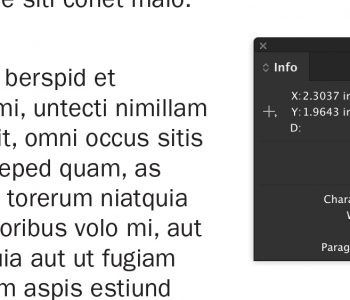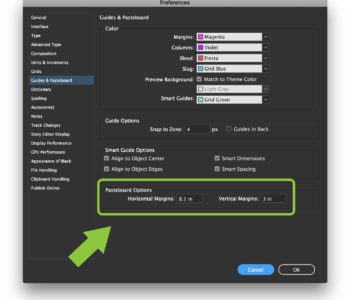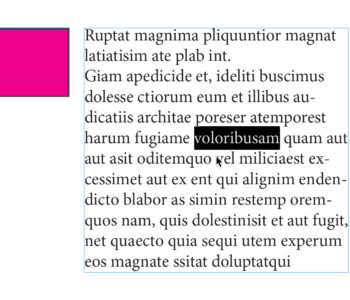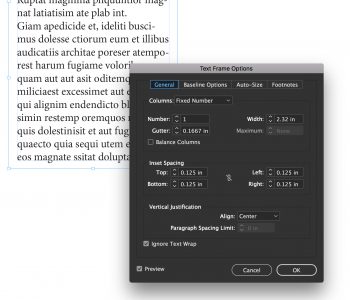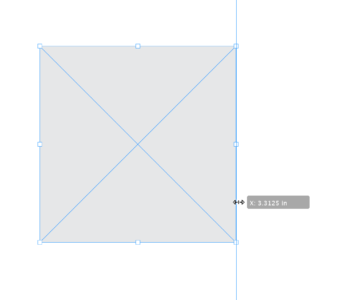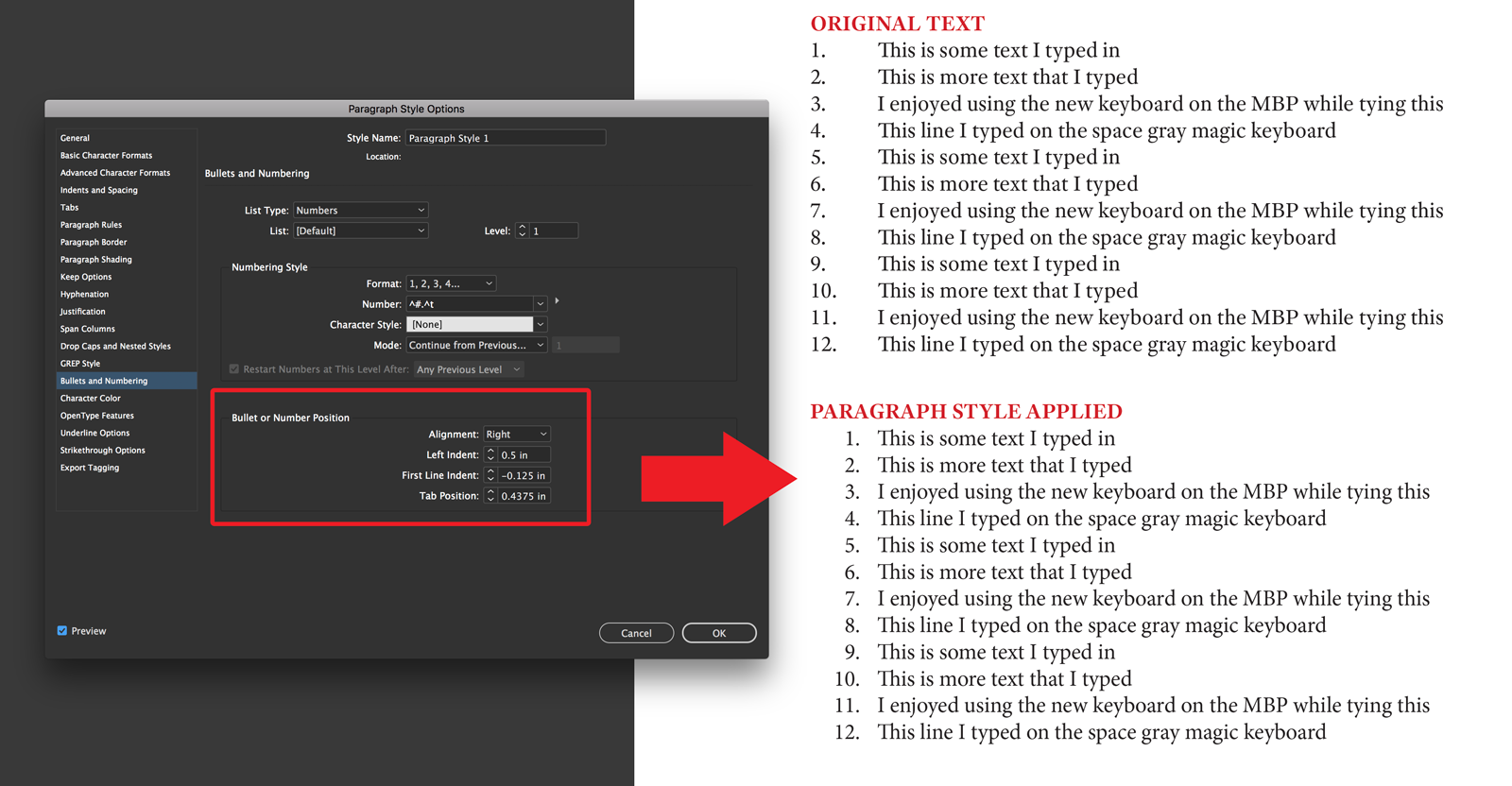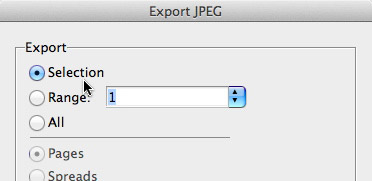
Adobe InDesign offers JPG export of individual items
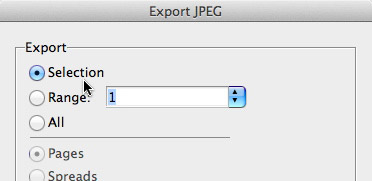 When exporting as JPG from Adobe InDesign, most users export an entire page, then do any cropping necessary in Photoshop. But there’s an easily missed feature that allows you to export only what you want.
When exporting as JPG from Adobe InDesign, most users export an entire page, then do any cropping necessary in Photoshop. But there’s an easily missed feature that allows you to export only what you want.
Simply select the object(s) on your InDesign page that you want to export before hitting Command + E (File>Export) and choosing JPG from the drop-down menu. When the JPG Export dialog box appears, tick the Selection button at the top before setting your other JPG options. InDesign will export a flattened JPG the size of your object(s) at your specified resolution and color mode.