Adobe Creative Suite 5: Initial thoughts
I installed Adobe Creative Suite 5 last week, spent a few days testing out all the new tools and features, and have a few initial thoughts to share with you all. To be clear, while I have the CS5 Master Collection, I only reviewed the apps found in the CS5 Design Premium bundle.
First let me say that in case you missed it, I covered my thoughts on the new CS5 application installers last week. They’ve been greatly improved over the last few CS installers. But one thing they didn’t fix about the installation is where things get installed.

Adobe everywhere
Like its predecessors, Adobe Creative Suite litters your hard drive with apps, utilities, preferences and documents. I mean they’re everywhere. And once you run the apps, you get even more folders appearing in the oddest places. Items get installed in all three of your Library folders, fonts reside in multiple locations, utilities get installed loose in the Utilities folder, as well as within sub-folders. There just doesn’t appear to be any rhyme or reason to it. I’m not sure why they can’t figure out a way to gather all these apparently necessary files into a single folder in the Applications folder. Heck, even Microsoft figured out how to do that!
The need for speed
Speed is a relative thing. An application’s speed is tough to judge because every Mac performs differently depending on numerous factors. On my test Macs, a rev. 1 MacPro with 11GB of RAM and a MacBook Pro 13″ with 4GB of RAM, I found CS5’s speed to be a mixed bag. CS4 launched fast, but lagged in many areas while working within the apps. CS5 on the other hand, appears to have doubled the launch time for all the apps on both my test Macs. This on both first launch, and subsequent launches. InDesign has always been a lagger in launch time, but now it’s just silly how long it takes. Photoshop CS4 launched on both my Macs in 2 to 3 seconds, but CS5 takes 6 to 8 seconds. That being said, I typically leave PS, AI and ID open for weeks on end, so the launch time isn’t too terribly important to me.
Once working in the apps, CS5 again operates at the opposite end of the spectrum from CS4. The apps feel smoother and more speedy in general. It’s quite “goodly” to be honest. Because Photoshop is now 64-bit, complex operations run faster – most likely due to having more RAM available. I’m not sure why Adobe didn’t re-write at least Illustrator and InDesign in 64-bit, I suspect it’s simply because of a lack of time to do so while still trying to add new features. In any case, if you’re looking for huge speed improvements, you aren’t going to find it, but CS5 is no slouch either.
Show me the toys
Adobe appears to have gone to great lengths to add lots of little features, along with the more widely reported ones. While Photoshop got most of the love from the press, every app benefits from things that will make your day a lot easier. In particular, I love what Adobe has done with InDesign. Leaving behind the interactive features, things like column spanning text and multiple page sizes in a single document can benefit a large portion of ID’s user-base.
Is it time to upgrade?
As always, the answer depends on which apps you use, and how you use them. To give it an absolute yes or no answer would be mighty assuming of me. If you skipped the upgrade to CS4 and have remained a CS3 user, then you’ll probably find enough reason to upgrade to CS5. Between the features CS4 introduced last time around, and the new ones in CS5, I think it’s probably a no-brainer.
If you only upgraded to CS4 in the last 6 to 8 months, an upgrade to CS5 might take a little more consideration. Because of that, I highly recommend you download the trial versions and base your decision on your own testing. The trial download for the Design Premium suite is just over 3.5GB in size, but you can also download individual applications in the suite if you so desire.
As for me, I found the features in the new InDesign and Photoshop alone to be worth the upgrade. I love having a mini Bridge built-in to the apps too, which is odd because I wasn’t a huge fan of Bridge prior to CS5. I’m fairly happy with the upgrade, and would highly recommend it to anyone who finds the new features useful.





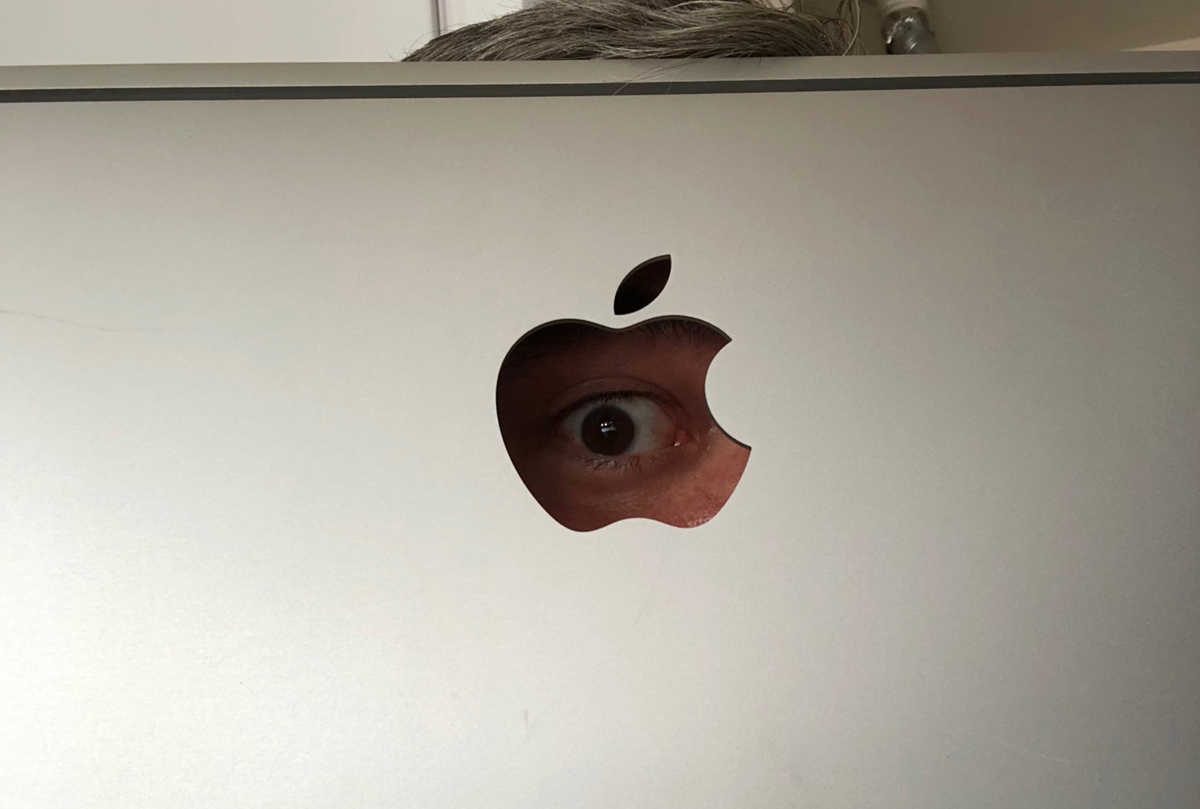
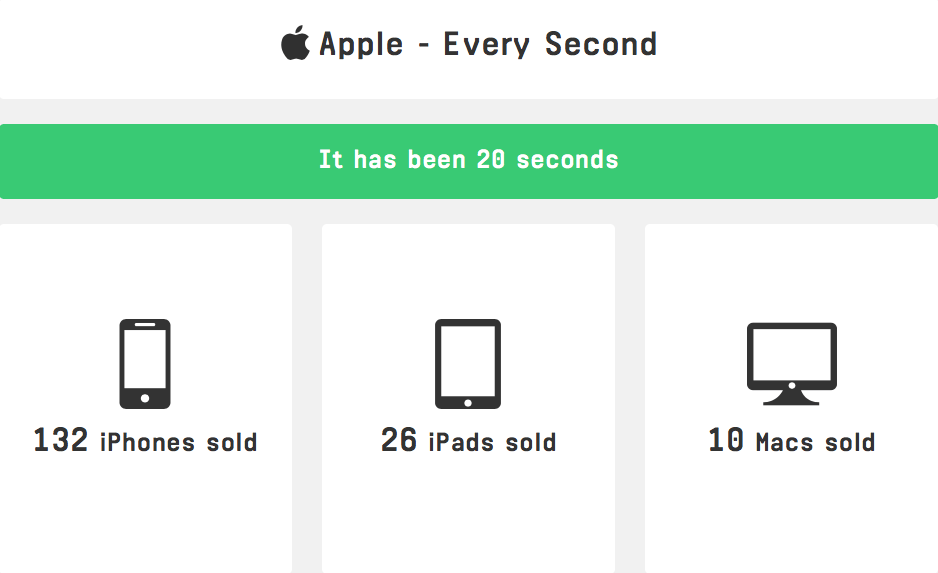

8 COMMENTS
Hey you have great blog post,excellent presented information,keep it on.thanks for sharing it.
Thanks for sharing the information. I am using Adobe Creative Suite. It is very nice to explore it. It works very well.
Great write-up, I am regular visitor of one’s site, maintain up the nice operate, and It’s going to be a regular visitor for a lengthy time.
Thanks for telling me that Adobe didn’t re-write Illustrator and InDesign in 64-bit because I was waiting to get a new computer before trying them. What computer can I go to the local Best Buy and get to run Creative 5 with no problems?
Thanks for the great information! I would not have found this myself!
Thanks for an honest review of adobe CS-5. I am planning to install one on my computer.
What a great resource!
Great site. A lot of useful information here. I’m sending it to some friends!
Comments are closed.