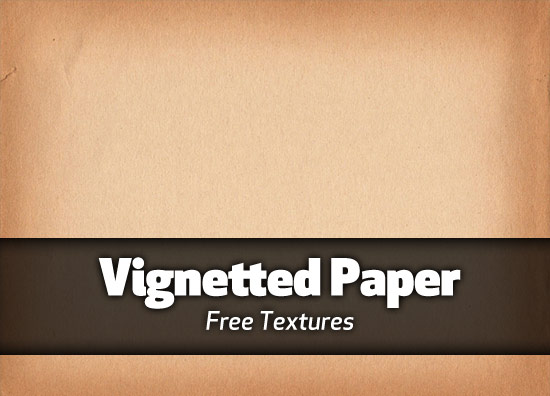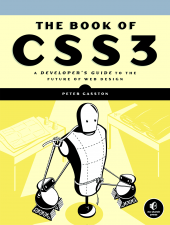 CSS3 is the technology behind most of the eye-catching visuals on the Web today, but the official documentation can be dry and hard to follow. Luckily, The Book of CSS3 distills the heady technical language of the CSS3 specification into plain English, so you can get started on your next project right away.
CSS3 is the technology behind most of the eye-catching visuals on the Web today, but the official documentation can be dry and hard to follow. Luckily, The Book of CSS3 distills the heady technical language of the CSS3 specification into plain English, so you can get started on your next project right away.
With real-world examples and a focus on results, The Book of CSS3 shows you how to transform ordinary text into stunning, richly detailed web pages fit for any browser. You’ll master the latest cutting-edge CSS features, like multi-column layouts, borders and box effects, and new color and opacity settings. You’ll also learn how to:
- Stylize text with fully customizable outlines, drop shadows, and other effects
- Create, position, and resize unlimited background images on the fly
- Spice up static web pages with event-driven transitions and animations
- Apply 2D and 3D transformations to text and images
- Use linear and radial gradients to create smooth color transitions
- Tailor a website’s appearance to smartphones and other devices
“The Book of CSS3 doesn’t waste time teaching the basics,” said Author, Peter Gasston. “It’s for experienced developers who want to build on their existing knowledge. It gets right to the good stuff, so you can put it to work on your own sites today. And the companion website offers up-to-date browser compatibility charts and live CSS3 samples for you to explore, so you can actually see the book’s examples in action as you read.”
NoStarch Press is offering a free copy of the Ebook version when you buy the print copy for just $34.95. The Ebook only version can be had for $27.95. You can also purchase a copy of the book from O’Reilly, but it does not come with a free copy of the Ebook.