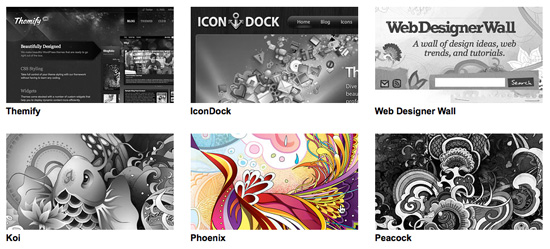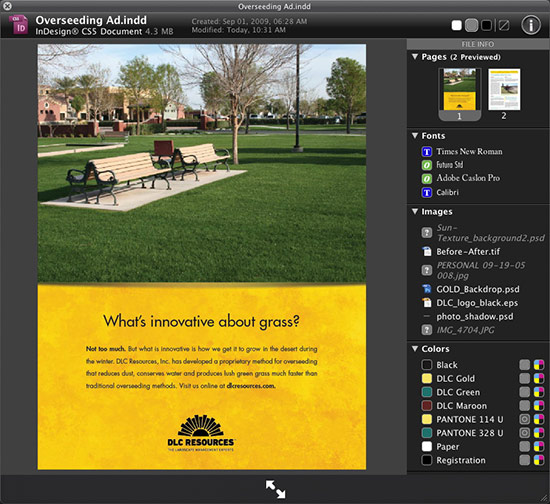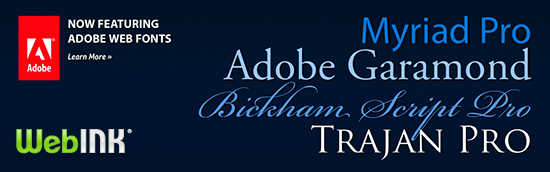CS5.5 focuses on digital content creation
Adobe has announced the next version of their Creative Suite software. CS5.5 is heavily focused on designers wishing to take their work to tablet, smartphone, and EPUB users. All versions of their individual apps will be updated (except Acrobat, which remains at version X), as will the Creative Suites that comprise the apps – including InDesign, Photoshop, Illustrator, Dreamweaver, and Flash.
Beyond the numerous features for building interactive documents for use on iPad, iPhone, and other tablets and smartphones, there’s not much information available covering feature updates for print-based designers.
An Adobe CS5.5 pricing chart is available to help you decide what versions of the Suites or individual apps you wish to purchase.
This is where it gets interesting. Adobe has also announced a new month-by-month subscription plan for all their major Creative Suites and individual applications. For instance, you can rent Dreamweaver for as little as $19 per month, or the entire Creative Suite Web Premium for $89 per month. Serious Creative Suite users will most likely still want to purchase their preferred Suites, but for those who just need to complete a quick website and only own Design Standard can rent Dreamweaver for the price of a week’s worth of coffee at Starbucks.
With any Adobe Creative Suite update comes discussion of frequency and cost of updates. Adobe is making changes in this area. From now on, the Creative Suite will be on a 24-month development cycle for major upgrades (CS3, CS4, CS5, CS6, etc.). Every 12 months they will also release a mid-cycle update (such as the CS5.5 just announced) which will offer only minor feature enhancements, bug fixes, and code tweaking. Previously, Adobe released Creative Suite upgrades around every 18 months.
Unless you’re doing a lot of work destined for a tablet, smartphone or ebook reader, you’re probably going to skip this release and wait for Creative Suite 6. But if you do that type of work, CS5.5 appears to be a dandy update.