Robert at Behance Network took on a personal challenge of creating 100 different logos over the course of 100 days, spending no more than 100 minutes of time on each one. While we can make the argument that most of them can be classified as an illustration rather than a logo, it still serves it purpose of inspiring creative thinking each day.
Redesign your home or office with Sweet Home 3D
I recently had the need to produce a generic looking floorplan for a project I was working on, but surprisingly couldn’t find an appropriate piece of freely-available artwork on the web. That’s when I came across Sweet Home 3D.
Sweet Home 3D is a free interior design application that helps you place your furniture on a 2D house floorplan, with a 3D preview. It’s relatively simple to get started using, and since it’s free it’s worth checking out if you’re considering redesigning your office or home.
Along with the app itself, you can download plenty of 3D extras to use in your floorplans.
Save screen space with Adobe InDesign’s convenient Control Panel
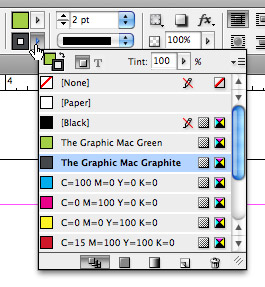 With more and more designers opting to use laptops for their work, screen real estate becomes more of an issue. One unfortunate side-effect of using Adobe Creative Suite applications like InDesign is the plethora of panels a designer keeps open on the screen in day-to-day work. But Adobe does make efforts to lighten the load of panels you have to keep open for convenience.
With more and more designers opting to use laptops for their work, screen real estate becomes more of an issue. One unfortunate side-effect of using Adobe Creative Suite applications like InDesign is the plethora of panels a designer keeps open on the screen in day-to-day work. But Adobe does make efforts to lighten the load of panels you have to keep open for convenience.
Rather than keeping the Color Swatches and Fill/Stroke Panels open all the time, you can keep them closed and use the shortcut icons in the Control Panel across the top of the screen. Hitting the “X” key switches between fill and stroke, a text entry box allows you to adjust stroke weight and style, and drop down icons offer access to your colors in the Color Swatches Panel. All of this fits in a relatively small area in the Control Panel, as seen in the screenshot at the right.
Temporarily turn off InDesign’s Snap feature
![]() If you happen to have a lot of objects in a relatively small area and are trying to drag and drop an object in a specific location, it can be difficult to do so due to Adobe InDesign’s Snap To feature. You object may try to snap to other objects on the page, or even guides.
If you happen to have a lot of objects in a relatively small area and are trying to drag and drop an object in a specific location, it can be difficult to do so due to Adobe InDesign’s Snap To feature. You object may try to snap to other objects on the page, or even guides.
You can avoid this headache by turning off the Snap To feature temporarily by press and holding the Control key as you drop your object into place.
Tutorial: Stone-Textured Text
There are very few tutorials that I come across which I find might actually be useful. Don’t get me wrong, you can learn a lot going through a tutorial even when the end result isn’t very useful in your day-to-day work. This stone textured text tutorial I found at DesignM.ag is one of the few exceptions. In going through the tutorial, I immediately thought of several uses (such as divider pages in long documents. I also loved the flexibility it offers you — you don’t have to follow the tutorial to the letter to get great results.



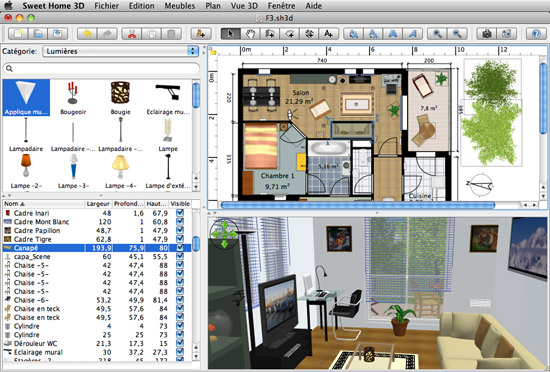

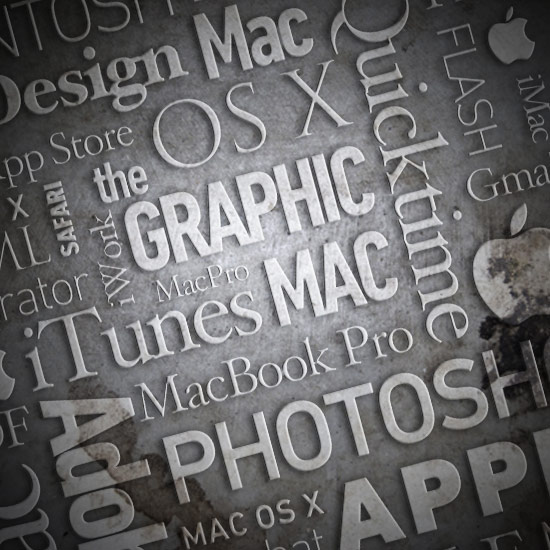
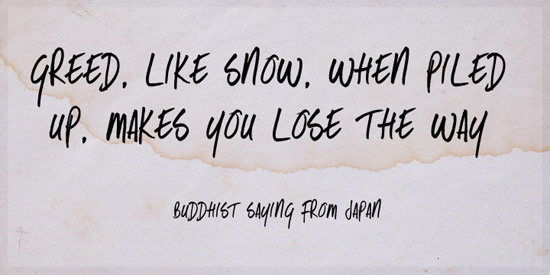
Facebook invades your privacy again: Now giving out your home address
This past Friday night, Facebook pushed out a new update to the service which allows any developer to gain access to your contact info, including home address and cell phone number. They announced this after business hours, most likely so the vast majority of tech-savvy media outlets were home for the weekend.
Facebook pulls a fast one on users: gives away even more of your private information
I never entered my home address or phone number in my Facebook profile, but if you did, I would recommend you delete the info now before developers intent on spamming your phone and home mail box get a hold of it.
In Facebook’s defense, they DO ask you when an app requests this info. But Facebook also knows darn well that the average user isn’t going to understand what it means or how to deal with it. The fact that they announced this on their developer blog late on a Friday night just goes to show you that they know it’s sneaky and you probably wouldn’t agree to it if they put it right on your profile page as an announcement.
The intent of this is feature, I’m sure, is to allow you to log-in to other sites using your Facebook account and when you purchase something, you won’t have to enter that private information manually. But I don’t buy it. Not only does every browser on the market already have a basic auto-fill function, but there are numerous extensions and plugins that also accomplish this – such as 1Password.