 CreativeNerds has put together 14 very cool spiral brushes for Photoshop geeks free for download. I’m a big fan of Photoshop brushes, and this set could be extremely useful to add depth to background images and techy artwork.
CreativeNerds has put together 14 very cool spiral brushes for Photoshop geeks free for download. I’m a big fan of Photoshop brushes, and this set could be extremely useful to add depth to background images and techy artwork.
Free spiral brushes for Photoshop
Free red vinyl textures
 ThinkDesign has 15 red vinyl textures in high-resolution available free for download. They make great backgrounds for ads, brochures or multi-media presentations. The single download is approximately 54MB.
ThinkDesign has 15 red vinyl textures in high-resolution available free for download. They make great backgrounds for ads, brochures or multi-media presentations. The single download is approximately 54MB.
Adding gradient strokes to type in Adobe Illustrator
 Vectips has a quick tutorial showing you how to create gradient strokes on your type in Adobe Illustrator. This super simple technique use the Appearance panel and effects to create editable gradient strokes in Illustrator. As a bonus, you can add transparency for a very cool effect as seen above.
Vectips has a quick tutorial showing you how to create gradient strokes on your type in Adobe Illustrator. This super simple technique use the Appearance panel and effects to create editable gradient strokes in Illustrator. As a bonus, you can add transparency for a very cool effect as seen above.
Great Web page screenshot add-on for Firefox
If you find yourself taking screenshots a lot, you no doubt dumped Mac OSX’s built-in screen capture utility long ago. My preferred screen capture app is Snapz Pro. But the one area that few apps do well is capture an entire Web page (including the portion not currently on screen). There are a few stand-alone apps that can do this, but most require you to manually type the URL into the app for it to work.
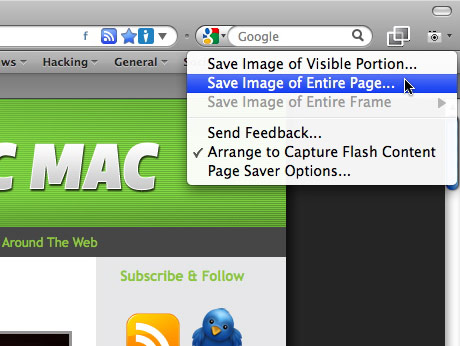
Simple screen capture in Firefox

Pearl Crescent Page Saver Options
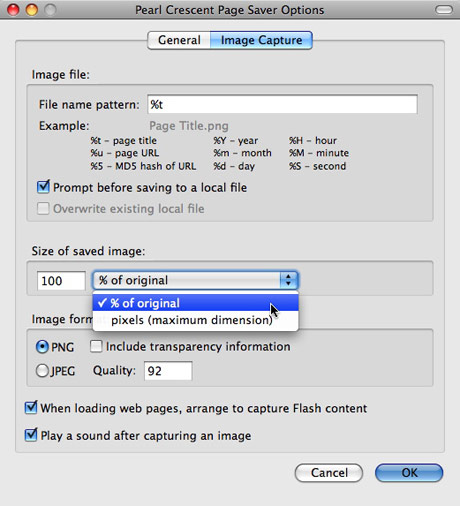
Pearl Crescent Page Saver offers plenty of flexibility
Monsterize yourself

 There’s no valid reason to bother with this – heck, it’s not even Halloween yet. But I came across this site and it’s fun as heck to mess around with. Upload a photo of yourself and go to work turning yourself into Frankenstein, a vampire, and more. Just visit the Buffalo Wild Wings Night Hunger site to get started monsterizing yourself. A tightly cropped head shot with a simple background work best. This is the second time I’ve referred you to a Buffalo Wild Wings site because it was über-cool! The main Buffalo Wild Wings site I recently wrote about is awesome as well.
There’s no valid reason to bother with this – heck, it’s not even Halloween yet. But I came across this site and it’s fun as heck to mess around with. Upload a photo of yourself and go to work turning yourself into Frankenstein, a vampire, and more. Just visit the Buffalo Wild Wings Night Hunger site to get started monsterizing yourself. A tightly cropped head shot with a simple background work best. This is the second time I’ve referred you to a Buffalo Wild Wings site because it was über-cool! The main Buffalo Wild Wings site I recently wrote about is awesome as well.
Night photography tips
Using Time Capsule as a media drive
 Apple’s Time Capsule can make an excellent media drive to house your movies, photos and music. David Appleyard over at TheAppleBlog provides an excellent guide that will take you step-by-step through the process of turning your Time Capsule into a media drive and explain what works well and what simply won’t. As someone who recently purchased a Time Capsule for this very reason, I found the article to be quite helpful.
Apple’s Time Capsule can make an excellent media drive to house your movies, photos and music. David Appleyard over at TheAppleBlog provides an excellent guide that will take you step-by-step through the process of turning your Time Capsule into a media drive and explain what works well and what simply won’t. As someone who recently purchased a Time Capsule for this very reason, I found the article to be quite helpful.



Avoiding daily distractions