 Quicksand, a free sans-serif typeface from Andrew Paglinawan, is a full typeface set consisting of light, book, bold and dashed versions. Quicksand is available in this thread in the Typophile forums, and is totally free.
Quicksand, a free sans-serif typeface from Andrew Paglinawan, is a full typeface set consisting of light, book, bold and dashed versions. Quicksand is available in this thread in the Typophile forums, and is totally free.
Free Font: Quicksand!
OSX Snow Leopard desktop pictures
 UneasySilence reports to have all 35 of the OSX Snow Leopard desktop pictures in full 2560×1600 resolution available for download. Grab ‘em while they’re hot!
UneasySilence reports to have all 35 of the OSX Snow Leopard desktop pictures in full 2560×1600 resolution available for download. Grab ‘em while they’re hot!
Quickly replace photos & graphics in your InDesign document
InDesign offers a plethora of ways to place new photos and graphics into your document. Adobe has also made it simple to replace an existing image or graphic with a new one. To replace an existing photo or graphic, simply hit Command + D (Place) and choose your image as normal. But when you’re ready to replace the existing image, hold down the Option key and click the photo or graphic you wish to replace. The new image will be placed inside the original image container. This is especially useful when you load your Place cursor with more than one image at a time to replace several existing images. If you only wish to replace a single photo or graphic, simply select the existing image first, then go through the normal method of placing an image.
Two great Social Networking apps
 In my two latest articles on Macworld.com, I take a quick look at two fantastic Social Networking applications for Mac OSX that are heavy on features and light on the pocketbook. With all the social-networking services out there like Digg, Flickr, Twitter, Facebook, and Reddit – not to mention RSS feeds, you can easily find yourself spending more time switching between Web sites than you do actually using them. Rather than jumping back and forth, save yourself some effort by using one application to bring your entire social network to your desktop for less than $20. For more control over the Internet’s favorite social photo-sharing site, I’ve got a fantastic Flickr app that’s sure to please amateurs and pros alike.
In my two latest articles on Macworld.com, I take a quick look at two fantastic Social Networking applications for Mac OSX that are heavy on features and light on the pocketbook. With all the social-networking services out there like Digg, Flickr, Twitter, Facebook, and Reddit – not to mention RSS feeds, you can easily find yourself spending more time switching between Web sites than you do actually using them. Rather than jumping back and forth, save yourself some effort by using one application to bring your entire social network to your desktop for less than $20. For more control over the Internet’s favorite social photo-sharing site, I’ve got a fantastic Flickr app that’s sure to please amateurs and pros alike.
Tips for photographing pets
Pets fill very quickly their place in our hearts and families and we enjoy having their pictures framed on our desk or wall! However taking pictures of your best friend is not always easy. Pets, unlike humans, do not understand what we are trying to do and won’t just pose for the camera!
Digital Photography School has 9 tips for photographing pets that will help you help you get the most of your photo session.Add anti-glare film to glossy-screen laptops and desktop displays
 If you’re not a fan of the glossy LCD screens Apple puts on all new laptops, iMacs and the 24″ LCD display, this product is for you! RADTech offers ClearCal, an anti-glare film for glossy displays, that significantly reduces glare, is easy to apply, and can be removed and washed a number of times. I have a glossy-screen MacBook Pro. While I’ve not really had a problem with the glossy displays, save for a few working hours in bright sunlight, I can see how a product like ClearCal can be a life-saver for photographers and designers who work outdoors, or in an office with a large window or bright light source behind them. ClearCal costs $20 for laptops, and $25 for the iMac 24″ and 24″ Cinema Display.
If you’re not a fan of the glossy LCD screens Apple puts on all new laptops, iMacs and the 24″ LCD display, this product is for you! RADTech offers ClearCal, an anti-glare film for glossy displays, that significantly reduces glare, is easy to apply, and can be removed and washed a number of times. I have a glossy-screen MacBook Pro. While I’ve not really had a problem with the glossy displays, save for a few working hours in bright sunlight, I can see how a product like ClearCal can be a life-saver for photographers and designers who work outdoors, or in an office with a large window or bright light source behind them. ClearCal costs $20 for laptops, and $25 for the iMac 24″ and 24″ Cinema Display.
Hanging punctuation in Adobe Photoshop
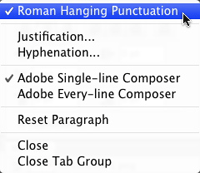 If you’ve spent any amount of time setting type in Adobe InDesign, you’ve no-doubt turned on hanging punctuation via the Story panel — at least, you should have it on. Hanging punctuation floats quote marks, bullet points, periods, commas and other punctuation just outside the text container to make justified type look better. For those times when InDesign isn’t the primary app for doing your design work in (such as Web and multi-media graphics work), Adobe Photoshop also offers hanging punctuation capability. You can turn it on by visiting the Paragraph panel’s fly-out menu and choosing Roman Hanging Punctuation. Large blocks of type (particularly when justified) will look much cleaner when turning on this option!
If you’ve spent any amount of time setting type in Adobe InDesign, you’ve no-doubt turned on hanging punctuation via the Story panel — at least, you should have it on. Hanging punctuation floats quote marks, bullet points, periods, commas and other punctuation just outside the text container to make justified type look better. For those times when InDesign isn’t the primary app for doing your design work in (such as Web and multi-media graphics work), Adobe Photoshop also offers hanging punctuation capability. You can turn it on by visiting the Paragraph panel’s fly-out menu and choosing Roman Hanging Punctuation. Large blocks of type (particularly when justified) will look much cleaner when turning on this option!



Snow Leopard to see many minor tweaks