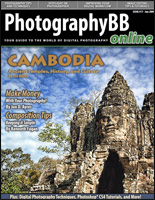 Digital photography fans can download the latest issue of PhotographyBB e-magazine in PDF format. PhotographyBB is a free online magazine composed by a hardworking team of volunteer contributing authors whose goal is to teach beginners all about digital photography and image processing. The June 2009 edition features articles on photography techniques and issues facing today’s digital photographer. Readers will learn tips on composition and how keeping things simple can lead to great photography. The issue also examines how to overcome “photographer’s block” when lack of inspiration occurs. Included is also a Photoshop® tutorial on creating an urban “grunge” type effect for dramatic impact.
Digital photography fans can download the latest issue of PhotographyBB e-magazine in PDF format. PhotographyBB is a free online magazine composed by a hardworking team of volunteer contributing authors whose goal is to teach beginners all about digital photography and image processing. The June 2009 edition features articles on photography techniques and issues facing today’s digital photographer. Readers will learn tips on composition and how keeping things simple can lead to great photography. The issue also examines how to overcome “photographer’s block” when lack of inspiration occurs. Included is also a Photoshop® tutorial on creating an urban “grunge” type effect for dramatic impact.
Latest issue of PhotographyBB available for download
Changing Illustrator CS4 artboard orientation
![]() I recently received an email from a fellow Mac user asking how you go about changing the orientation of an Adobe Illustrator document once you’ve already created it. Previously, you could do it in the Document Setup dialog box, but with CS4 that has changed – probably due to multiple artboard support being added to Illustrator CS4. Below I’ve outlined how you change the various aspects of your document, including orientation, size, etc.
I recently received an email from a fellow Mac user asking how you go about changing the orientation of an Adobe Illustrator document once you’ve already created it. Previously, you could do it in the Document Setup dialog box, but with CS4 that has changed – probably due to multiple artboard support being added to Illustrator CS4. Below I’ve outlined how you change the various aspects of your document, including orientation, size, etc.
Free animated Keynote backgrounds
![]() Jumsoft has expanded their Goodies bundle, a collection of applications and designs available from company’s Web site free of charge. The company added ten Keynote motion backgrounds to the vastly popular collection. The animated backgrounds are extremely easy to use, as users can simply drag and drop them onto their presentations as any other movie or picture. You can download the latest Keynote Motion Backgrounds collection (88MB), as well as a number of other free goodies for other iWork apps.
Jumsoft has expanded their Goodies bundle, a collection of applications and designs available from company’s Web site free of charge. The company added ten Keynote motion backgrounds to the vastly popular collection. The animated backgrounds are extremely easy to use, as users can simply drag and drop them onto their presentations as any other movie or picture. You can download the latest Keynote Motion Backgrounds collection (88MB), as well as a number of other free goodies for other iWork apps.
2009 AIGA-Aquent Salary Survey
The 2009 AIGA|Aquent Salary Survey draws from the largest pool to date of designers and others allied with the profession nationwide, and includes responses from more than 9,000 design professionals. 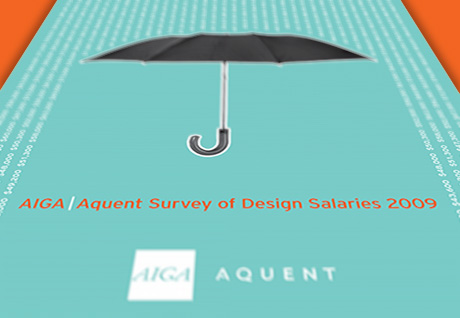 The AIGA|Aquent survey is widely recognized as the most comprehensive annual survey of compensation data for the communication design profession in the United States.
The AIGA|Aquent survey is widely recognized as the most comprehensive annual survey of compensation data for the communication design profession in the United States.
A few quick tips for iWork ’09 users
 Having used Microsoft Office for many years, despite my utter disdain for it, nobody was happier than me when Apple launched the iWork applications. For my light office application needs, Pages, Keynote and Numbers are just perfect. I’ve shared a few tips over at The Apple Blog I use to make my time in the iWork apps a little easier. If you have any tips you wish to share, please feel free to do so in the comments on either page.
Having used Microsoft Office for many years, despite my utter disdain for it, nobody was happier than me when Apple launched the iWork applications. For my light office application needs, Pages, Keynote and Numbers are just perfect. I’ve shared a few tips over at The Apple Blog I use to make my time in the iWork apps a little easier. If you have any tips you wish to share, please feel free to do so in the comments on either page.
Free sticky tape brushes & textures
Photoshop Brushes are an easy way to spice up your designs. Grab them, place them and you’re done. Fudgegraphics has a collection of sticky tape brushes and textures to enhance your latest Photoshop design. 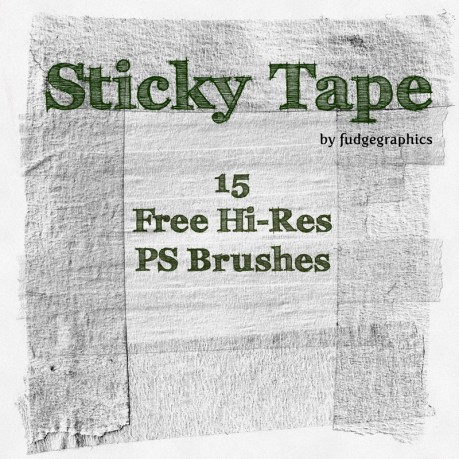 The Brush collection is a single, 25.3MB file, containing 15 brushes averaging over 2,000 pixels in size. The Texture collection is a 39MB ZIP file containing 15 PNG files of the same images as the brush set. You can download Sticky Tape absolutely free from Fudgegraphics.
The Brush collection is a single, 25.3MB file, containing 15 brushes averaging over 2,000 pixels in size. The Texture collection is a 39MB ZIP file containing 15 PNG files of the same images as the brush set. You can download Sticky Tape absolutely free from Fudgegraphics.
“Blow Up” your images in style
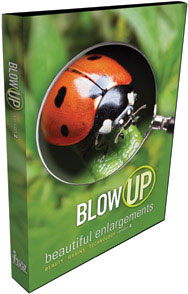 Enlarging photos appears to be a simple and mundane task for the average user. But as a pro, you understand the ramifications of firing up Photoshop and just using the Image Size dialog box, or worse yet, just stretching an image in your page layout application. Blow Up 2, from Alien Skin Software, is a Photoshop plugin that produces high-quality image enlargements by using an algorithm which temporarily converts pixels in your photo to vectors. The results are a sharper, more detailed enlargement. Read my full review of Blow Up 2 at Macworld. Blow Up 2 isn’t for everyone, but if you do a lot of image enlargements from low resolution or small high resolution images, Alien Skin has a pretty good solution with Blow Up.
Enlarging photos appears to be a simple and mundane task for the average user. But as a pro, you understand the ramifications of firing up Photoshop and just using the Image Size dialog box, or worse yet, just stretching an image in your page layout application. Blow Up 2, from Alien Skin Software, is a Photoshop plugin that produces high-quality image enlargements by using an algorithm which temporarily converts pixels in your photo to vectors. The results are a sharper, more detailed enlargement. Read my full review of Blow Up 2 at Macworld. Blow Up 2 isn’t for everyone, but if you do a lot of image enlargements from low resolution or small high resolution images, Alien Skin has a pretty good solution with Blow Up.


Apple Retail Store Success: It Ain’t Rocket Science